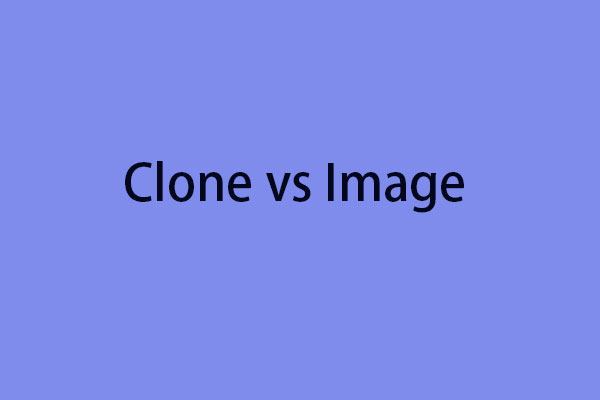Sometimes you need to clone a system disk when it is in use. Then, here comes a question: can you clone hard drive while Windows is running? Of course, you can do it with ease with professional software. In this post, MiniTool will guide you on how to clone HDD while it is running with MiniTool ShadowMaker.
About Disk Cloning
Disk cloning refers to the process of copying all the contents of a hard drive to another hard drive and two copies are identical. When upgrading your hard drive, for example, from an HDD to an SSD, a disk clone is convenient since you won’t need to install the apps and the OS after the upgrade.
Can You Clone Hard Drive While Windows Is Running & Why?
For most ordinary people including you, there is only a disk on the device where the Windows operating system is installed. Once the hard drive runs out of space or the computer runs slowly, you may consider a disk upgrade by disk cloning. Then, a question comes: can you clone hard drive while Windows is running?
To be specific, the hard drive you need to clone is in use and Windows installed on that disk is running. Of course, you can perform the cloning operation for the disk with a running system.
Why clone HDD while it is in use or Windows is running? During the cloning process, you can continue working without having to wait, which won’t waste time. Besides, you can stop cloning immediately in case something unexpected happens. After cloning, the computer won’t enter Windows PE or PreOS mode, simplifying the cloning process and making cloning more convenient.
Run MiniTool ShadowMaker
Whether you can clone hard drive while Windows is running, it is up to the software you use. On the market, there are many pieces of cloning software for you to choose but most of these programs require a reboot to complete the cloning task, making disk cloning inefficient and cumbersome. Besides, if you are testing some programs in a virtual machine or running some apps, rebooting can interrupt your work.
So, which software you can use to clone a hard drive while it is in use or clone a disk when running Windows? MiniTool ShadowMaker, the software we strongly recommend, satisfies your needs.
It works properly in many operating systems including Windows 11/10/8.1/8/7. As a reliable and professional hard drive cloning software, MiniTool ShadowMaker uses the hot clone technology that allows you to clone the hard drive while Windows is running no matter on a real PC or virtual machine, eliminating the need for a restart.
For cloning HDD to SSD, this software can easily do that with its Clone Disk feature. Furthermore, it has the ability to clone SSD to larger SSD and move Windows to another drive. After cloning, everything including Windows, settings, apps, documents, pictures, and more is moved to another disk and you can directly start up the system from the cloned target disk.
Now then, how to clone HDD while running Windows 11/10? Tap on the button below to get the installer of MiniTool ShadowMaker Trial Edition and then install it on your PC for a 30-day trial.
MiniTool ShadowMaker TrialClick to Download100%Clean & Safe
How to Clone Hard Drive While Windows Is Running
It is straightforward to clone a hard drive while it is in use on the running Windows OS. Take these steps now:
Step 1: Connect your SSD or larger HDD to your computer via a USB to SATA cable or an adapter or hard drive enclosure as per your situation.
Step 2: Double-click on the icon of this cloning software on the desktop to load it and tap on Keep Trial to proceed.
Step 3: Hit Tools in the left pane and click Clone Disk.
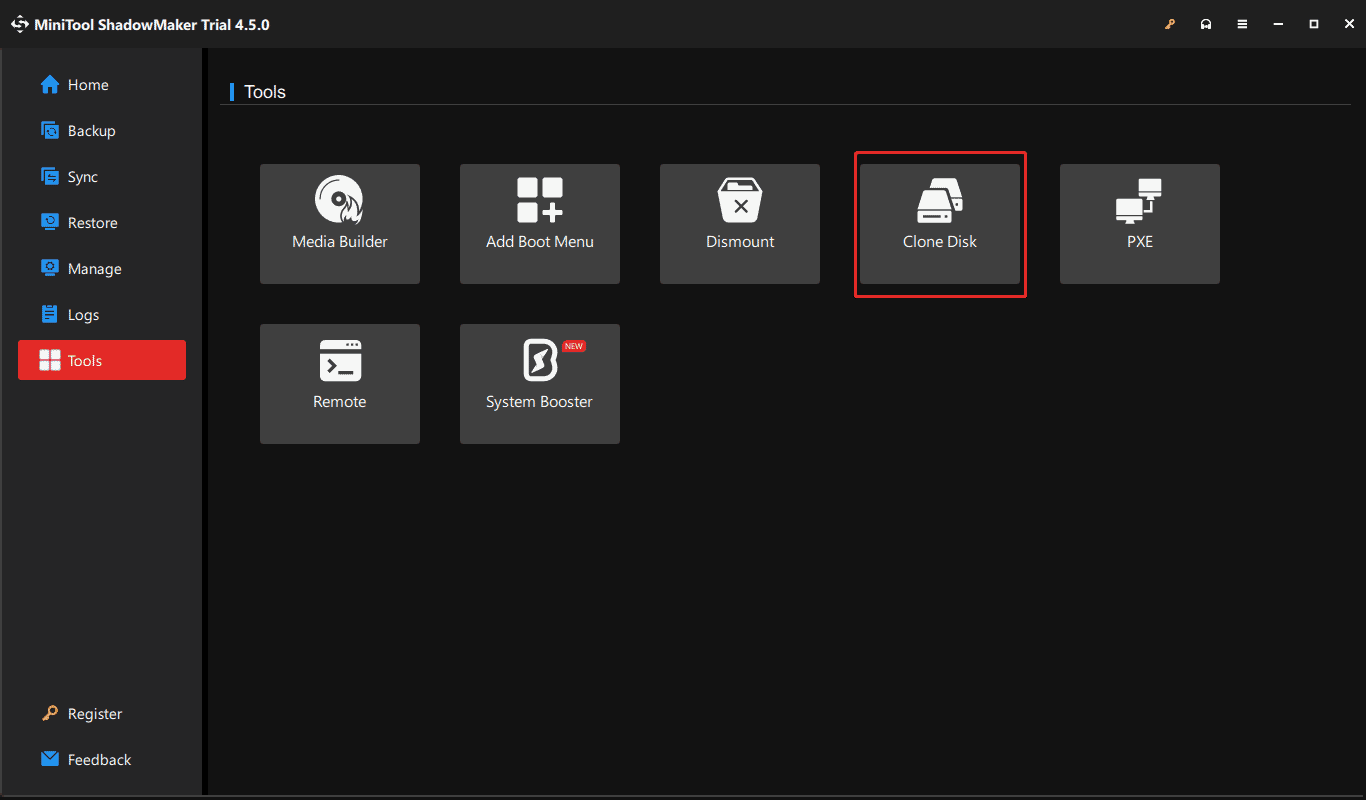
Step 4: MiniTool ShadowMaker enables you to set some options for the cloning. By default, it uses a new disk ID for the target disk, which can ensure the boot from a cloned disk. Otherwise, two disks will suffer from the disk signature collision, causing one disk to be offline. So, don’t change the disk ID mode.
Besides, you can set a disk clone mode as per your needs such as Used sector clone (ticked by default) and Sector by sector clone.
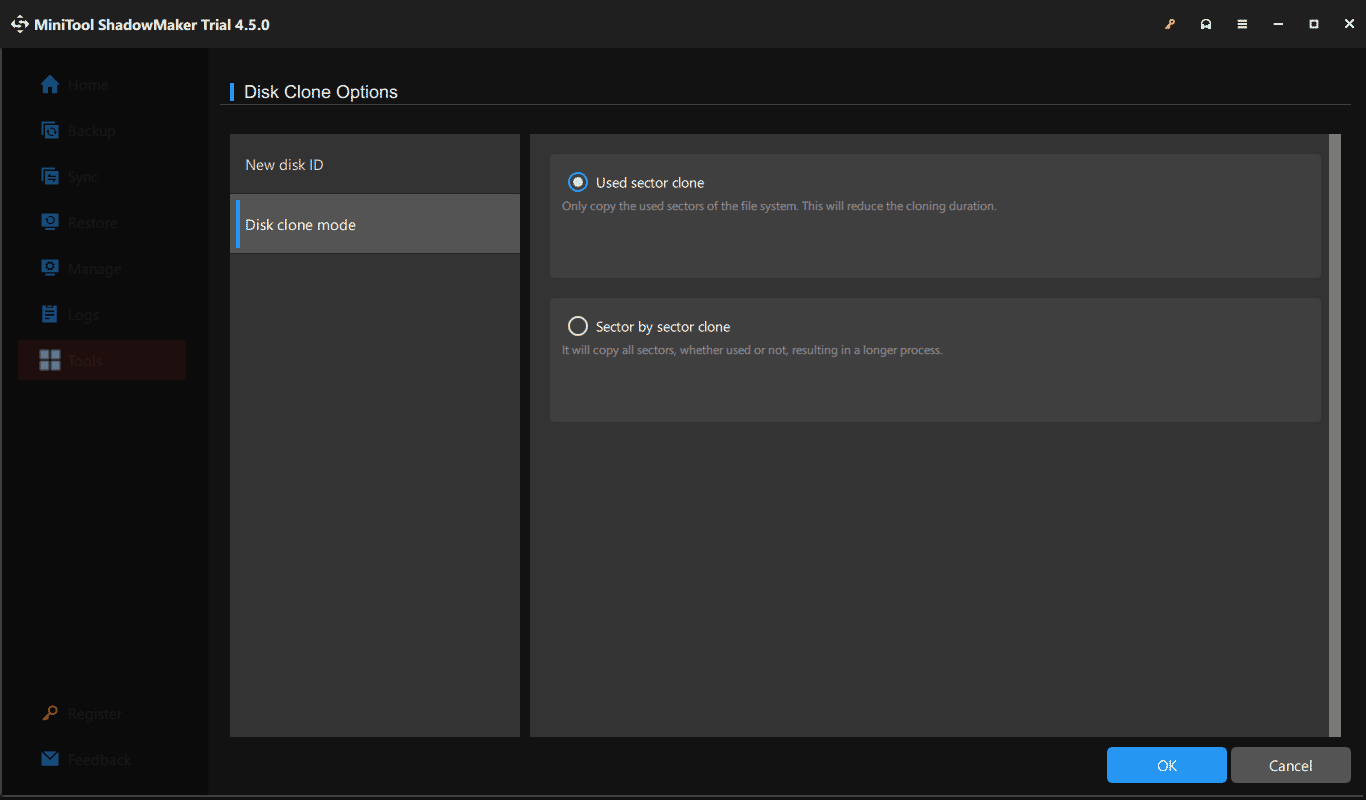
Step 5: You are required to choose the source disk (HDD) and target disk (HDD or SSD) to begin cloning.
Since you are cloning a system disk, a popup will appear to ask you to register the Trial Edition of MiniTool ShadowMaker after completing the selection of disks and hitting the Start button. Just do it and then the cloning process will start without restarting Windows.
Can You Use a Computer When Cloning a Hard Drive?
It is feasible to use your computer during the process of cloning a hard drive on Windows 11/10. MiniTool ShadowMaker will continue cloning the disk. But it is not recommended or we advise that you only do some low-impact activities, for instance, editing documents, browsing the websites, listening to music, etc. Too many activities may slow down the cloning process and raise the risk of errors or issues.
Final Words
Is it possible to clone hard drive while Windows is running? How to clone a hard drive while it is in use on a running system? MiniTool ShadowMaker manages to perform the cloning task for the running system disk and does wonders with its powerful feature.
Apart from disk cloning, this software also plays a vital role in backing up files, folders, disks, partitions, and Windows. In case you decide to make an image backup for your system or data, get it to have a trial now.