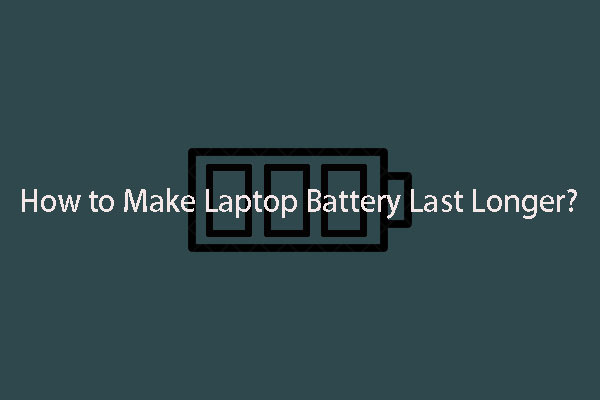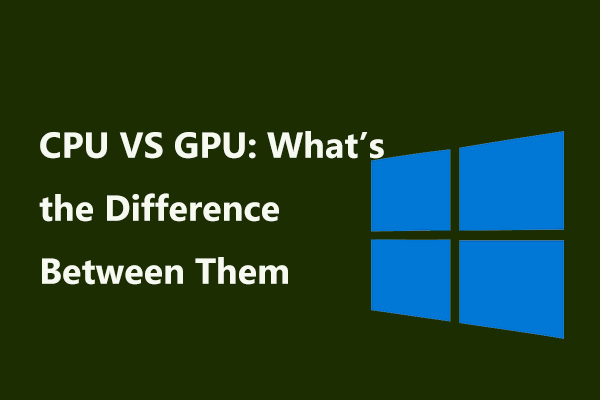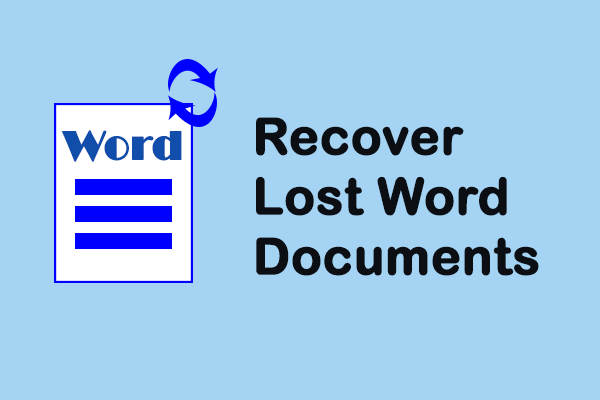There are two types of computers – desktop and laptop. If you plan to purchase a computer, you may not be sure whether to get a laptop or desktop. Both of them have advantages and disadvantages. In the following part, let’s see some information on desktop vs laptop to help make a decision.
Laptop VS Desktop Pros and Cons
Advantages of Laptops
1. Portability
Laptops have compact sizes and they are portable. Thus, you can easily take a laptop from place to place or you can carry it in a backpack or laptop carrying case. Laptops are great for on-the-go use due to its portability.
If you often need to take your computer out of the house, a laptop is a good choice.
2. Connectivity
While you are on the go, laptops allow you to connect for accessing the Internet for work or entertainment.
3. Ease of Assembly
Laptops are easy-to-use. If you have a new laptop, just take it out of the box and press the power button. Then, you can use it. A laptop runs on battery and it does not always need to be plugged in, which increases its portability.
4. Power Usage
The power usage that a laptop uses is less than a desktop. This is because a laptop has smaller components, meaning less electricity is needed to make them work.
A laptop has a battery. If there are power fluctuations and outages, your unsaved work won’t be lost. When the power goes out or fluctuates, the battery will come into effect immediately.
But if you decide to be on the road for a long time, a durable and long-lasting laptop power bank is what you need so that you can recharge your laptop anywhere.
5. Screen Size
Portability is a big feature of a laptop, so a smaller screen size is necessary. Usually, the screen size ranges from 10’’ to 17’’. But you can still connect your laptop to an external monitor or projector with any size.
Disadvantages of Laptops
1. Keyboard
Some persons may find it is more difficult to use a laptop than a desktop since it has a smaller keyboard and mouse (trackpad). Of course, you can buy a separate mouse or keyboard for your laptop but this is not good for portability.
2. Cost
If you want to get a powerful laptop, for example, better graphics, more storage space, higher speed, etc., you may spend more money than a desktop. Depending on the brand, the price can range up to $1500 or more.
3. Gaming
Limited physical space of a laptop may limit the graphics capabilities. To gain better experience in games, high-end laptops are your choices since they offer better graphics for gaming and CAD-based applications.
However, laptops can’t be properly cooled since the small chassis prevents cool air from going, leading to overheating. Besides, power is limited, not allowing video cards that need high wattage to run.
4. Upgrade
Other than the RAM and the hard drive, laptops don’t have many components that can be upgraded since other parts are built-in and not removable. If you need to upgrade other components, buying a new laptop is necessary.
5. Damage and Repair
Laptops are prone to be damaged or dropped since they are not fastened to a particular location. Besides, if a laptop goes wrong and you need to repair it, it is much costly. This is because it is hard to find a replacement part. Usually, you need to call the computer manufacturer or order from another online site.
6. Theft
A laptop can be moved around from one location to another, thus, it is more at risk of being stolen than a desktop. Trains, coffee shops, car seats, and even your sheer forgetfulness are threatening the physical security of your device.
After learning the advantages and disadvantages of laptops, now let’s see some merits and defects of desktops to know the answer to this question “desktop vs laptop, which one to get”.
Pros of Desktops
1. Price
For desktops, they have a wide variety of component options available, which offers a large range of prices but the starting point is relatively cheap. All else being equal, desktops are cheaper than laptops.
You can spend a few hundred dollars to get a full suit (computer and monitor) and the system is still pretty powerful. This significantly eclipses what you can pick up for the same price in the laptop sector. Certainly, if you purchase a high-specification desktop for gaming, the price is higher.
2. Processor
The processor (also called CPU) is a little bit larger, but this means it is more powerful than the processor of a laptop. Usually, new and advanced processors on the market are firstly available in desktops.
3. Screen Size
The monitor of a desktop can be 19’’ or larger. You can connect a desktop to a TV to let the screen size be as large as a TV. This makes desktops much flexible on the usage and environment.
4. Great for Gamers
Desktops can use high-powered video cards that require better heat dissipation and have higher power requirements, making them the perfect choice for gaming. You can even use two or more video cards at the same time.
5. Upgrade
In a desktop, most components can be easily removed, which makes it easier to upgrade them. Besides, desktop cases are usually bigger, so they are easier to work in when you do any upgrade.
6. Repair
It is easy to repair a desktop PC since you can easily purchase most of the hardware off the shelf of any local computer retail store.
7. Security
Desktops are bulky and not easy-to-moved, so the possibility of theft is small.
Cons of Desktops
1. Stationary
Desktops are set up in one place. Although you can take a desktop from place to place, it is cumbersome since it is large and has a separate monitor.
2. Space
To install desktops, a lot of space and a dedicated desk area are required. Although space is not a problem for some persons, others prefer a more compact device that can be closed and put away when they are not in use.
3. Power
Desktops use much power since they have to power a high wattage power supply, a monitor and multiple components inside the machine. If the power goes out, or fluctuates or is insufficient, documents that are not saved may get lost.
Desktop VS Laptop: Which One to Use
After learning so much information, you may ask “should I purchase a laptop or desktop”. From the above part “laptop vs desktop pros and cons”, we can know their advantages and disadvantages, and now let’s see a detailed conclusive explanation to get your wanted answer.
Laptop VS Desktop Performance
When it comes to work and performance, desktops have the advantage and laptops can’t beat them. This is because desktops can operate at full power and can be sufficiently cooled, which offers an advantage for tasks that require a lot of power like rendering, CAD, 3D modeling, video editing, database, etc.
Most laptops can’t handle the most intensive tasks. That’s why many persons recommend desktops for such tasks. But if you want to sacrifice some performance for portability, you can get a laptop.
Desktop VS Laptop Gaming
When it comes to gaming, desktops are also the winners. They have better cooling systems and hardware, as well as their upgradeability.
A desktop’s hardware components are full wattage while a laptop cannot use the components at its full power and manufacturers always limit the power consumption of laptop components.
This is because the more watts or electricity consumed, the more power and heat generated. Laptops don’t have a good cooling system to use full wattage components. But desktops have better cooling systems than laptops.
A cooled desktop can work at maximum performance, not having any negative influence on performance. But if you run an intensive game on a laptop without proper measures, adverse effects will appear, for example, laptop overheating and shortened lifespan.
On the other hand, desktop gaming is more immersive than laptop gaming.
Desktop VS Laptop Cost, Upgradeability and Repair
Desktops are easy to upgrade and repair and you can customize or change GPU, CPU, fan, motherboard, etc. Besides, the price-to-performance ratio of a desktop is great.
But for laptops, they are not easy to upgrade and the only upgradeable parts are storage and RAM. And the repair is troublesome. The worst case is that you have to buy a new laptop.
In a nutshell, desktops win laptops when it comes to cost, upgradeability, and repair.
Desktop VS Laptop Portability
In portability, laptops win desktops. If you need to lecture, go to a library or anywhere, you can carry a laptop anywhere with you.
Which Is Better, Laptop or Desktop?
This depends on which one satisfies your needs. If you prefer portability, a laptop is your choice. If you prefer max performance over portability, use a desktop.
Both of them have pros and cons. Of course, you can have the two – a desktop for intense tasks at home and a laptop for everyday tasks.
Suggestion: Use MiniTool ShadowMaker
If you want to keep the same system, settings, and apps on your new computer, you can clone the original disk to the hard drive of the new device. Then, boot the new PC from the cloned disk. If it fails to boot due to dissimilar hardware, you can easily fix.
To do this work, the professional PC backup software – MiniTool ShadowMaker can easily help you. This post – How to Transfer Operating System from One Computer to Another introduces many details and you can read it to get what you want.
Besides, if you buy a new laptop, we suggest backing up your data and encrypt it since it is at risk of being stolen. Of course, you should also create a backup for your desktop, not only for a laptop. This is because data loss and system breakdown always happen unexpectedly. Refer to this article – How to Back up Computer to External Hard Drive in Windows 10/8/7.
Just get it from the following button and then start the operation based on your requirements.
MiniTool ShadowMaker TrialClick to Download100%Clean & Safe
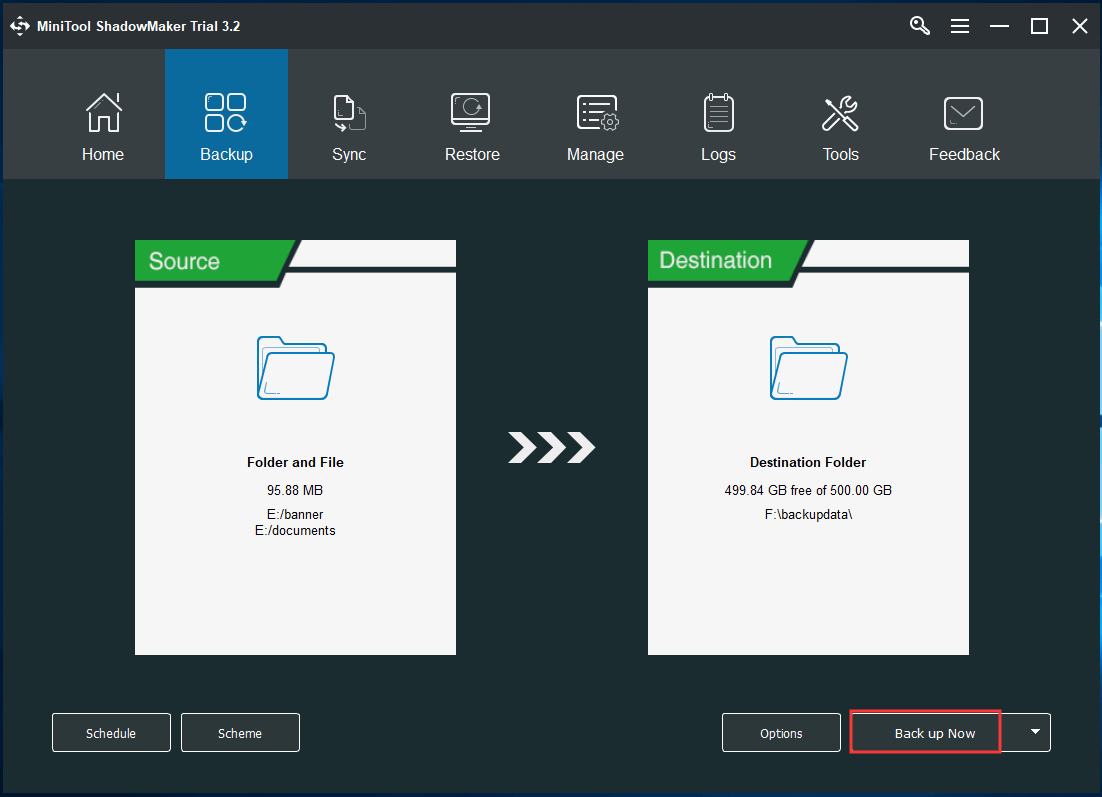
Bottom Line
After reading so much information on desktop vs laptop, you know very well which one you should buy. Just get one based on the actual cases. If you have any suggestions or questions, welcome to tell us by sending an email to [email protected] or leaving a comment below.