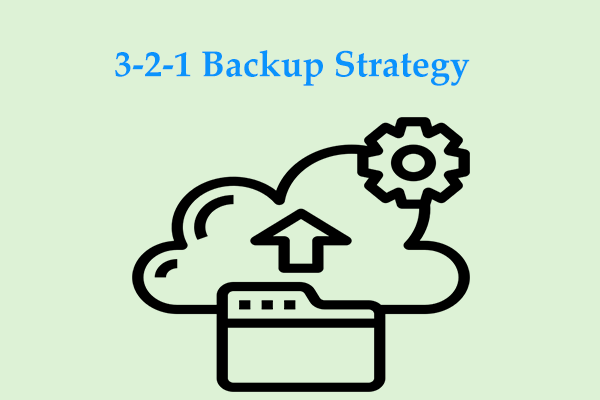Have you heard of grandfather father son (GFS) backup? MiniTool will walk you through this popular backup strategy/scheme, as well as how to implement it using professional software. In this way, you will protect your PC data well.
In ideal conditions, you create backups for your PC to recover data from any point with ease. Usually, the direct way to achieve this goal is by creating regular backups such as daily backups.
However, this way requires unlimited storage capacities although you use space-saving techniques like incremental backups and data compression, making the cost expensive. This is why use a backup rotation scheme such as grandfather father son backup.
What Is Grandfather-Father-Son Backup?
Grandfather father son backup, also known as GFS backup, is a popular data backup method. This backup scheme aims to pursue two goals including retaining backups for archiving using minimal resources and gaining more recovery points.
GFS organizes data backup into three distinct generations and let’s explore it, as follows.
- Grandfather (monthly backup): This is the least frequent backup and you can serve it as a long-term archive (full backup).
- Father (weekly backup): Usually, a full backup is created on any day of the week.
- Son (daily backup): “Son” means the latest backup and usually it is created every day, making sure you can restore data to the latest version.
The rotation continues, then the son becomes the father, the father becomes grandfather and the new son backup is created. Let’s see an example to help you understand the grandfather father son backup strategy.
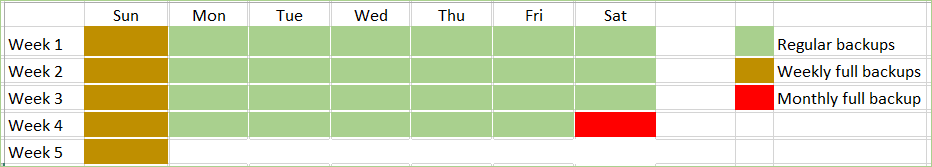
alt=grandfather father son backup scheme
Simply speaking, in terms of a weekly backup cycle, you can create a full backup on Sunday and then incremental backups every day. For some companies, especially in the financial industry, chronically keeping data is essential. With GFS, weekly and daily backups can easily be implemented.
Just like in a human family, the grandfather is the oldest one, the father is older and the son is the youngest. In the backup world, the same is true. To sum up, the daily-weekly-monthly rule is a common way. But in between, you are allowed to add more relatives, for instance, creating backups every hour, every quarter, or every year.
Essentially, you just need to create three regular backup cycles – save one full backup offsite, store one full backup to a local place, and use incremental backups to stop a gap.
Advantages & Disadvantages of GFS Backup
You may have doubts about the grandfather-father-son backup advantages and disadvantages. Let’s have a look.
Pros
- Comprehensive data protection: The backup strategy grandfather father son makes sure you have multiple generations of backup to provide data protection. Historical backups (fathers and grandfathers) meet long-term storage requirements while recent backups (sons) can ensure fast recovery.
- Quick recovery: Thanks to the grandfather-father-son strategy, the recoverability increases due to backups across different periods, minimizing downtime and maintaining business continuity.
- Flexibility and customization: The GFS backup strategy allows creating backups on a specific date to suit various needs of organizations.
- Ease of Management: A regular and predictable backup and recovery plan is created via the grandfather father son backup scheme, making it easy for management and follow-up processes.
- Risk Mitigation: With the multi-generational backup strategy, the risk of losing critical data due to virus attacks, mistaken deletion, hardware malfunction, etc. can greatly reduce.
Cons
Compared to a simple backup, the grandfather-father-son scheme takes much time and requires much planning work. Besides, you should make sure all the incremental images are intact when restoring backups.
How to Create Grandfather-Father-Son Backup?
Speaking of the grandfather-father-son scheme, you should run a professional backup software that allows creating daily backups, weekly backups, and monthly backups. MiniTool ShadowMaker is such a tool.
It facilitates system backup, partition backup, disk backup, file backup, and folder backup in Windows 11/10/8.1/8/7 and Windows Server 2022/2019/2016.
Moreover, MiniTool ShadowMaker comes with the schedule feature, making it easy to back up your PC every day, every week, every month, or on an event. In addition, its backup scheme feature helps you to easily delete old backups to free up disk space for new backups.
To keep your data secure or your business data safe, download and install MiniTool ShadowMaker Trial Edition on the server or PC. Then, get started.
MiniTool ShadowMaker TrialClick to Download100%Clean & Safe
Step 1: Connect an external hard drive or other storage device to your computer and launch MiniTool ShadowMaker, then click Keep Trial.
Step 2: Move to Backup > SOURCE and choose what you want to backup as per your needs. Just hit Folders and Files to select the files that you wish to protect or click Disk and Partitions to tick the entire hard drive or a certain drive.
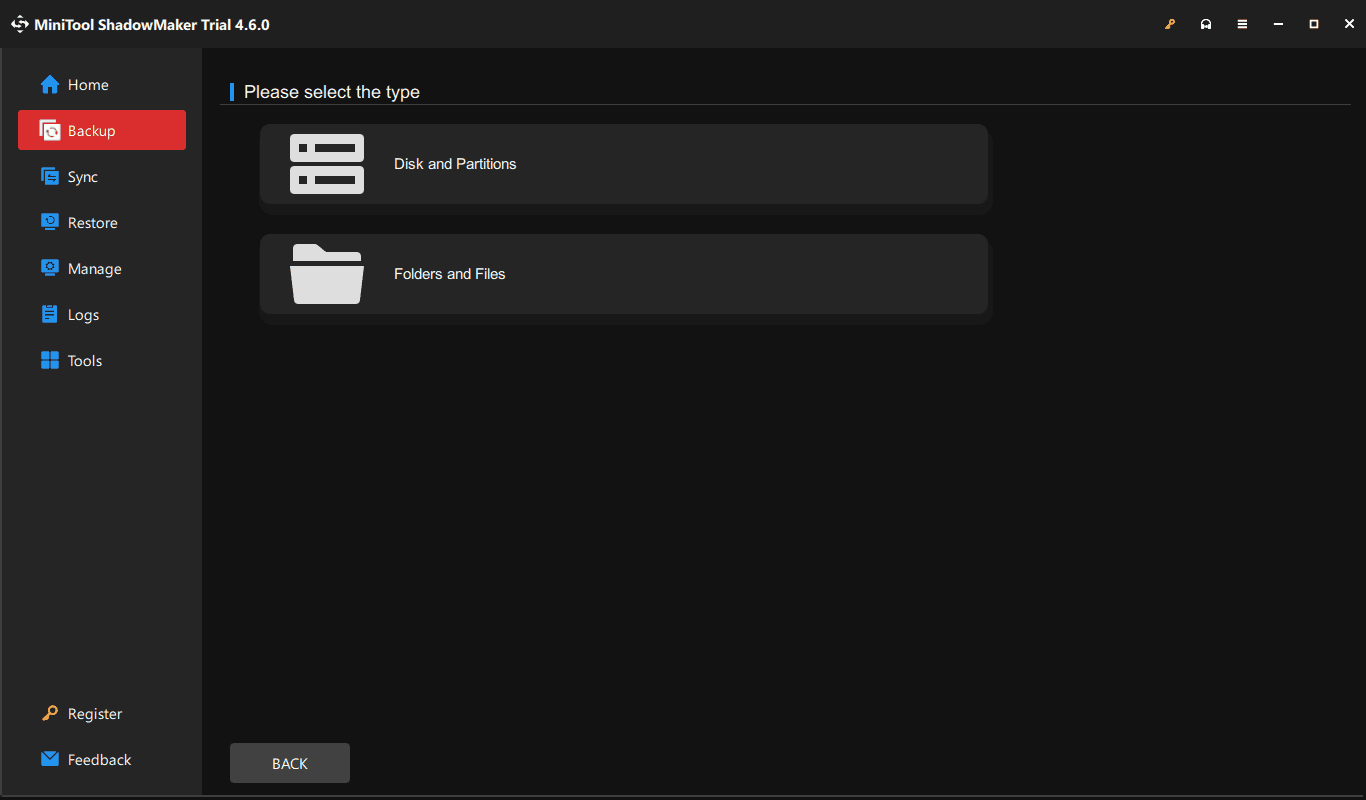
Step 3: To choose the path (like a network path, an external drive, etc.) to store the backups, hit DESTINATION.
Step 4: Configure the full backup at once by tapping on Back Up Now.
Step 5: Perform grandfather father son backups by making some settings:
To make incremental backups every day (sons), go to Manage, find the backup task, hit three dots, and choose Edit Schedule. After enabling this option, access the Daily section and specify a time point.
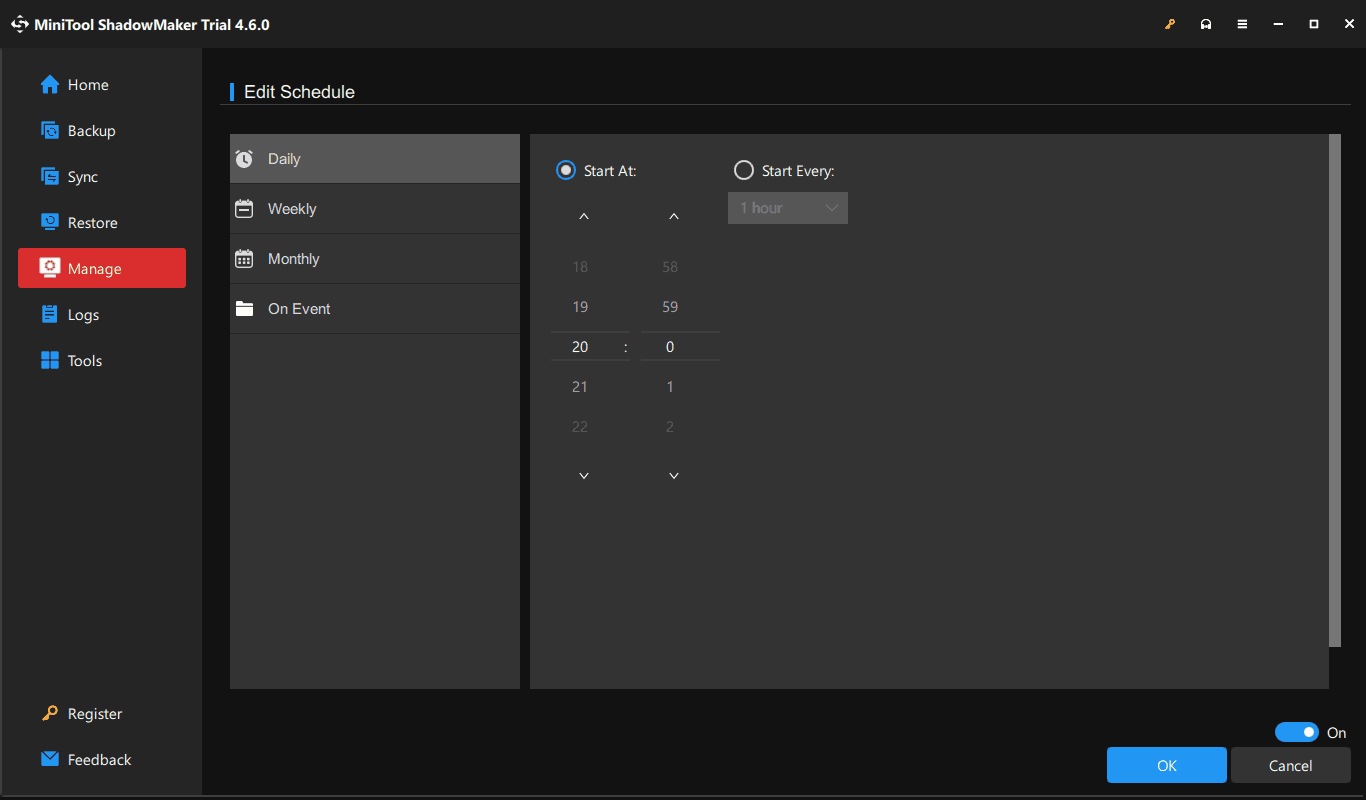
To create a full backup every week (father) and every month (grandfather), hit the triangle icon and choose Full. To delete old backups, go to three dots > Edit Scheme and configure something under Full and Incremental.
Final Words
You have a clear understanding of the GFS backup method. For businesses, it is important. Of course, for individual persons who have a lot of work data, they can consider the grandfather father son backup method.
MiniTool ShadowMaker will be a good assistant. You may have noticed that this backup program requires you to manually create weekly and monthly full backups based on your needs. But it does wonders in automatically incremental backups.
Strictly speaking, MiniTool ShadowMaker doesn’t fully support the grandfather-father-son backup strategy since the scheme should be automated via a piece of software. Even so, if needed, you can manually create those backup tasks with MiniTool ShadowMaker.