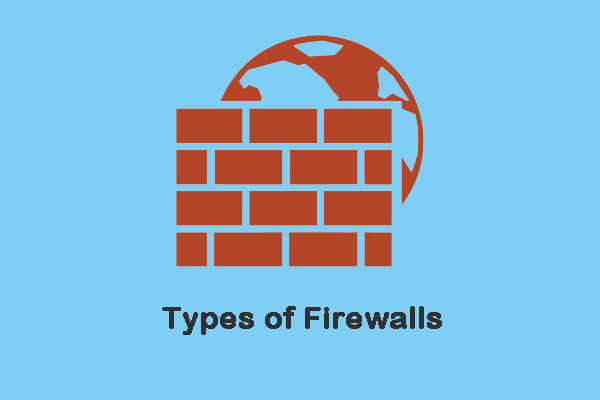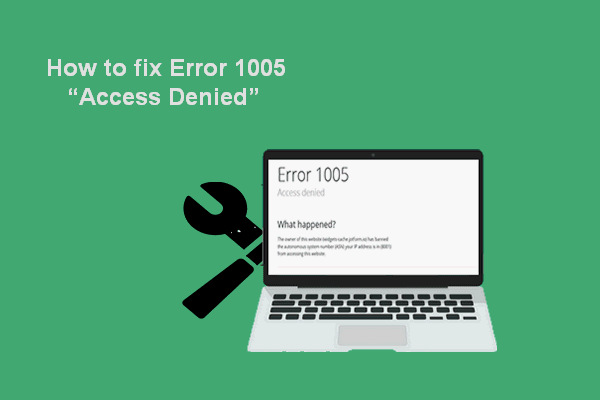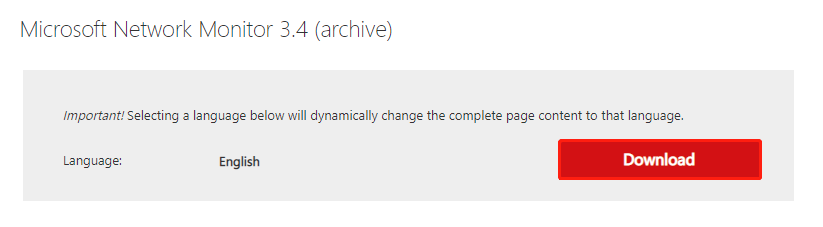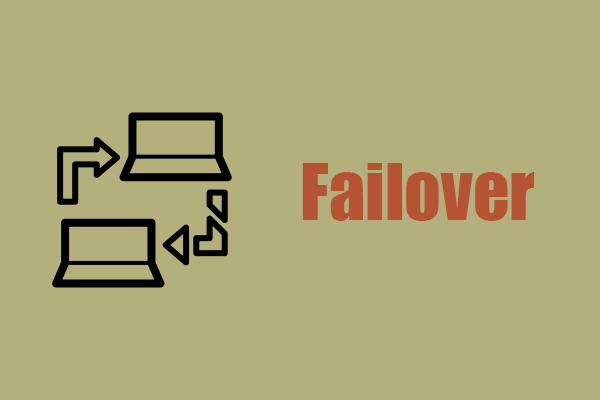DDoS attacks and DoS attacks universally occur on the Internet, but the definitions are ambiguous and many surfers always neglect their harm. To better protect your network security, this article on MiniTool Website will introduce you to how to prevent from DDoS attack and what a DDoS attack is.
What Is DDoS Attack?
First of all, what is a DDoS attack? The DDoS attack is one cyber attack that is designed to influence the availability of a target system, such as a website or application, to legitimate end users.
As usual, an attacker will generate a large number of packets or requests that eventually overwhelm the target system. An attacker uses multiple compromised or controlled sources to generate a DDoS attack.
The sudden spike in messages, connection requests, or packets overwhelms the target’s infrastructure and causes the system to slow down or crash.
Types of DDoS Attack
Different types of DDoS attacks target different network-connected components. To understand how different DDoS attacks work, it is necessary to know how network connections are set up.
Network connections on the Internet are made up of many different components, or “layers.” Like laying a foundation to build a house, each step in the model serves a different purpose.
While almost all DDoS attacks involve flooding a target device or network with traffic, attacks can be divided into three categories. An attacker may utilize one or more different means of attack or may recycle multiple means of attack depending on the precautions taken by the target.
Application-Layer Attacks
This type of attack is sometimes called a Layer 7 DDoS attack, referring to Layer 7 of the OSI model, where the goal is to deplete the target resource. The attack targets the server layer that generates web pages and transmits them in response to HTTP requests.
It is computationally cheap to execute an HTTP request on the client side, but it can be expensive for the target server to respond because the server typically must load multiple files and run database queries to create a web page.
HTTP Flood is one type of application-layer attack, which is similar to hitting refresh again and again in a Web browser on a large number of different computers at the same time – a flood of HTTP requests flooding the server, causing a denial of service.
Protocol Attacks
Protocol attacks, also known as state depletion attacks, overconsume server resources or network device resources such as firewalls and load balancers, resulting in service outages.
For example, SYN floods are protocol attacks. It’s like a supply room worker receiving requests from a counter in a store.
The worker receives the request, picks up the package, waits for confirmation, and delivers it to the counter. Staff was overwhelmed with so many requests for packages that they could not confirm them until they could handle no more, leaving no one to respond to the requests.
Volumetric Attacks
Such attacks attempt to create congestion by consuming all available bandwidth between the target and the larger Internet. An attack uses some kind of amplification attack or other means of generating large amounts of traffic, such as botnet requests, to send large amounts of data to the target
UDP floods and ICMP floods are two types of volumetric attacks.
UDP flood – This attack floods the target network with User Datagram Protocol (UDP) packets and destroys random ports on remote hosts.
ICMP flood – This type of DDoS attack also sends flood packets to the target resource through ICMP packets. It involves sending a series of packets without waiting for a reply. This attack consumes both input and output bandwidth, causing the overall system slowdown.
How Do You Detect a DDoS Attack?
The symptoms of a DDoS attack are similar to what you might find on your computer – slow access to website files, inability to access websites, or even problems with your Internet connection.
If you find some unexpected website latency issues, you can doubt if the culprit can be DDoS attacks. There are some indicators you can consider to exclude your problem.
- A sudden influx of requests to a specific endpoint or page.
- A flood of traffic originates from a single IP or range of IP addresses.
- A sudden spike of traffic occurs at regular intervals or at unusual time frames.
- Problems accessing your website.
- Files load slowly or not at all.
- Slow or unresponsive servers, including “too many connections” error notices.
How to Prevent from DDoS Attack?
To mitigate DDoS attacks, the key is to distinguish attack traffic from normal traffic. DDoS traffic comes in many forms on the modern Internet. Traffic designs may vary, ranging from non-deceptive single-source attacks to complex adaptive multi-directional attacks.
Multi-directional DDoS attacks, which use multiple attacks to take down the target in different ways, are likely to distract from mitigation efforts at all levels.
If mitigation measures indiscriminately discard or restrict traffic, normal traffic will likely be discarded along with attack traffic, and the attack may be modified to circumvent the mitigation measures. To overcome the complex destruction method, the layered solution is the most effective.
There are best practices to prevent DDoS attacks and you can try them all to protect against DDoS attacks and minimize your loss if a DDoS attack appears.
Method 1: Create a Multi-Layered DDoS Protection
DDoS attacks are of many different types and each type targets a different layer (network layer, transport layer, session layer, application layer) or combination of layers. Therefore, you’d better create a DDoS response plan that should include the following requirements.
- A systems checklist
- A trained response team
- Well-defined notification and escalation procedures.
- A list of internal and external contacts that should be informed about the attack
- A communication plan for all other stakeholders, like customers, or vendors
Method 2: Apply Web Application Firewalls
The Web Application Firewall (WAF) is an effective tool to help mitigate Layer 7 DDoS attacks. After the WAF is deployed between the Internet and the source site, the WAF can act as a reverse proxy to protect the target server from specific types of malicious traffic.
Layer 7 attacks can be prevented by filtering requests based on a set of rules used to identify DDoS tools. A key value of an effective WAF is the ability to quickly implement custom rules in response to attacks.
Method 3: Know the Symptoms of the Attack
We have introduced some indicators meaning that you are suffering from the DDoS attacks as above. You can check your issue in contrast with the above conditions and take immediate measures to cope with that.
Method 4: Continuous Monitoring of Network Traffic
Continuous monitoring is a technology and process that IT organizations may implement to enable rapid detection of compliance issues and security risks within the IT infrastructure. Continuous monitoring of network traffic is one of the most important tools available for enterprise IT organizations.
It can provide IT organizations with near-immediate feedback and insight into performance and interactions across the network, which helps drive operational, security, and business performance.
Method 5: Limit Network Broadcasting
Limiting the number of requests a server receives in a certain period is also one way to protect against denial-of-service attacks.
What is network broadcasting? In computer networking, broadcasting refers to transmitting a packet that will be received by every device on the network. Limiting broadcast forwarding is an effective way to disrupt a high-volume DDoS attempt.
To do that, your security team can counter this tactic by limiting network broadcasting between devices.
While rate limiting can help slow content theft by Web crawlers and protect against brute force attacks, rate limiting alone may not be enough to effectively combat sophisticated DDoS attacks.
In this way, other methods should be a supplement to enhance your protective shield.
Method 6: Have a Server Redundancy
Server redundancy refers to the amount and intensity of backup, failover, or redundant servers in a computing environment. To enable server redundancy, a server replica is created with the same computing power, storage, applications, and other operational parameters.
In case of failure, downtime, or excessive traffic at the primary server, a redundant server can be implemented to take the primary server’s place or share its traffic load.
Method 7: Use a Backup Tool – MiniTool ShadowMaker
If you think it is complicated to perform a server redundancy and prefer to spare more time and space for your important data or system, it is recommended to use another backup tool – MiniTool ShadowMaker – to do your backup and prevent PC shutdown and system crash.
First of all, you need to download and install the program – MiniTool ShadowMaker and then you will get a trial version for free.
MiniTool ShadowMaker TrialClick to Download100%Clean & Safe
Step 1: Open MiniTool ShadowMaker and click Keep trial to enter the program.
Step 2: Switch to the Backup tab and click the Source section.
Step 3: Then you will see four options to be your backup contents – system, disk, partition, folder, and file. Choose your backup source and click OK to save it.

Step 4: Go to the Destination part and four options are available to choose from, including the Administrator account folder, Libraries, Computer, and Shared. Choose your destination path and click OK to save it.

Tip: It is recommended to back up your data to your external disk to avoid computer crashes or boot failures, etc.
Step 5: Click the Back up Now option to start the process immediately or the Back up Later option to delay the backup. The delayed backup task is on the Manage page.
Bottom Line:
To prevent from DDoS attack, you need to have a general grasp of it and troubleshoot it based on its features. This article has enumerated multiple ways to teach you how to prevent from DDoS attack and minimize your loss if the attack, unfortunately, appears. Hope your issue can be resolved.
If you have encountered any issues when using MiniTool ShadowMaker, you can leave a message in the following comment zone and we will reply as soon as possible. If you need any help when using MiniTool software, you may contact us via [email protected].
How to Prevent from DDoS Attack FAQ
The amount of DDoS activity in 2021 was higher than in previous years. However, we've seen an influx of ultra-short attacks, and in fact, the average DDoS lasts under four hours. These findings are corroborated by Cloudflare, which found that most attacks remain under one hour in duration.
Can you DDoS someone with their IP? Yes, someone can DDoS you with just your IP address. With your IP address, a hacker can overwhelm your device with fraudulent traffic causing your device to disconnect from the Internet and even shut down completely.
Firewalls can't protect against complex DDoS attacks; actually, they act as DDoS entry points. Attacks pass right through open firewall ports that are intended to allow access for legitimate users.
Transient denial-of-service DOS attacks occur when a malicious perpetrator chooses to prevent regular users from contacting a machine or network for its intended purpose. The effect may be temporary, or indefinite depending on what they want to get back for their effort.