About Symantec Norton Ghost
Norton Ghost, one of the classic applications from Symantec, is specially designed to safeguard your data and system against system failures and vulnerabilities by creating a backup & restoring it in case of crashes.
This disk imaging and disk cloning software allows you to back up individual files, folders, and the entire hard drive, as well as clone a disk or partition to another disk or partition.
Although Norton Ghost is extremely popular with wide users, Symantec discontinued the product on April 30th, 2013 and removed the support via chat and knowledge base on June 30, 2014. The latest version is Norton Ghost 15 released in April 2010. Click this link to learn more.
Can You Run Norton Ghost Now?
This software is a halted production but this doesn’t mean you cannot use it. It is available to use Norton Ghost 15 on Windows 7 and earlier. It is worth noting that you won’t get any support when using it. That is, you need to take a risk yourself. Besides, in case you run Norton Ghost on Windows 10/11, it cannot work.
Norton Ghost 15 only offers a 30-day free trial and you need to pay for it after the specified date. If you prefer a reliable and professional backup tool for PC backup or disk cloning on Windows 11/10/8.1/8/7, skip to the next part to get a Norton Ghost alternative such as MiniTool ShadowMaker.
How to Use Norton Ghost?
Below, we will guide you through how to use this backup software to create a backup and clone your disk. Take Windows 7 as an example.
Move 1: Norton Ghost Download
First, download and install the tool on Windows 10. Just search for “Norton Ghost download” in Google Chrome, and get this software via the given third-party links.
Move 2: Back up & Clone
To create a backup task, hit Run or Manage Backups > Define New and you see default settings in the Easy Setup window. Click OK to continue. Or hit Custom to modify according to your needs.
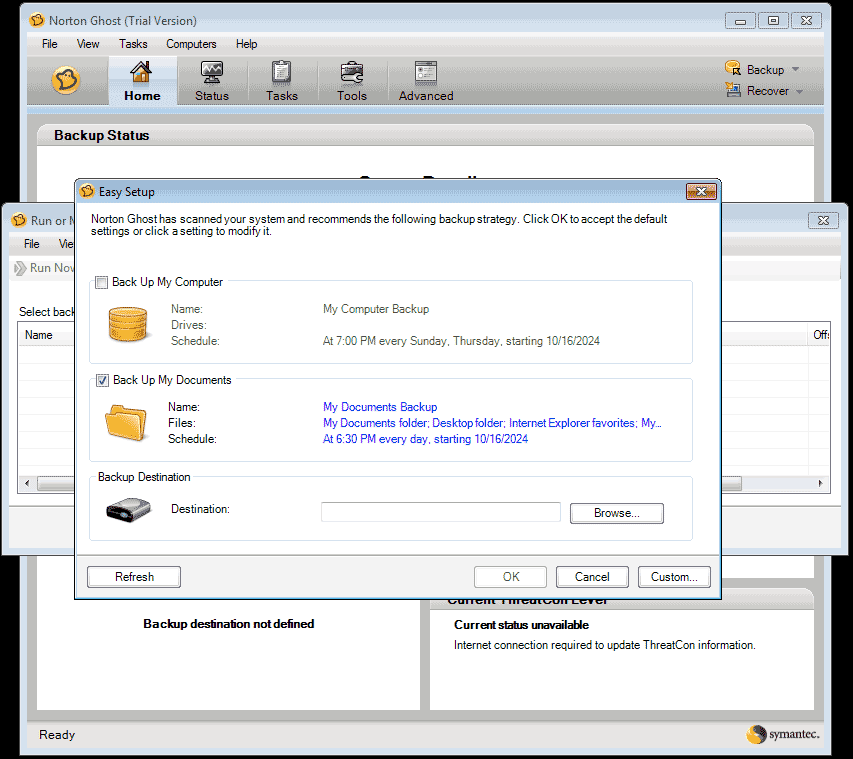
To clone a hard drive, move to Tools > Copy My Hard Drive and complete the operation according to the wizards on the screen. This feature is not enabled in the Trial Version.
Best Norton Ghost Alternative – MiniTool ShadowMaker
In terms of Norton Ghost, it is discontinued, can only work on Windows 7 & earlier, has a bit unfriendly user interface, and features are limited. Besides, in my case, this software often goes wrong. Hence we suggest that you try an alternative, MiniTool ShadowMaker, highly recommended.
As a piece of professional PC backup software, MiniTool ShadowMaker focuses on file backup, folder backup, system backup, partition backup, and disk backup. It works well if you need to regularly back up various data and create backups for newly added data as it features automatic backup (daily, weekly, monthly, on an event), incremental backup, and differential backup.
MiniTool ShadowMaker allows you to configure many backup settings as per your preference, for example, changing a compression level, running a sector by sector backup, sending an email notification, deleting old backup versions, etc.
Apart from backing up your PC, it serves as disk cloning software which clones an HDD/SSD/USB/SD card to another one. In cloning HDD to SSD for a disk upgrade, the alternative to Norton Ghost plays an important role. Even though the SSD is smaller than the HDD, MiniTool ShadowMaker is the best choice as long as it can hold all the data on that source drive.
More importantly, this utility makes up for the limitation of Norton Ghost, facilitating PC backup and disk cloning on Windows 11, Windows 10, Windows 8, and Windows 7 & Windows Server 2022, 2019, 2016, etc.
Download it to have a try now! A 30-day free trial is supported.
MiniTool ShadowMaker TrialClick to Download100%Clean & Safe
How to Use MiniTool ShadowMaker?
How can you use the Norton Ghost alternative to back up your computer and clone a disk? Here is a comprehensive guide for you to follow.
Create Image Backup for Data or System
Step 1: Launch MiniTool ShadowMaker on your PC and hit Keep Trial to go on.
Step 2: In Backup, you can spot this alternative to Symantec Norton Ghost backs up the system by default. To back up files, hit SOURCE > Folders and Files, open the partition that contains the files or folders you want to back up, select those items, and hit OK. To back up the entire hard drive, go to Disk and Partitions, choose all the partitions on that disk, and click OK.
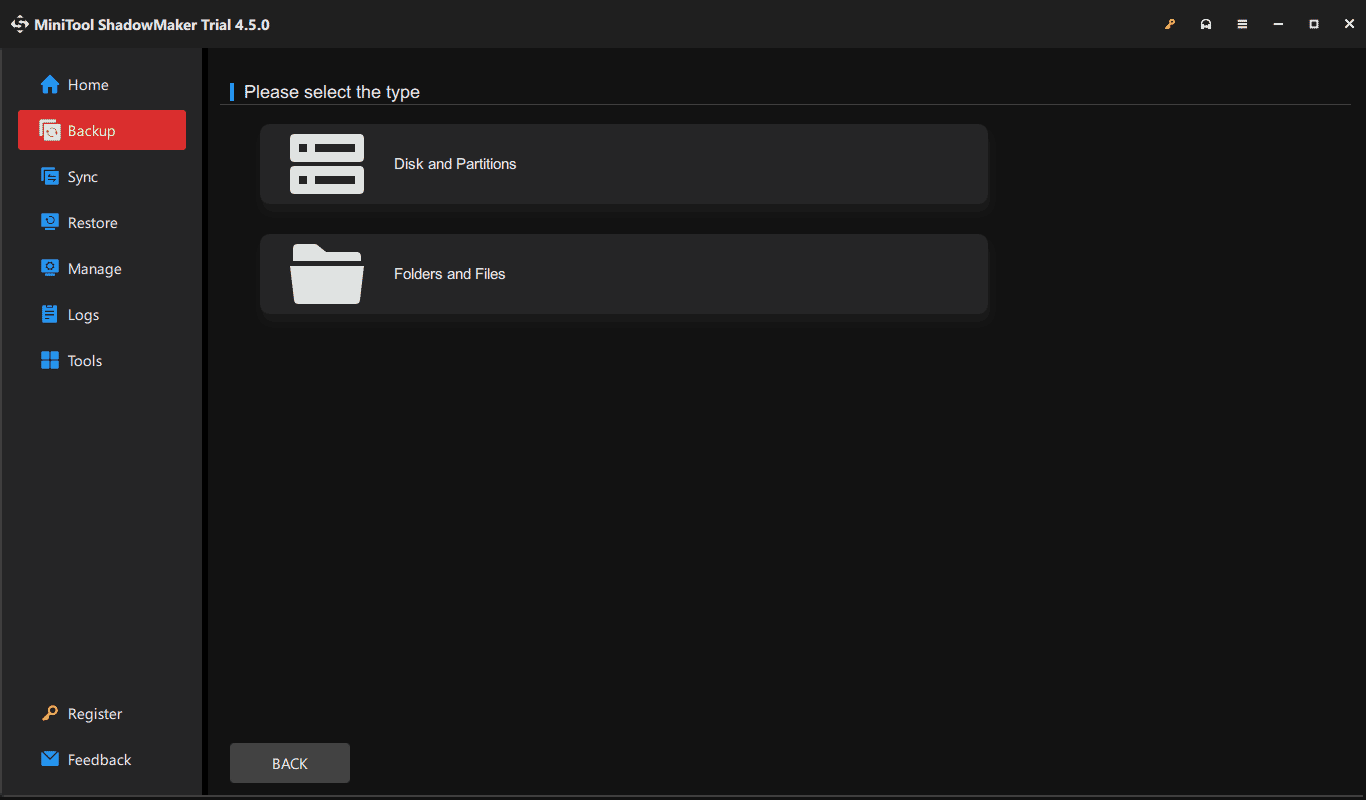
Step 3: Click DESTINATION and choose the backup target, such as the connected USB flash drive, external hard drive, HDD, SSD, etc.
Step 4: Finally, execute the full backup by clicking Back Up Now.
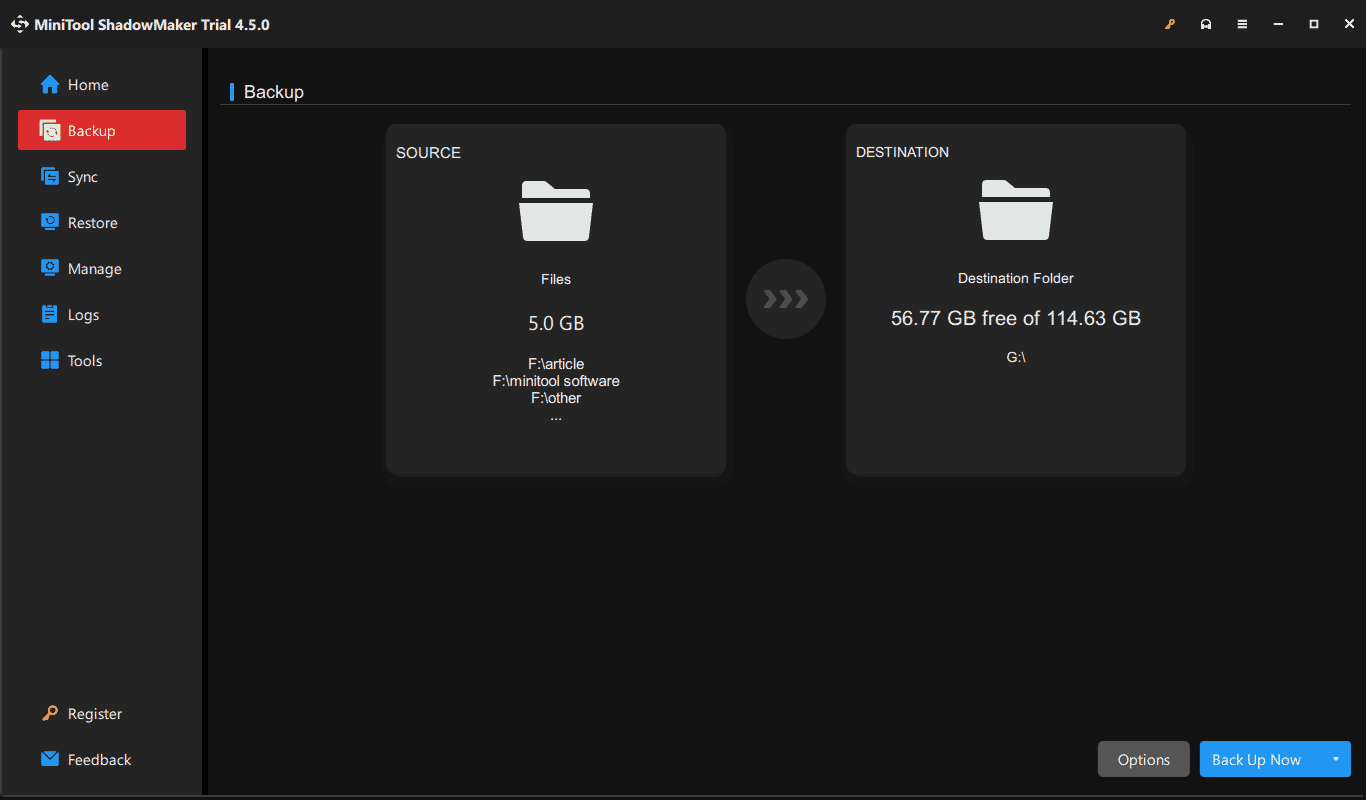
Once done, we recommend creating a bootable USB drive using Media Builder under Tools so that you can boot your computer when it cannot start for data or system recovery.
Clone a Disk
To clone a hard drive to another with MiniTool ShadowMaker, navigate to Tools on the left side and hit Clone Disk. Then, choose the source disk and target disk and begin the cloning process.
Note that this hard drive cloning software only free clones a data disk. You need to register it using a license key when dealing with system disk cloning. Besides, it allows sector by sector cloning. Just do it by clicking Options > Disk clone mode and choosing the proper mode.
To know details on disk cloning, refer to this guide – How to Clone a Hard Drive to Another on Windows 11/10/8/7.
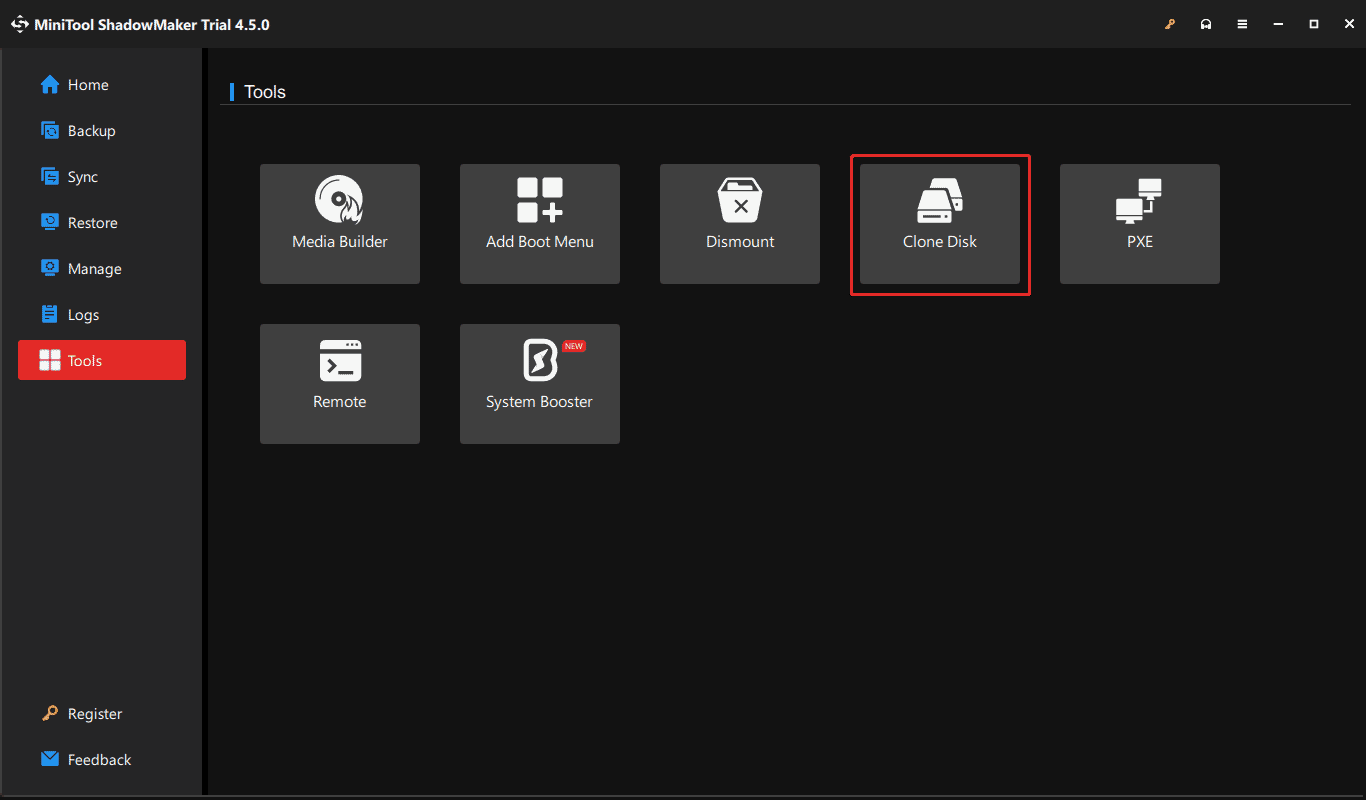
Wrapping Things Up
That’s all the information about Symantec Norton Ghost. Indeed, it is an excellent tool for computer backup, recovery, and cloning. However, it ended its life for many years and only runs on old Windows versions.
Thankfully, you have another choice – using Norton Ghost alternative, MiniTool ShadowMaker which provides all-around backup options to protect your disk data.