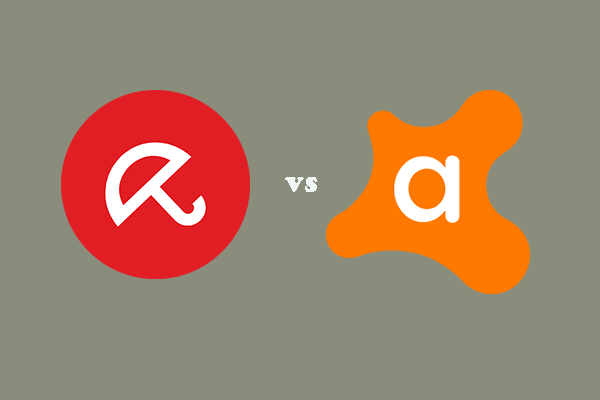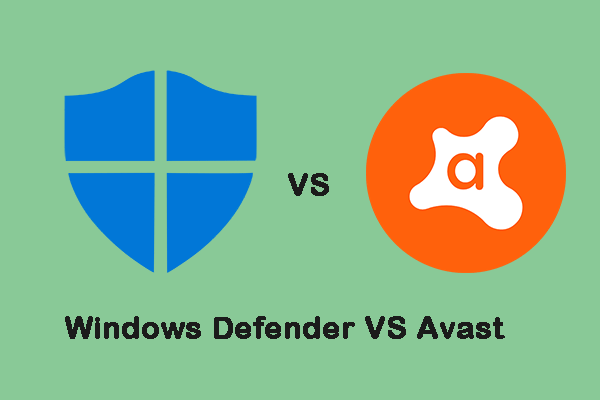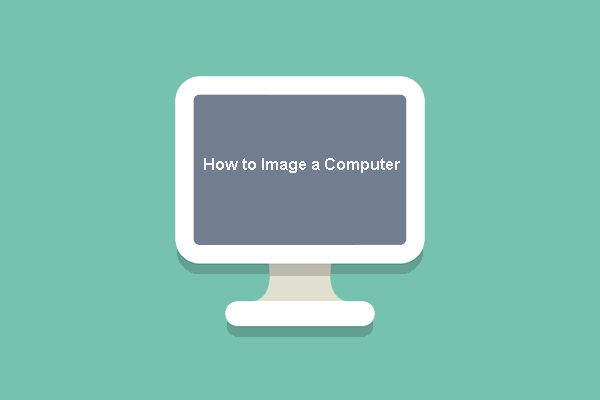To safeguard PC, people would choose to install antivirus software on their computers. Avast and PC Matic are two antivirus programs, but what are their differences and which one is better? This post from MiniTool shows you the answers.
Malware attacks and virus attacks are very insidious and everywhere on the Internet. So, many users choose to install an antivirus program for their all internet-capable devices. But some people do not know how to choose the antivirus. The Avast, PC Matic, Bitdefender, etc. would be the popular ones. This post will focus on Avast and PC Matic and show some differences between these two antivirus programs.
Introduction of PC Matic and Avast
PC Matic
PC Matic is an America-based antivirus program that protects your computer from viruses and ransomware with its unique whitelisting technology. It provides protection for many devices such as Windows PCs, Macs, Android, Chromebooks, etc. The PC Matic looks for issues regarding your PC’s maintenance, stability, and performance.
Avast
Avast is a family of cross-platform internet security programs developed by Avast and it is designed for Microsoft Windows, macOS, Android and iOS devices. Avast antivirus is able to provide a lot of services such as computer security, browser security, firewall, anti-phishing, antispyware, anti-spam and other services.
After basically knowing what the PC Matic and Avast are, do you know what the differences between PC Matic and Avast are or which one is better for you to safeguard your PC? Hence, in the following section, we will show you the differences between these two antivirus programs.
PC Matic vs Avast: Which One Is better?
In this part, we will compare the PC Matic and Avast among their malware protection, reliability, user-friendliness, price, etc.
PC Matic vs Avast: Features
PC Matic
PC Matic is a piece of antivirus software that is based on a reliable antivirus engine and it provides a large set of optimization functions. PC Matic is able to delete junk files from the hard drive, improve overall performance, and decrease your device loading time.
Besides, PC Matic is able to safeguard your internet security, protect your network, update your drivers automatically, and run full hard disk defragmentation.
PC Matic is also a good choice for security and threat protection and it offers the following virus and threat protection:
- Real-time anti-malware protection
- Anti-ransomware and anti-phishing features
- Spyware detection and elimination
- Registry startup scans
- Anti-rootkit security layer.
The SuperShield Whitelisting feature is very famous because it allows the trusted programs to run. If the program is not on the whitelisting, it will be sent to the PC Matic malware research team to be tested. Within 24 hours, the program will be categorized as either trusted or malicious. PC Matic also has developed a script blocking agent to identify malicious scripting activity. During its scanning process, PC Matic can update drivers, too.
Avast
Avast Antivirus is a family of cross-platform internet security application for Microsoft Windows, macOS, Android and iOS. Avast comes with a very clean interface that is good at keeping most complexities out of your way.
On the left pane, you can see there are four buttons which are Status, Protection, Privacy and Performance. On the main interface, you will see a large checkmark in the center which tells you that whether your computer is safe or not. The status will change if there is a threat on your computer. The RUN SMART SCAN button is on the beneath that you can use it to begin the scan of your computer immediately.
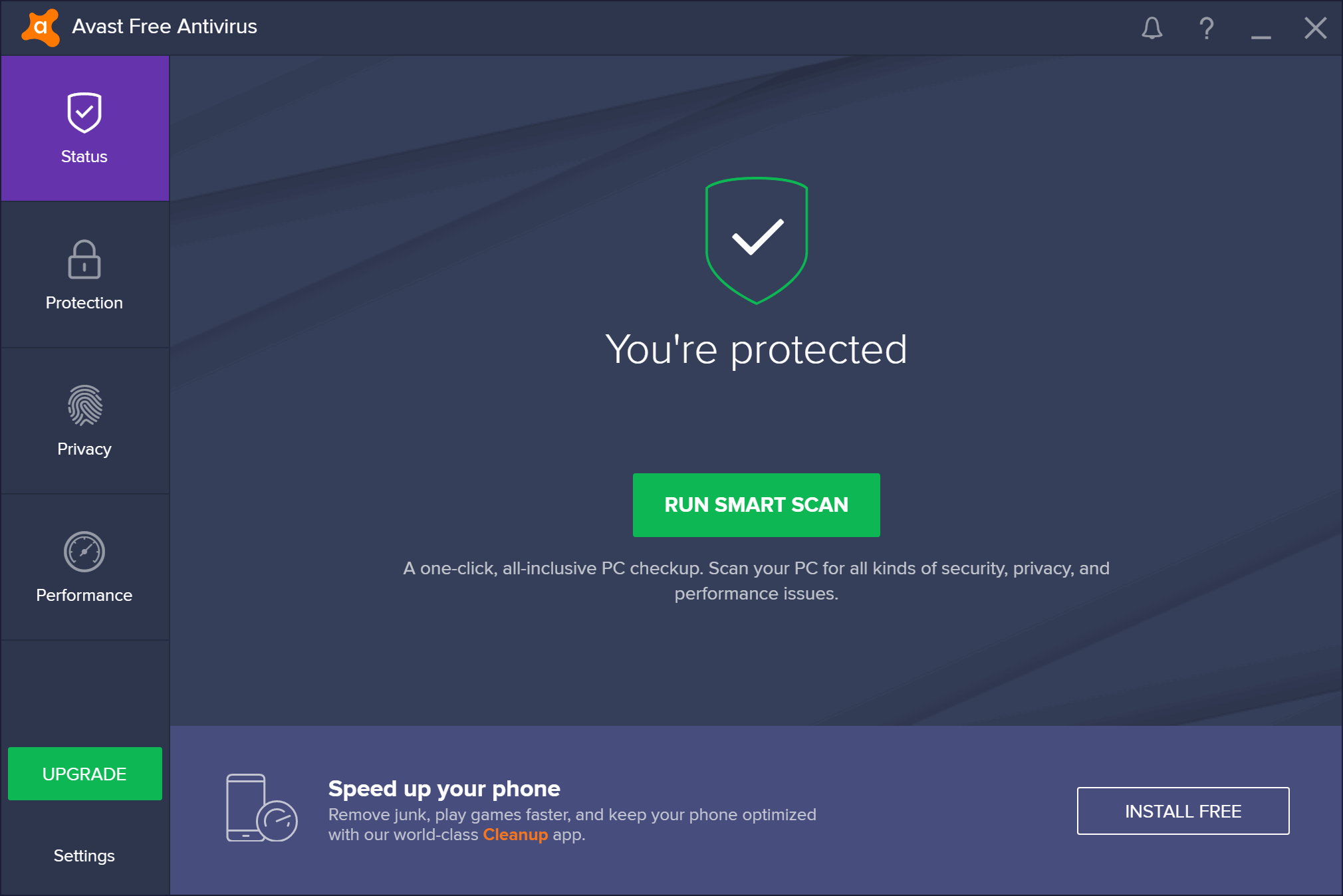
Compared with PC Matic, Avast also provides some security features:
- Antivirus, malware, spyware and virus protection
- Anti-ransomware protection
- Original websites
- Intellectual scanning
- Analysis of behavior
- Cybercapture
Avast is packed with the largest threat-detection network, machine-learning virus protection, easy password management and home network security that won’t slow down your computer.
Now, we will list some main features of PC Matic and Avast.
| Features | PC Matic | Avast |
| Real-time Antivirus | √ | √ |
| Manual Virus Scan | √ | √ |
| USB Virus Scan | √ | |
| Registry Start-up Scan | √ | √ |
| Auto Virus Scan | √ | √ |
| Personal Firewall | √ | |
| Anti-Spyware | √ | √ |
| Anti-Trojan | √ | √ |
| Anti-phishing | √ | √ |
| Scheduled Scan | √ | √ |
We just some main features of PC Matic and Avast. There is no doubt that both PC Matic and Avast have other features. They have similarities and differences. From the above chart, we can find that Avast may have more important features than PC Matic. So, in this aspect, Avast may be a little better than PC Matic.
PC Matic vs Avast: Malware Protection
As for Avast vs PC Matic, the malware protection ability would be one of the most important factors. In order to find out which software has better malware protection ability, let’s look at how both PC Matic and Avast performed in the recent lab evaluations conducted by AV-Test that makes malware protection every two months.
PC Matic
In the recent test, PC Matic earns 5 out of 6 scores, as the following picture showed:
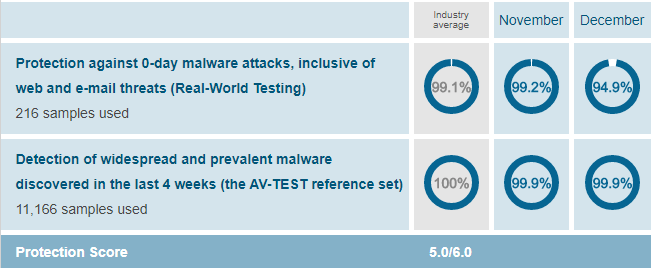
Avast
In the recent test, Avast earns a perfect 6 out of 6 sources.
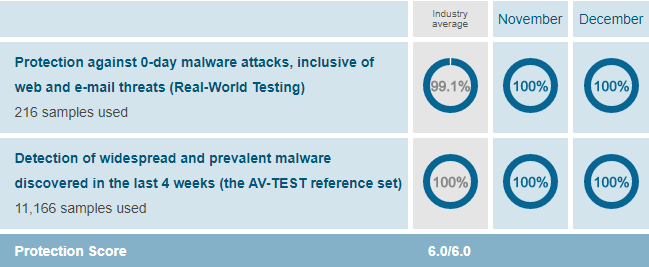
From the above comparison, you can find that the Avast scores better than PC Matic in malware protection.
PC Matic vs Avast: System Performance
A good antivirus program would not affect your system performance. So as for Avast vs PC Matic, we will compare the system performance when running them on computers.
PC Matic
According to the latest AV-test, we can find that the PC Matic earns a perfect 6 out of 6 scores.
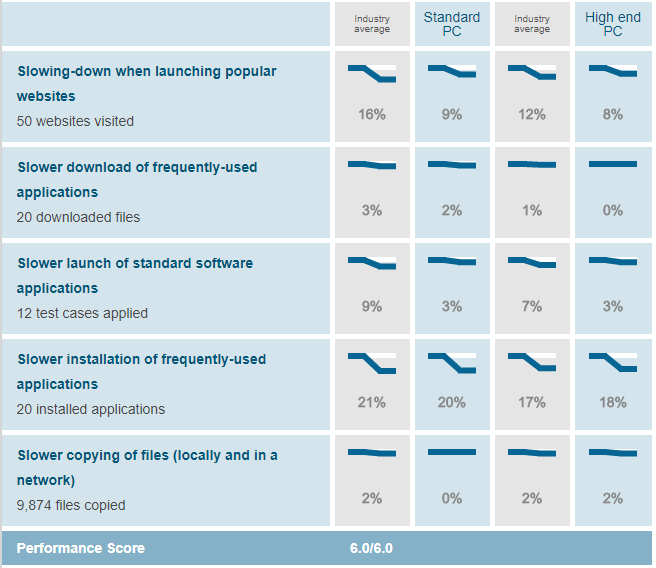
Avast
According to the AV-test, Avast earns 5.5 out of 6 sources.
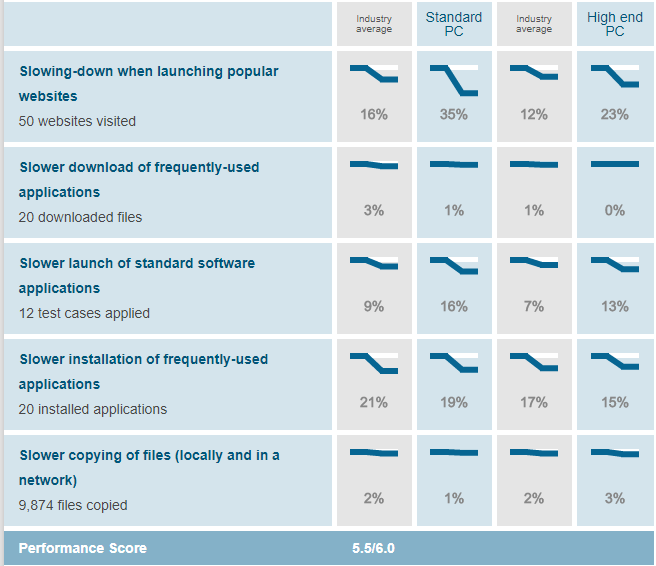
From the two figures, you can find that the PC Matic scores better than Avast in system performance. In other words, as for PC Matic vs Avast in system performance, PC Matic is the better one.
PC Matic vs Avast: Price
When selecting a program, the price would have a major impact on your decision.
PC Matic provides two choices which are PC Matic Annual and PC Matic Lifetime. PC Matic does not provide the free version. However, Avast provides the free version, but the free version can annoy you with constant pop-ups and advertisements. Besides, Avast is available in Avast Premium Security and Avast Ultimate versions. The paid versions have some advanced features.
Now, we will show you the price plans of PC Matic and Avast.
PC Matic
| PC Matic Products | Price | Devices |
| PC Matic Annual | $50/year | 5 |
| $100/year | 10 | |
| $150/year | 15 | |
| $200/year | 20 | |
| PC Matic Lifetime | $150 | 5 |
| $300 | 10 |
Avast
| Aavst Products | Price | Devices |
| Avast Premium Security | $69.99/year | 1 |
| $89.99/year | 10 | |
| Avast Ultimate | $99.99/year | 1 |
| $119.99/year | 10 |
From the above chart, you can find that both PC Matic and Avast provides several choices. So, you can choose any one based on your own budgets and needs.
From the above content, you can find that we have compared Avast and PC Matic among several aspects. It is not very easy to judge which one is better since both PC Matic and Avast provides good protection for your computer or other devices. Besides, both are easy to operate even for those inexperienced people. So, you can choose either of them to safeguard your computers.
Top Recommendation: Back Up Your Files
Is antivirus enough to safeguard your computer and files? Actually, it is not. The malware and virus always exist and may attack your computer and files, but you do not know. In this situation, it is recommended that you should develop a habit of backing up files and folders so as to avoid some accidents. If some accidents happen, you can restore your files from the backups.
Besides the malware or virus, you may come across other problems. For example, is PC Matic safe?
So, in order to keep your files and folders safe, you had better back up your files on a regular basis. To back up files, you can use the professional backup software – MiniTool ShadowMaker.
MiniTool ShadowMaker is designed to back up files, folders, disks, partitions, and the operating system. It also enables you to perform some recovery solutions when some accidents happen.
Now, we will show you how to use MiniTool ShadowMaker to back up your files.
1. Download MiniTool ShadowMaker from the following button, install it and launch it.
MiniTool ShadowMaker TrialClick to Download100%Clean & Safe
2. Click Keep Trial.
3. After entering its main interface, go to the Backup Then click the Source module to continue.
4. Click Folders and Files. Then you can select the files you want to back up and click OK.
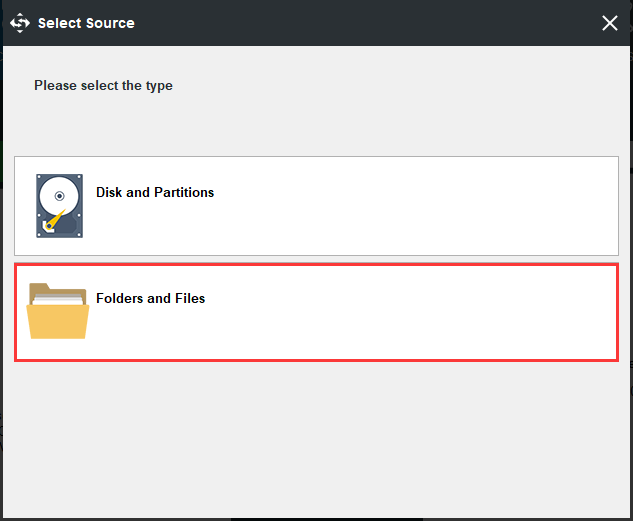
5. Then click the Destination module to choose a target disk to save the backups. It is recommended to choose an external hard drive. Then click OK to continue.
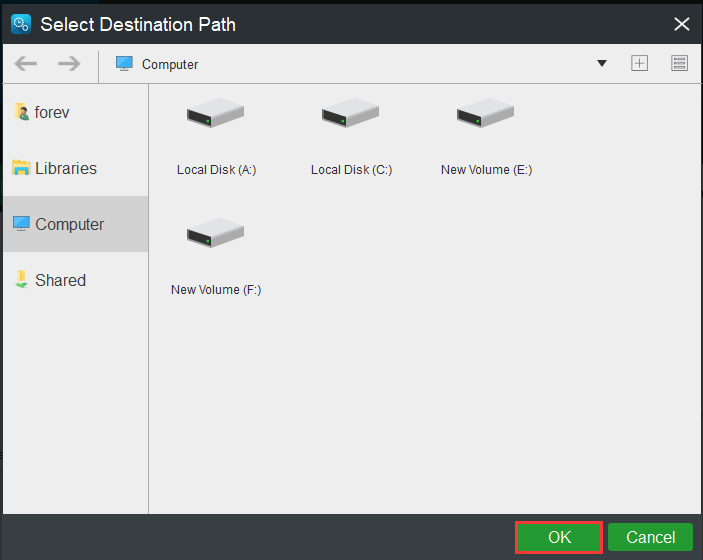
6. After selecting the backup source and destination, click the Back up Now button at the bottom of the software to start the backup task immediately.
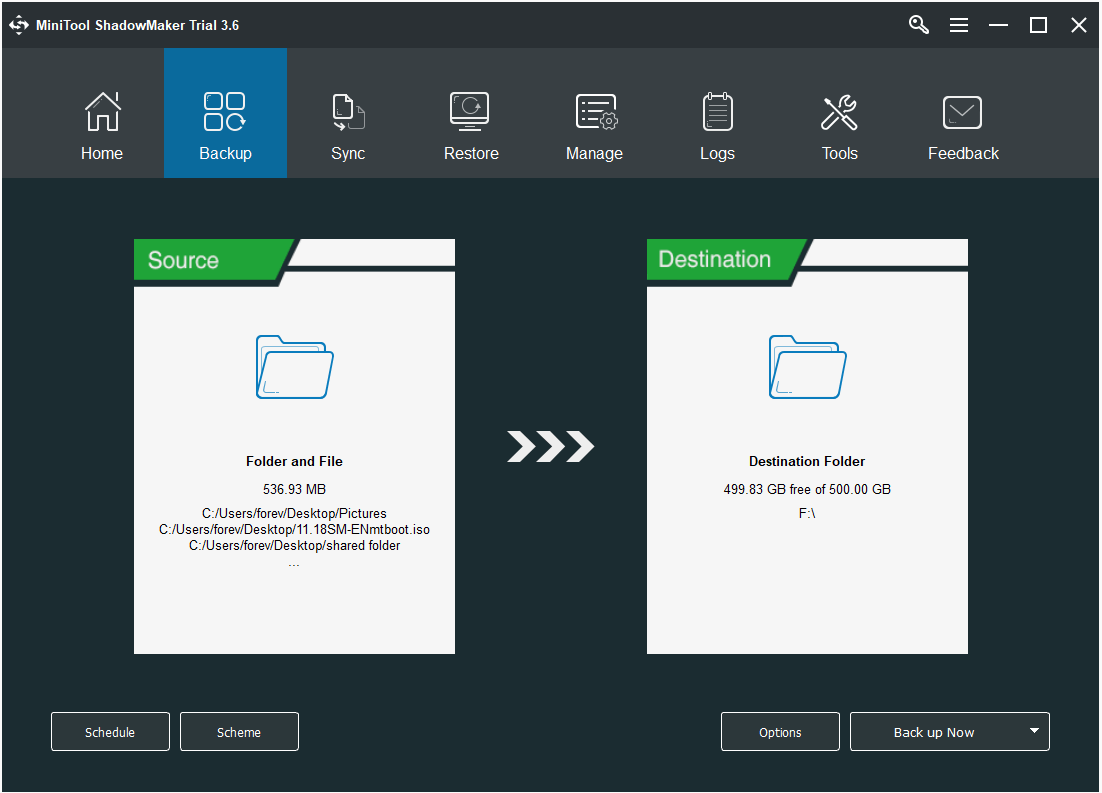
Once all steps are finished, you have successfully created the file image. If you lost your files due to a virus attack, mistaken deletion or other reasons, you can have a way to restore your files with the backup image.
So, in order to keep your PC and files safe, apart from installing the antivirus software, you also need to back up your files and computer.
Bottom Line
Do not know to choose PC Matic or Avast? After reading this post, you may already have the answers. If you have any different ideas about Avast vs PCMatic, you can share them in the comment zone.
If you have any problem with MiniTool ShadowMaker, please feel to contact us via the email [email protected] and we will reply to you as soon as possible.