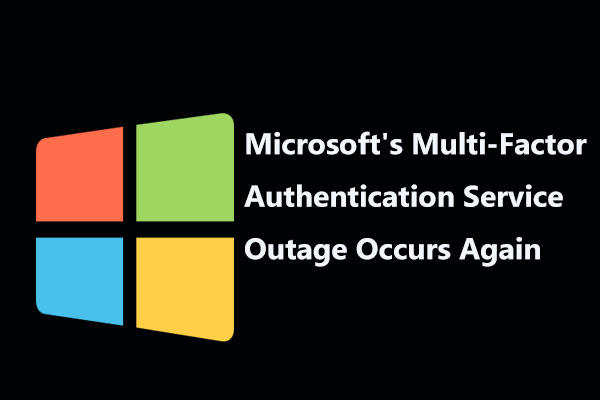What Is Cybersecurity?
When you first saw this word, you may hold this question about cybersecurity – what is cybersecurity? Most people just have a general idea of what it means but don’t know how important cybersecurity is. Now, let’s check how people define that.
Cybersecurity is a course of measures, practices, and technology solutions to prevent and mitigate cyber-attacks on your computers, servers, mobile devices, networks, programs, systems, data, financial assets, etc.
Normally, no matter what kind of measures you apply to defend against cyber-attacks and protect against the unauthorized exploitation of systems, networks, and technologies, that have been involved in the scope of cybersecurity.
Types of Cybersecurity
A strong cybersecurity strategy protects your IT infrastructure and domains well. Cyber security is a wide field covering several disciplines and we can divide that into various types.
Network Security
Network security is the practice of protecting the underlying network infrastructure against unauthorized access, misuse, or theft. The integrity of a computer network and the data within it are also the protection targets in network security, ensuring the network is usable and trustworthy.
Via network security, you can ensure the ongoing high performance of the networks and the confidentiality, integrity, and availability of data on a network. Even with the evolving network attack methods, people can still rely on access control, antivirus and antimalware, behavioral analytics, data loss prevention, sandboxing, and more. to better protect your cyber activities.
Cloud Security
Cloud security is a course of measures and technology based on cloud-based networks to protect cloud-based infrastructure, applications, and data. Cloud security deals with cloud-based resources, requiring robust identity and access management solutions to define and enforce permissions for users and applications.
The move can effectively safeguard the safety of cloud customers, including their cloud assets, and visualize their cloud environments.
Endpoint Security
Endpoint security is the practice of securing endpoints or entry points of end-user devices such as desktops, laptops, and mobile devices from being exploited and hacked.
Endpoint security can provide detailed and responsive security at the endpoint level, aimed at securing the entire network and its endpoints. The most common example of traditional endpoint security is antivirus software.
Mobile Security
Mobile security is aimed to provide protection procedures for mobile devices, such as smartphones, tablets, and laptops and the personal and business-related information stored on and transmitted from mobile devices can be guarded.
For example, authentication and authorization across mobile devices offer convenience but also increase risk. The data is transmitted between mobiles, bearing the risk of information leakage at any time. Pegasus spyware is one of the most common dangers threatening the mobile security. That’s why mobile security is so important.
IoT Security
IoT security means Internet of Things security, which is used by many companies for better productivity and increased visibility into their operations. Since several networked devices are deployed on corporate networks, making sensitive data and critical systems easy to access, some professionals are dedicated to developing IoT security to secure the company against cyber threats.
Gradually, IoT security is a vital component of a corporate cybersecurity strategy because it limits the risks posed by these insecure, networked devices.
Application Security
What is application security? As the name implies, it means designing, coding, and configuring your application to prevent and defend against cyber threats, and also more focus on identifying and repairing vulnerabilities in application software.
There is another similar word – Web application security. Their nuance is that they protect different targets and this one is inclined to deal with the security of websites, web applications, and web services.
Information Security
Data breach has grown to be a serious problem and online privacy is easy to be exposed in public due to some cyber-attacks. By the way, a company may suffer significant damage to its reputation in the data breach. This condition often happens in market competition. Information security is important for both the personal and business’s sake.
This includes the protection of personal information, financial information, and sensitive or confidential information stored in both digital and physical forms. Information security can protect them from misuse, unauthorized access, disruption, etc.
To strengthen information security, more and more companies will set standards for information system security and risk mitigation. At the same time, users need to improve their awareness when using social media or other software/websites requiring private information.
Zero Trust
Zero Trust is a security model that holds strict access controls and requires, no matter who you are, whether in or outside the organization’s network, to be authenticated and continuously validated for security configuration. By default, after applying the Zero Trust security strategy for access, no one will be trusted. That’s why it calls the name.
Common Cybersecurity Threats
The above are some common types of cybersecurity and then what kind of cybersecurity threats happen a lot in your online activities? Take a look at that and you can do better in cybersecurity when they come up.
Malware
Malware often refers to malicious software installed on a device without the user’s consent and silently starts a series of disruptions to your system and networks. They can leak private information, gain unauthorized access to information or systems, deprive access to data, etc.
Faced with this danger, most people choose to install anti-malware to real-time protect PC. It is one of the effective methods.
To check if your computer is infected with malware, this article is helpful: What’s a Possible Sign of Malware on Computer? 6+ Symptoms.
Ransomware
Ransomware is designed to permanently encrypt files on a device, rendering any files and the systems that rely on them unusable. Hackers often take this opportunity to demand a ransom payment or they will make you lose the data forever.
When you run into this type of threat, you can first disconnect from the Internet, remove all the connections, and then try some ransomware decryption tool to regain access.
Phishing
Phishing is aimed to steal or damage sensitive data by deceiving people into revealing personal information. They can utilize people’s emails, websites, or messages as channels to spread the scams. To protect yourself from phishing, you should learn how to recognize and avoid them. Applying better ways to strengthen privacy security is very important for you.
DDoS Attacks
DDoS attacks attempt to create congestion by consuming all available bandwidth between the target and the larger Internet, overwhelming the target system. There are many types of DDoS attacks and if you want to know how to prevent them, please refer to this post: What Is DDoS Attack? How to Prevent DDoS Attack.
Easy Cybersecurity Solutions
Tip 1: Use Strong Passwords
Normally, password protection is the first defense against cybercriminals and their unauthorized access to your accounts, devices, and files, so it is important to upgrade the first layer of protection. How to create a strong password? Here are some tips:
- At least 12 characters and 14 or more is better.
- Uppercase letters, lowercase letters, numbers, and symbols are included.
- Avoid using a word that can be easy to find or guess.
- Don’t use the same passwords as the previous ones or the ones used on other accounts.
- Don’t note or pass the passwords by email, instant message, or any other means of communication.
- Change passwords immediately on accounts you suspect may have been compromised.
- Enable multifactor authentication whenever available.
Tip 2: Avoid Using Public Network
A public network is accessible to anyone and is generally open, which makes it easy to be hacked and cause a wide range of victims. So far, we have heard many related potential techniques hackers employ to exploit public Wi-Fi and compromise your sensitive data.
For example, public Wi-Fi users are prime targets for MITM (Man-in-the-Middle) attacks. Hackers can access people’s data via the open network and further get privacy for malicious activities. Besides, there are some other possible hacking methods, such as Packet Sniffing, Session Hijacking, DNS Spoofing, Wi-Fi Phishing, etc. Therefore, you’d better avoid using the public network.
Tip 3: Keep Cautious About Links and Email Attachments
People prefer to use emails to transfer information but potential threats exist. Email attacks include many types and it is hard to defend effectively. The most common ones are phishing, vishing, smishing, whaling, pharming, spyware, adware, spam, etc.
Via the email attachments and links, malware can be automatically installed in your system after a click. You should stay alert when receiving strange emails.
Tip 4: Keep Your Software and System Up to Date
A usual update can fix some bugs and optimize the overall performance. Periodically, Microsoft will issue security patches to fix the detected security vulnerabilities and upgrade the protection level. If you want to benefit from that, please update your system and software without delay.
Tip 5: Use Antivirus Software
Microsoft Defender Antivirus is a Windows built-in software component to protect your Windows PC against malware, viruses, and other threats. You can also resort to other third-party antivirus software for a higher level of security. Please make sure your device is protected in real-time.
Tip 6: Prepare Regular Data Backups
Another easy cybersecurity solution is to prepare regular data backups. Many victims of cyber threats have complained about data loss caused by hacking a lot. It is a big trouble even though you have gotten rid of the obnoxious malware. People just lose their precious data and nothing can help retrieve it.
There is one way to prevent such a disaster from happening – data backup. MiniTool ShadowMaker is a wonderful PC backup software, allowing a one-click system backup solution and quick data recovery. In addition to the system, you can also backup files, folders, partitions, and disks. Internal/external hard drives and NAS devices are available to be the backup destination.
For higher data security, you can add password protection to your backups. If you want to perform automatic backups, you can set up backup schedules and choose a preferred backup scheme. To try more features, you can download and install the MiniTool ShadowMaker Trial version for 30 days for free.
It is recommended to back up data to an external hard drive in case of system crashes. Please insert the drive into the device before opening the backup tool if you want to do so.
MiniTool ShadowMaker TrialClick to Download100%Clean & Safe
Step 1: Launch MiniTool ShadowMaker and click Keep Trial to enter the interface.
Step 2: In the Backup tab, choose the backup source and destination as you want. Then click Options to configure the backup settings based on your demands.
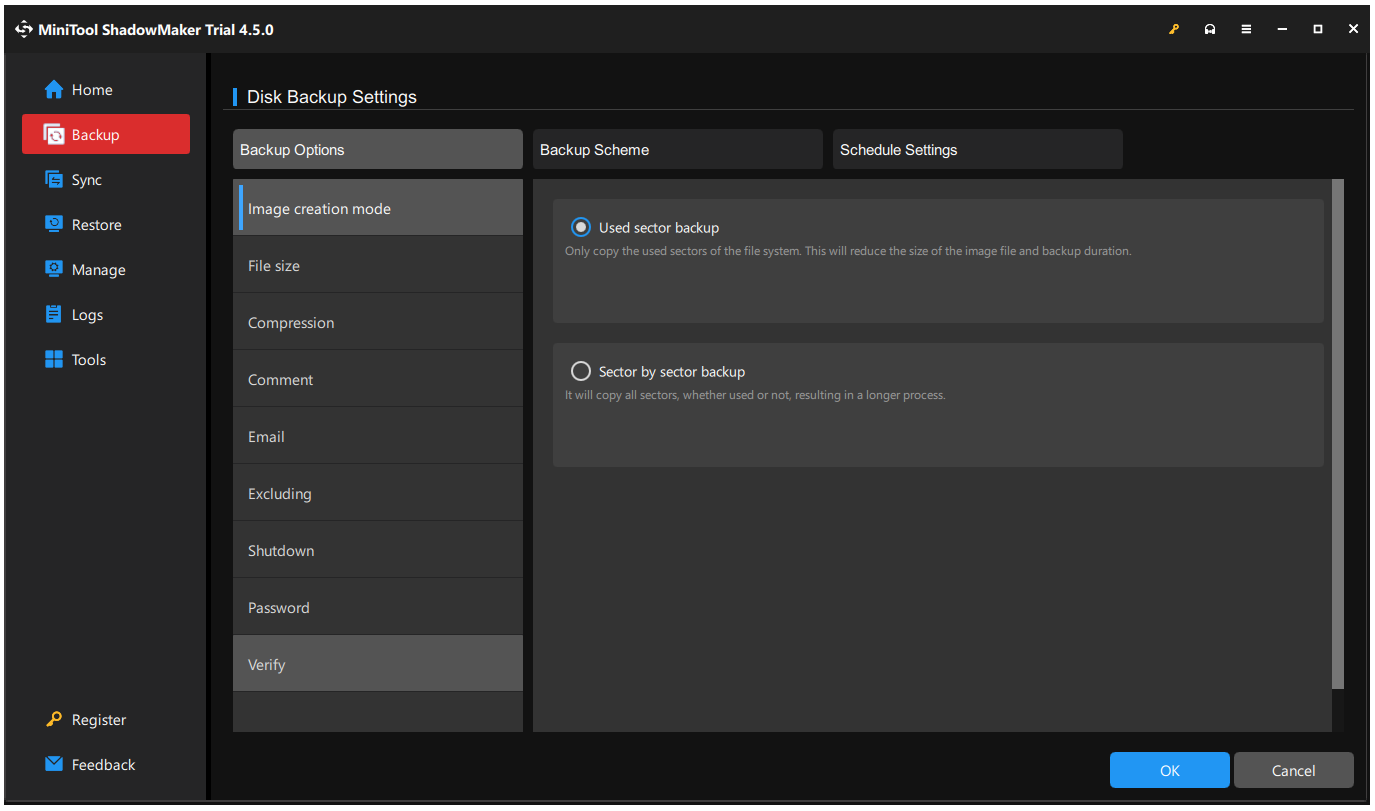
Step 3: When you have configured everything right, click Back Up Now to start the task immediately or postpone it by clicking Back Up Later.
What if your system crashes due to cyber-attacks? As long as you have prepared a system backup with MiniTool ShadowMaker in advance, you can restore your system quickly and easily. MiniTool ShadowMaker provides Media Builder to create a bootable USB drive and you can restore the system after booting up your PC.
Another excellent function – Universal Restore – can fix compatibility issues if you want to perform a system recovery between two different PCs. For detailed steps, please read this article: A Guide on How to Restore Windows Backup to a Different Computer.
Bottom Line
What is cybersecurity? After reading this post, you may have an understanding of cybersecurity. When you, unfortunately, get involved in some cyberattacks, effective cyber security solutions can get you out of the trouble.
Besides, data backup is a security tip some people may ignore, which plays an important role in safeguarding data. Data loss is one of the most common results made by cyber threats and MiniTool ShadowMaker – this backup software can help you a lot.
If you have any issues when using this backup tool, please contact us via [email protected], and a professional support team is dedicated to resolving your concerns.