What is Black Screen of Death
Black Screen of Death is a term commonly used to describe the specific error condition experienced by users running MS-DOS and Microsoft Windows. The name reflects the characteristic symptoms of the situation – the workstation is locked and the screen enters black.
Black Screen of Death is not something new. According to Wallace McClure of ASP.net, the phrase Black Screen of Death was originally created in mid-1991 by Ed Brown, a technician at the IT department of Coca-Cola company in Georgia. He reports that the company is launching Windows 3.0 in a global marketing group and when users try to run WordPerfect, they randomly receive a black screen.
Why You Receive A Black Screen of Death
A Black Screen of Death can be really troublesome because it does not provide any error messages to indicate your direction of failure. Still, some reasons are more likely than others. Here are some common reasons.
The operating system fails to boot.
A Black Screen of Death will be displayed when the Windows operating system like Windows 10 fails to boot. This is usually caused by file loss. This can also happen when the user enables file compression for all files and the operating system compresses.
If the missing files are critical to the boot process, users usually have to reinstall Windows. If the operating system is compressed, it will not start even if it enters secure mode. However, this problem usually can be solved by starting from a bootable disk and then unzipping the operating system files.
Software errors.
A simple software error can usually be the cause of a black screen. This is most often the case when dealing with programs that occupy the entire screen, such as PC games or full-screen mode media players. If the program does not display the video and the computer is locked, users actually lose control of the PC.
Computer overheating.
All computers generate heat but overheat must be avoid to keep the system running. If too much heat is accumulated, the components may burn or even melt. This is terrible, so the computer needs to be shut down before then. This can usually result in a black screen.
Insufficient power supply.
Computer power is often forgotten, but it is a very important component. Everything in the PC needs power to run. Damage to the host power supply or poor host power quality can often cause black screen failure.
For example, when a user adds some new devices to the computer and then the display shows a black screen, it is possible to consider whether the power quality is insufficient. Replacing a high-quality power supply is the best solution for this type of failure.
Accessories poor quality or poor connection.
Poor quality or damage to computer accessories can also lead to the black screen failure in the display, for example, hardware like motherboard, memory, graphics card, etc. The improper connection or loose connection between these accessories and the motherboard is also a cause of a black screen.
Malware.
A Black Screen of Death can also be tied to malware. Malware, a portmanteau for malicious software, which is any software intentionally designed to cause damage to a computer.
Malware does the damage after being implanted or introduced to the target computer in some way and can take the form of executable code, scripts, active content, and other software. The code is described as computer viruses, worms, Trojan horses, and more.
The main route of transmission of the black-screen Trojan Horse is still carried out through unsafe download stations. Black screen Trojan Horse will disguise itself as a multimedia tool or popular software such as stock trading software to mislead netizens to click to download and install. The solutions are, of course, uninstall the malware and kill the virus.
Final Words
Black Screen of Death absolutely is a trouble for everyone since it changes a working computer to a death screen, and everything you are running will be lost. If users are using Windows, it will be really useful to know how to solve Windows 10 booting to a black screen in advance.