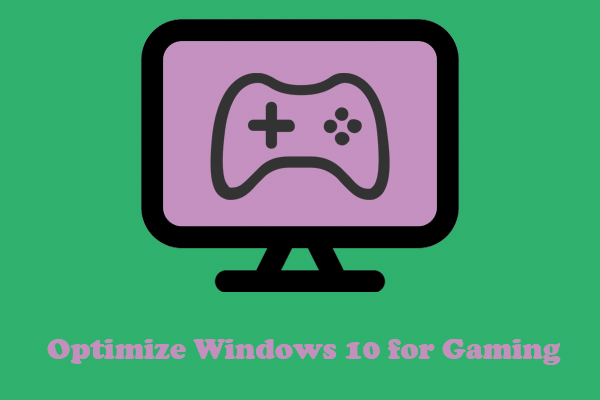The efficiency and condition of your hard drive can cause your computer to either run slowly or smoothly. Thus, the hard drive cache is also important. This post provides the information on hard drive cache including the definition of it as well as it’s importance in gaming.
Your computer is a complex machine, full of many smaller components, all working together. From CPU and GPU to hard drives and memory, every small part of a desktop or laptop must be integrated to perform operations and run applications.
If you are using PC hardware, you must be familiar with the main specifications of the hard disk, such as capacity, read/write speed, and disk speed. However, you may don’t know or ignore a feature that affects the hard disk’s speed: the size of the hard drive cache. Then, I will introduce what hard drive cache is and how it works.
Also see: Hard Drive/SSD Speed Test with Best Free Disk Benchmark Software
What Is the Hard Drive Cache
What is the hard drive cache? Hard disk cache is often called disk buffer. As the name suggests, its purpose becomes clearer. When reading and writing data to the persistent storage on the platter, it acts as temporary storage for the hard drive.
You can regard the hard drive cache as being like RAM specifically for the hard drive. The hard drive has a built-in micro controller that controls and processes the data going in and out of the drive, just like the CPU. The cache works with the controller to store the memory being processed.
You can also regard it as a buffering video. Everyone has dealt with streaming a video on a slow connection. The video player waits to collect more data before or during playback to continue playing the video for smoother. When reading or writing data, the hard drive cache allows the hard drive to perform the same operation.
How Does Hard Drive Cache Do
How does hard drive cache do? When a hard drive reads and writes data, it must extract data from the platter. Usually, the hard drive uses the same data over and over again because you using computers may have to deal with one or two tasks at a time.

This drive speeds up your drive by keeping your or your programs’ most used and recently used data in its cache, eliminating the need to pull it out of disk every time you need it.
The Hard Drive Cache’s Importance In Gaming
When loading the game, it will load from a file that already exists on your hard drive. This is the most obvious problem in slow hard drives with low caches. If you’ve been stuck in the game lobby waiting for the map to load, it may be because someone’s hard drive is speeding and not fast enough. That’s right, you and your game time can be affected by other people’s slow caches.
The graphics of your game can also be affected by hard drive cache. You must have seen games with massive frame-rate issues. This is especially common in the 64-bit era games. When playing modern PC games, your system is running graphics-intensive programs and presenting a lot of visual data as you play the game.
This is done almost entirely by your graphics card. If you run into graphics problems, that’s the first thing to do. However, you will find that slow hard drives or old hard drives that are about to crash will also limit the graphics performance of the system.
Faster hard drive cache and more reliable hard drive will improve graphics quality for games. Sometimes it may be necessary to replace the hard drive to make the game run smoothly again. You should have the best performance and the game will not be interrupted.
All in all, your hard drive cache stores the large files needed to play the game-like a table with all the important files on it. The cache is like the hard disk’s RAM and temporarily saves the information when the hard disk starts to write information permanently.
However, you need a large table space to hold all the files. The more table spaces, the better. This will improve load-time performance, reduce graphics latency, and avoid glitches in open-world games.
Final Words
To sum up, this post has introduced what hard drive cache is and how it works. Besides, you can know the importance of it in gaming.