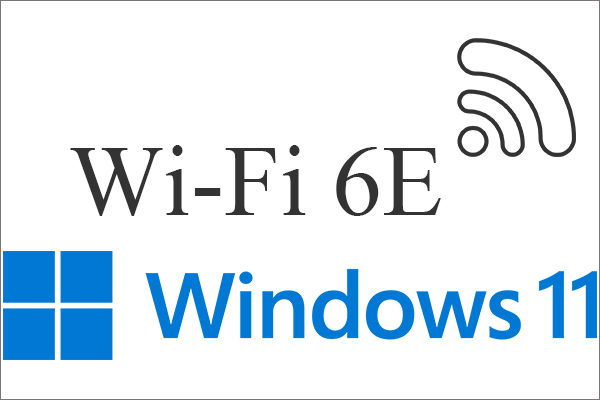What Is Microsoft WiFi?
Microsoft Wi-Fi is introduced as a new feature together with Windows 10. Actually, it is the same feature as Skype Wi-Fi existed for a few years. Now, it has renewed its name and came preinstalled in Win10.

Microsoft Wifi is a service that you can rely on to connect to for-pay wifi hotspots (like Gogo and Boingo) all over the world without creating an account with each Wi-Fi provider.
What Are the Advantages of Microsoft Wi-Fi?
Early before Microsoft Wi Fi appears, there are other similar for-pay hotspot systems around the world. Yet, they all have the same disadvantages. It is that if you are not frequently in places with the same system, their services are very expensive.
However, with Microsoft Wi-Fi, you can always enjoy cost-effective Wifi services even in a new place. Microsoft has a partnership with WiFi vendors spreading over 10 million locations across the globe.
Once you connect to a partner hotspot, Microsoft Wi-Fi will negotiate the setup with the provider and enable your connection. Therefore, you do not have to create a new account and provider your credit card info to the provider.
Moreover, you don’t need to negotiate changing fee structures. All you have to do is to buy a chunk of time from Microsoft at a given price and use it on any partner network you prefer. Just one account and one payment!
How Does Microsoft WiFi Work?
When Microsoft Wi-Fi is still Skype Wi-Fi, to make use of it, you have to open the Skype WiFi application and connect to participating vendors. It is not a huge obstacle, but troublesome. Yet, with the new Microsoft WiFi, you can connect as you like anywhere.
Just click on the Wi-Fi icon in the system tray and select Purchase Wi-Fi from Windows Store. Microsoft will complete the rest process. However, this connection option will only appear when a partner hotspot is available.
Microsoft WiFi Similar Terms
There are two terms that are similar to Micorosft Wi-Fi.
Microsoft Virtual WiFi
Microsoft Virtual Wi-Fi is a set of experimental software developed by Microsoft Research (MSR). Its main function is to simulate the computer’s wireless network card into multiple virtual wireless network cards so that users can connect to multiple wireless networks at the same time.
Microsoft Wi-Fi Sense
WiFi Sense is a way for you to share network keys with contacts. You can access secure networks your friends use without the keys, and they can do the same for networks you have access to. Yet, these connections will only allow access to the Internet and not local network resources such as printers, media devices, and other PCs.
![[Solved] 9 Ways: Xfinity WiFi Connected but No Internet Access](https://mt-test.minitool.com/images/uploads/2021/02/xfinity-wifi-connected-but-no-internet-access-thumbnail.png)