This article will tell you what primary partition is.
Primary partition cannot be divided into other types of partitions while extended partition can be partitioned to logical drives. Thus, every primary partition is equivalent to a logical disk. Early MBR supports up to 4 primary partitions. Now GPT disk can be divided into 128 primary partitions at least. Therefore, in the future, primary partition and extended partition may not exist.
A primary partition is used to install the operating system files and data. Thus, to install operating system on hard disk, users need ensure that the disk must have a primary partition.
Overview
Primary partition is a relatively simple partition, which is usually located in the head of the hard disk. It provides master boot code to check if the disk partition is right, and to set active partition. If this section is damaged, OS cannot boot, but users can read the hard disk after booting from floppy drive or CD-ROM.
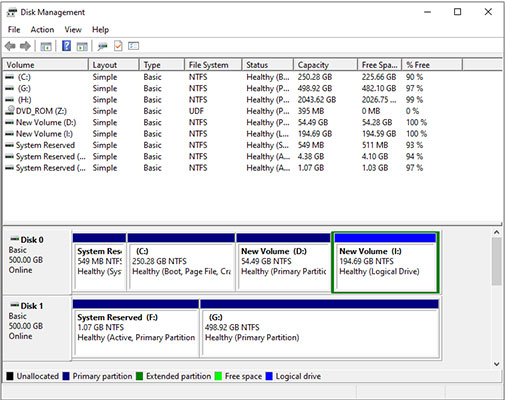
MBR hard disk supports up to 4 primary partitions, which cannot meet users’ needs. Therefore, extended partition and logical partition are widely used. In fact, in the early hard disk, all partitions (primary partition, extended partition and logical partition) are primary partitions.
MBR vs. GPT
MBR, Master Boot Record, is a boot sector at the very beginning of computers’ hard drive. MBR hard disk can be divided into 4 primary partitions at most and it supports hard disk below 2TB. Thus, there may be less and less MBR disks due to its drawbacks.
GUID Partition Table (GPT) is a standard for the layout of the partition table on a physical hard disk, using globally unique identifies. It has many good features. Firstly, it allows users to create up to 128 partitions in Windows without creating extended partition and logical partition. Secondly, it can support 18EB hard disk without limitations.
Want to learn more information about MBR and GPT? Just refer to this post –MBR VS GPT: Which One Should Be Chosen for Your SSD, which shows you some differences between these two partition styles and the way of mutual conversion.
Related Content
- MBR hard disk has at least one primary partition. However, it supports up to four primary partitions (or three primary partitions and an extended partition). In addition, it can contain multiple logical partitions. Conversely, GPT hard disk can support at least 128 primary partitions.
- After setting a primary partition, users can set the remaining space as extended partition. In general, all the remaining space should be set as extended partition. Otherwise, some free space will be wasted.
- The extended partition cannot be used directly, and it can be divided into a number of logical partitions. And, all logical partitions are parts of the extended partition.
- Logical disk which consists of primary partition and extended partition is called drive or volume.
- The difference between the system partition and boot partition: the activated primary partition will become the “system partition”, which contains the hardware-related files and Boot folder. Thus, computer can locate Windows. By default, if users install Windows 7 on the non-partitioned hard drive, a separate 100 MB system partition will be created automatically. Boot partition contains Windows operating system files.For example, a multiple-boot computer has two volumes (a volume contains Windows 7, and another contains Windows Vista).
Thus the two volumes are boot partitions. It’s easy to confuse these two partitions. In fact, the system partition contains the files which will be used to start Windows 7, while the boot partition contains system files.
Users cannot see the inactive primary partition and extended partition in DOS/Windows. But, Windows OS using NT kernel like Windows 7 and Windows Vista allows users to view all partitions in the Disk Management.