Every track on the disk is divided into several segments, and these segment are called disk sectors. When reading and writing, a hard disk often uses sector as a unit.
Brief Introduction
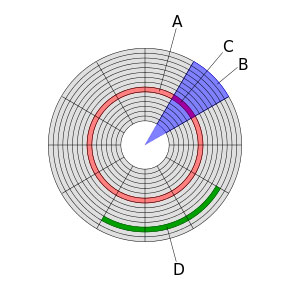
Every side of the disk can be divided into many concentric circles which are tracks. And these tracks will be smaller and smaller from outside to inside. Each track is equally divided by 512 bytes, namely sector. In some hard disk parameter list, you can find the descriptions which is used to show users the sector numbers of each track. It usually uses a range to display the sectors in the outer track and inside track, such as “373~746”. It means there are 373 sectors in the inside track and 746 sectors in the outer track.
When drivers are reading and writing data in disk, sector is the minimum unit. In the process of allocating the disk space for files, the DOS operating system takes “cluster” as a unit. A disk cluster often consists of multiple sectors. And the exact number of the sectors is closely related to disk type, DOS version and hard disk partition size. Each cluster can only be occupied by one file. Saving two or more files in one cluster will lead to data chaos. Allocating space with cluster makes disk data management easier. However, it will also waste the disk space since one file can only contain file of one file.
To find and manage sectors, we need to number them. In hard disk, the starting sector starts from the 0 track, and 1 sector follows…. However, the floppy disk doesn’t comply with the rule. On a track of floppy disk, the sectors are numbered by one time but not accumulating. Furthermore, the sector numbers were arranged by some interval coefficients in the old version of hard disk (We know that when the disk head finishes operations on a sector, it will take time to send data back to the micro-computer. During the this period, the high-speed spinning head will always go to the other sectors).
Bad Sector
The hard disk sector which cannot get normal access or cannot be read and written is called bad sector. Tips, you can use the “Surface Test” function of MiniTool Partition Wizard to check hard disk for bad sector. The data that a sector can store is 512 bytes (advanced format hard disk saves 4096 bytes since they employ 4k sector).
In addition to the 512 bytes, each sector also saves ID, calibration values and other information. This information often takes dozens of bytes. Once any of the bytes cannot be properly read and written, this sector will become a bad sector. Some bad sector can be corrected by low-level formatting which can rewrite the information. What should you do if your hard disk has some bad sectors? Now, this post-Fix Critical Process Died with Partition Wizard will show your answers.