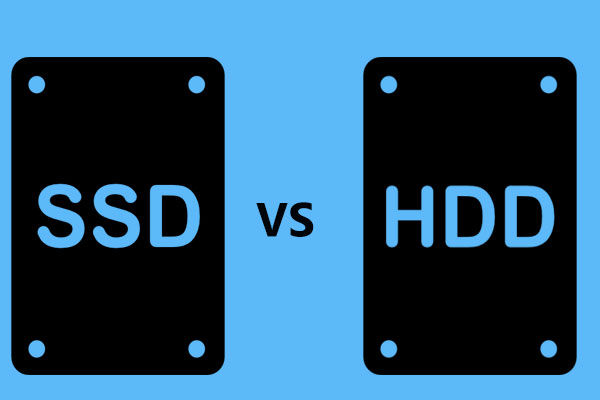With the continuous development and technological progress, the amount of data and its size continue to grow exponentially, so data needs to be stored and backed up. If you are an enterprise/business user, server, and computer image backups. This is where UASP can help you immensely.
What Is UASP
What is UASP? UASP is the abbreviation of USB Attached SCSI Protocol. It is a computer protocol used to move data back and forth between USB storage devices (such as hard disk drives (HDD), solid-state drives (SSD), and thumb drives).
UAS depends on the UASP and uses the standard SCSI command set. Compared with older USB mass storage bulk transfer (BOT) drivers, using UAS generally provides faster transfer speeds.
USB technology has made great progress in the past 10 years, which makes transferring and backing up large amounts of files faster than ever. USB 3.0 currently supports bidirectional bandwidth speeds up to 5.0 Gbps. Next, it is natural that the bandwidth of USB 3.1 is as high as 10Gpbs.
UAS was introduced as part of the USB 3.0 standard, but the premise is to use compatible hardware, firmware, and drivers, and it can also be used with devices that comply with the slow USB 2.0 standard.
Also see: USB 2.0 vs. 3.0: What’s the Difference and Which One Is Better
Compared with the traditional USB 3.0 BOT, UASP has a 70% increase in read speed at peak performance and a 40% increase in write speed. Another benefit of UASP is that it reduces the processor resources required by traditional USB when transferring data. At the same peak of the test, UASP shows that it can save up to 80% of processor resources.
Goals
The following are the goals of UASP.
- Designed to directly solve the bulk transfer (BOT) failure of USB mass storage devices.
- Enable command queuing and out-of-order completion for USB mass storage devices.
- Eliminates software overhead in the SCSI command phase.
- Enable TRIM (UNMAP in SCSI terminology) operation for SSD.
- Up to 64K commands can be queued.
- Define the USB 3.0 SuperSpeed and USB 2.0 High-Speed versions.
- Streaming has been added to the USB 3.0 SuperSpeed protocol to support UAS out-of-order completion.
- USB 3 host controller (xHCI) provides hardware support for streaming.
How to Know If You Have UASP
Then, you may wonder how to know if you have UASP. To use a device that supports UASP, you will need to be running Windows 8 or higher, or Mac OS X 10.8 or higher. Certain versions of Linux running kernel 2.6.3 and higher can take advantage of UASP, but it is limited to only a small number of supported hardware.
Most USB 3.0 hard drive enclosures and docking stations support UASP. All supported StarTech.com UASP hard drive docks and enclosures include UASP in the product title and “Technical Specifications” section.
With the new USB 3.1 Gen 1 (5 Gbps) and USB 3.1 Gen 2 (10 Gbps) chassis for 3.5-inch SATA drives, you will be able to get the external data storage speed and capacity you need.
The single-drive enclosure for 3.5-inch SATA hard drives provides you with Super-Speed Plus USB 3.1 Gen 2 (10 Gbps) performance, with a maximum drive capacity of up to 6TB, which is twice that of Super-Speed USB 3.0 (USB 3.1 Gen 1)) technology.
Having a supported operating system and hard drive enclosure/docking station is not the only requirement to take advantage of UASP. The USB controller on your computer also needs to support UASP. As with chassis and docking stations, most controller cards (including those from StarTech.com) support UASP, but be sure to check the specifications before buying a new card.
Final Words
What is UASP? This post has gathered the UASP’s definition and goals. Besides, you can know if you have it on your Windows. If you want to learn some information about it, you can refer to this post.