Hard disk is the computer’s main storage device which used to save information. Hard disk cannot be used directly and must be split. And the split areas are called hard disk partitions.
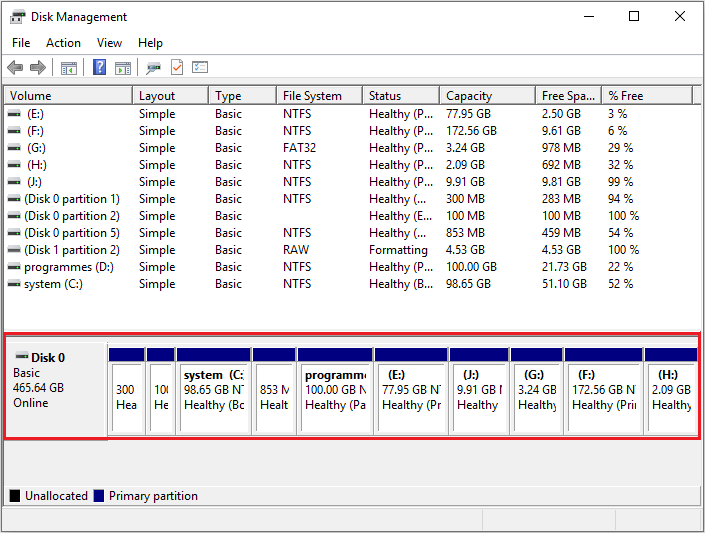
In the traditional disk management, a hard disk partition will be divided into two categories: primary partition and extended partition. The operating system can be installed in the Primary partition. And it is the partition which can make computer boot. What’s more, the partition can be directly formatted. Then installing system and storing files.
Disk Partition
Disk partition tool uses partition editor to divide a disk into several logical parts, which are called partitions. Once a disk is divided into several partitions, different kinds of directories and files can be stored into different partitions. The more partitions there are the more different places to make the file’s nature distinguishable. According to more detailed nature, the files can be stored in different places. But too many partitions can causes troubles. Different file systems have different rules on space management, access permissions and directory search.
Disk partitions can be regarded as a simple technology which is the predecessor of logical volume management. In a MBR partition table, there are only four primary partitions in a hard disk. If you need more than four disk partitions, using extended partition will be a good choice. And there will be three primary partitions at most and an extended partition in a physical hard disk. Extended partition cannot be directly used. It must be divided into several logical partitions. Numerous logical partitions can be divided from an extended partition.
Goals
There are many reasons for employing multiple file systems on one hard disk:
Easy to manage – in general, the OS is put in separate area. Due to this kind of setting, other area will not be affected by disk fragmentation that appeared in the system disk.
Break technical limitations. For example, the old version of Microsoft’s FAT file system cannot access the disk with large memory; the old BIOS of PC is not allowed to start operating system from cylinder 1024. However, the rule listed above protects the very part from been destroyed.
In some operating systems (such as Linux), swap file is a partition. In this case, the system which owns dual boot configuration allows several operating systems to use the same swap partition to save disk space.
We should prevent excessive logs or other documents from filling the computer. That situation may lead to the failure of the entire computer. Putting them in separate partitions can only run out the space of a specified partition.
Two operating systems often cannot be installed on the same partition or use a different “local” disk format. In order to install multiple operating systems, we can divide the disk into several logical partitions.
Many file systems use fixed cluster size to write files into a disk. The size of these clusters is directly proportional to the size of the file system. If a file size is not integer times to the cluster size, there will be free space in the last cluster group which cannot be used by other files. And the bigger the partition is, the larger the cluster size and the more space are wasted. So, using several smaller partitions instead of a big partition can save space.
Each partition can adapt to different requirements. For example, if a partition is seldom to write data, it can be loaded as read-only. If you want to get many small files, you need to use file system partition which has many nodes.
When running UNIX, you may need to prevent users from hard links attack. In order to achieve this goal, /home and /tmp must be separated from system files under /var/ and /etc.
Partition Format
Common disk partition format are: FAT (FAT16), FAT32, NTFS, ext2, ext3, etc.
FAT16
This is ms-dos and the most common disk partition format type in the earliest Win 95 adopts 16-bit file allocation table and can support up to 2 GB hard drive. It is the most widely used disk partition format which won the most operating systems’ support.
Almost all of the operating systems can support the FAT16 (like DOS, Win95, Win97, Win98, Windows NT, Win2000, and Linux). But the FAT16 partition format has a disadvantage: low disk utilization efficiency.
In DOS and Windows system, the unit of disk file allocation is cluster. A cluster can only be assigned to a file no matter how much space the files occupy in the whole cluster. So even if a file is very small, it also takes up a cluster. All the rest space is idle, so this will lead to the waste of disk space. Because of the limitation of partition table capacity, the bigger the FAT16 partition is, the larger the cluster capacity in a disk and the greater the waste is.
So in order to solve this problem, Microsoft introduced a new disk partition format – FAT32 in the Win 97.
FAT32
The using of 32-bit file allocation table makes the capacity of disk management greatly enhanced. It breaks the limitation in the FAT16 that each partition has a capacity of only 2 GB. Due to lower production costs, its capacity becomes bigger and bigger.
After using FAT32 partition format, we can define a large hard disk as a partition instead of dividing it into several partitions. The change greatly facilitates the disk management. And FAT32 has one advantage: when a partition is no more than 8 GB, the size of each cluster in the FAT32 drive is fixed to 4 KB.
Compared with FAT16, this can greatly reduce the waste of disk space, and improve disk utilization. Operating systems which support this disk partition format are Win97, Win98 and Win2000.The partition format, however, also has its disadvantages. Firstly, it uses FAT32 to format disk partitions. Due to the expansion of the file allocation table, the running speed is slower than what it is in FAT16. In addition, DOS does not support the partition format.
After using the partition scheme, you will be unable to use the DOS operation system.
NTFS
It has the features of good security and stability. What’s more, file fragmentation will be greatly decreased. It also can record users’ operation. Based on strict restrictions on user permission, it can help a user carry out operations in accordance with the authority given by the system.
This setting can protect the system and data security. Many OS can support this partition format, such as Windows NT, Windows 2000, Windows Vista, Windows 7 and Windows 8.
You can convert FAT to NTFS and convert NTFS to FAT safely with the help of MiniTool Partition Wizard.
ext2, ext3
Ext2 and ext3 are the disk formats which should be used in Linux operating system. Just like what it is in file allocation table, the Linux ext2/ext3 file system applies the index node to record information. Index node is a structure that contains a file’s length, create and modify time, permissions, ownership and the information such as the position of the disk.
A file system maintains an index node arrays, and each file or directory corresponds the only one element in the index node array. System assigns a number to each index node, which means the index number of the nodes in the array (known as the index node number).
The Linux file system keeps the file index node number and the file name in the directory. Directory, therefore, only is a list of file names, and it combines the file name and its index node number together. Each pair of file name and index node is called a connection. A file has a unique index node number to match. But for an index node number, there can be multiple file names to match. Therefore, the same file on the disk can be accessed through different paths.
By default, Linux uses the file system like ext2 to assure efficient and stable state. But with the application of the Linux system in key business, disadvantages of the Linux file system are also gradually revealed: ext2 file system is not the log file system. This is a fatal weakness in the application of key industries.
Ext3 file system is developed from ext2. And ext3 file system has been very stable and reliable. It is fully compatible with ext2. Users can make transition to a sound file system with log function. This is actually the original intention design the log file system ext3.
Partition Methods
We can use some third-party software (such as MiniTool Partition Wizard, partition magic, etc.) to divide partition. And we can also use the disk management platform provided by the operating system to do the process. In the Windows operating system, we can also use the diskpart to adjust disk partition parameters through instruction.
Types of Partition
After a hard disk is partitioned, there will be three types of partition: primary partition, extended partition and the non-DOS partition.
Non-DOS Partition
In hard disk, the non-DOS partition is a special partition form. It separates an area from the hard disk for another operating system. Only the non-DOS partition operating system can manage and use the storage area.
Primary Partition
Primary partition is usually located in an area at the front of the hard disk. The master boot program is a part of it. And this is mainly used for testing the correctness of the hard disk partition, and determining the active partition which is responsible to give the boot right to DOS or other operating systems installed in active partition. If this section gets damaged, OS cannot boot from hard disk. But after booting from the floppy drive or optical drive, the hard disk can be read and written.
Extended Partition
The concept of extended partition is more complicated. And it is extremely easy to cause the confusion between hard disk partition and logical disk. The forth byte of the partition table is partition type value.
The bootable basic DOS partition larger than 32MB is with value 06. The extended DOS partition value is 05.If changing the basic DOS partition type to 05, you will be unable to start the system and can’t read and write the data. If we change the 06 to other types such as 05, the partition, of course, can not read and write. Many people use this kind of value to encrypt a single partition. And restoring the original value can make the partition back to normal.
Supervisor Mode
Disk partition management methods can not fully meet the needs of the system, so operating systems have a variety of new methods in disk management, like dynamic disk in Windows and logical volume management in Linux.