An Overview of Windows XP
Windows XP is a personal computer operating system released by Microsoft, a part of Windows NT series operating systems. It was released on August 24, 2001, and was widely released on October 25, 2001. With tools of MiniTool, you can run your Windows XP better.
The development of Windows XP started in the late 1990s with “Neptune”, a Windows NT-based operating system (OS) designed for mainstream consumers.
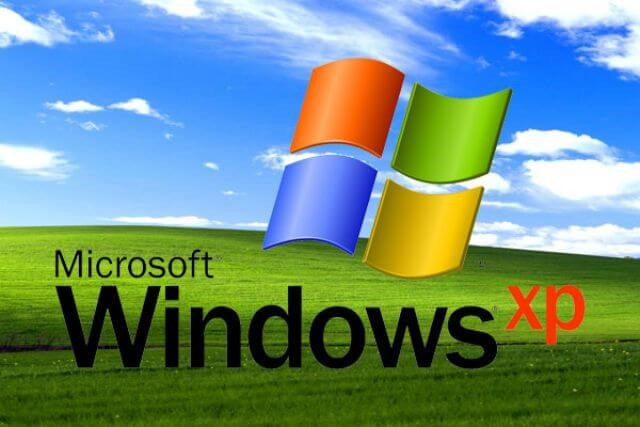
-image from microsoft.com
By the end of September 2011, the number of Windows XP operating system users was the largest one in the world. It has a market share of 42% in the globe.
In January 2007, Windows XP’s global market share reached an all-time high of over 76%. In August 2012, Windows XP, which dominated the operating system market for 11 years, was eventually overtaken by Windows 7.
Also read: Is Windows XP 2024 Edition a Real Operating System? Answered
The Development of Windows XP
In 1990s, Windows XP’s original development focused on two separate products. It is reported that the Odyssey plan is going to succeed in Windows 2000. According to the report, the Neptune, a consumer-oriented operating system applied Windows NT architecture, inherited Windows 98 which is based on MS-DOS.
However, the fact proves that those projects are too ambitious. In January 2000, shortly before the official release of Windows 2000, Paul Thurrott, a technical writer, reported that Microsoft had shelved Neptune and Odyssey and switched to a new codenamed “whistler” product.
Microsoft announced that Whistler would be released in the second half of 2001 at the PDC on July 13, 2000, and also launched the first preview version 2250. This version features an earlier version of the Windows XP visual style system.
On October 31, 2000, Microsoft released the first beta version of Whistler, version 2296. Subsequent versions gradually introduced user-recognizable features of the Windows XP distribution, such as Internet Explorer 6.0, Microsoft Product Activation System, and Bliss desktop background.
On February 5, 2001, Microsoft announced that Whistler is officially named as Windows XP. The XCP stands for eXPerience.
Recommended article: Windows XP Embedded (Service Pack) ISO: Download & Install
Main Features of Windows XP
Windows XP initially was bundled with Internet Explorer 6, Outlook Express 6, Windows Messenger and MSN Explorer, and added new Internet functions including Internet Connection Firewall, Internet Connection Sharing integration with UPnP, NAT traversal APIs service quality feature, etc.
Additionally, Windows XP added Remote Assistance and Remote Desktop, which allows users to visit applications, files, printers and devices or seek help via network or Internet connection to a computer that runs Windows XP.
Besides, Windows XP has other features:
- Compared with Windows 2000, it has improved its application compatibility and shims.
- DirectX 8.1 is able to be upgraded to DirectX 9.0c.
- Improved imaging capabilities, such as Windows pictures and fax checker.
- Faster startup (dues to the improved prefetching feature) login, logout, hibernate and application startup sequences.
- It improves its system reliability through device driver rollbacks such as improved system restoration, automatic system recovery and driver reliability improvements.
- Improved hardware support such as FireWire 800 and improvements to multi-monitor support called “DualView”.
- Quick user switch.
- The Clear Type font rendering mechanism is designed to improve text readability liquid crystal displays (LCDs) and similar displays, especially notebook computers.
- Side-by-side assemblies and registration-free COM.
- Improvements to international support such as more locales, language and script, MUI support in the ultimate service center, improved input method editor and national language support.
User Interface of Windows XP
Windows XP has a graphical user interface called Luna, and the window logo is changed to a clearer and brighter four-color window logo. In addition, Windows XP introduces a “select task” user interface that allows the toolbar to access the specific details of the task.
However, critics believe that this task-based design only adds visual clutter because it does not add new features beyond providing a simpler toolbar than other operating systems. The cost of the extra process is visible again.
While keeping some similarities to previous versions, Windows XP’s interface has been revised. It added to the use of alpha blending, shadowing, and visual style, which changes the appearance of the operating system completely.
The Start menu was first overhauled in XP, switching to a two-column layout, listing, pining and displaying frequently used applications, recently opened documents, and the traditional cascading “All Programs” menu.
Related article: Free Download Windows XP ISO: Home & Professional (32 & 64 Bit)
Main Versions of Windows XP
Windows XP released two major editions at the time of its release: Home and Professional. Both of them are available as pre-installed software and boxed copies on new computers and retail time.
The two versions are designed for different markets. The Home Edition is explicitly used by consumers and disables or removes certain advanced and enterprise-oriented features that exist on Professional, Windows domains, Internet information services and multilingual user interfaces.
In 2002, two specialized XP variants were introduced for certain types of hardware specifically as pre-installed software through OEM channels. Microsoft also launched the Windows XP Starter Edition which was launched in 2004 for emerging markets. It is a special version of the Home Edition for low-cost PCs.
Windows XP Support Ends
In April 2009, Microsoft announced the cancellation of mainstream technical support for Windows XP. In early July 2011, Microsoft stated that it will completely cancel all technical support for Windows XP from April 8, 2014. At 12 o’clock on April 8, 2014, Windows XP, which passes 4548 days (13 years), officially retired.
On January 16, 2014, Microsoft claimed that it will provide Security Essentials anti-virus support for Windows XP users until July 14, 2015. At present, Windows XP support ends completely.
However, some computers still use Windows XP in the world. Is it safe to use Windows XP when the support ends? The answer is definitely “No” because Windows XP computers become more vulnerable to security risks and viruses due to the cancellation of support. So, what can you do to stay protected when Microsoft ends support for Windows XP? You have two choices: update your PC or get another computer.
Besides, as more and more software and hardware manufacturers continue to optimize for newer versions of Windows, you may encounter more applications and devices that are not suitable for Windows XP.
There’s another discontinued system that you might be interested in: Windows 10 Mobile: Basic Info, Download, Update, End Support