If you are trying to extract the files, an error message may pop up saying that “1152: Error extracting files to the temporary location” and you don’t know what to do. You need to read this post. It will show you some feasible solutions for this annoying problem. Get these methods from MiniTool.
Extracting the files to a temporary location fails when you try to extract a file’s contents or you are in the process of installation. Sometimes, in this case, you will get an error message – “1152: Error extracting files to the temporary location” and the extraction will eventually fail.
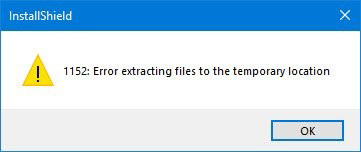
1152: Error Extracting Files to the Temporary Location
If you have some bad temporary files in a previously failed installation, you will always encounter the 1152: Error extracting files to the temporary location error. You can clean up the folder and then retry to fix this issue.
This means if you are extracting a file into the same folder many times, it may be the cause of this problem, and the cause could also be the corrupted files in the temporary Windows folder.
You need to take action to fix this error. Before you perform the steps below, be sure to have administrator privileges.
Clean up Windows Temporary Folder
Windows provides a built-in tool to clear temporary storage. With it, you can clean up any bad or corrupt files that might prevent from extracting those files. The Windows Temp folder can be used by any installer, so you can see a number of files in that location.
Storage sense can help clean up other folders as well as a temporary folder. You also have the option to decide which folder to clear at the end.
Navigate to Settings > System > Storage > Storage sense. Click Free up space now. Check the temporary files you want to remove and then click Remove files to clean up them.
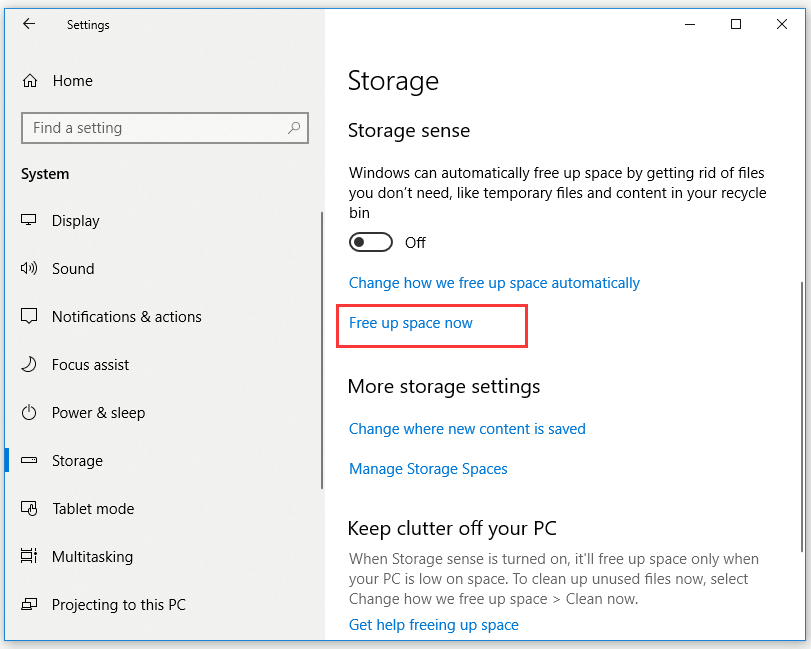
With this way, you can remove almost everything in the Windows Temp folder. Check to see if the error – 1152: Error extracting files to the temporary location still exists.
Clear up Extraction Folder or Use Another Location
When you are trying to extract a zip file into another folder, you may also get this error message. The best choice for you is deleting everything inside it. If the previous installation wasn’t finished, it may lead to corruption. You can try to extract files to a different location and then check if the issue has been fixed.
If there is a small chance that the temporary file location already has a bad copy from the previous installation, it is a good idea to re-download the program and try it again.
Check Folder Permission
If you temporarily lose the permission to a folder, you won’t be able to extract files into this folder. If you fail to extract files because of this reason, you can try to fix this issue with the following steps.
Step 1: Right-click the folder that you lose permission and then choose Properties.
Step 2: Navigate to the Security tab and check if you are listed under the user group. Choose your user name and check if you have permission to read, write, and execute.
Step 3: To change permissions, click the Edit… button. It is recommended that you remove all permissions and then add them. In this way, you will have the right permission for the folder.
Step 4: Copy files into that folder manually and then delete files to check if the error message “1152: Error extracting files to the temporary location” disappears.
Clean Boot for Program Installation Failures
If all the methods above fail, the last method you can try is using the Clean Boot. When anything other than corrupted temporary files or storage space causes problems, they can be fixed with this way.
You need to execute a Clean Boot, and then try to extract or install the file. Be sure that you hide all Microsoft services when configuring Clean Boot. Check to see if the error “1152: Error extracting files to the temporary location” still persists.
Bottom Line
In conclusion, this post has shown you some fixes for the error – 1152: Error extracting to the temporary location. If you are struggling with this issue, try the methods above.