What is the error code 80240016? How to solve the Windows error code 80240016? This post from MiniTool will show you how to solve the Windows update error 80240016. Besides, you can visit MiniTool to find more Windows tips and solutions.
What Is the Error Code 80240016?
When you try to install updates from the Windows Updates Website or from Microsoft Update website, you may receive the error code: 80240016.
The issue occurs if a Windows Update client or a Microsoft Update client cannot access the user token.
Meanwhile, it would be a common Windows update error. So, in the following section, we will show you how to fix the issue of Windows error code 80240016.
How to Fix Windows Error Code 80240016?
In this section, we will elaborate on how to solve the Windows update error 80240016.
Way 1. Reset Windows Update Components
In order to people work out the error code 80240016, you can try resetting Windows update components. Most people say they have fixed the Windows update error with the help of this solution. So, you can try it to fix your issue in no time.
But before proceeding with this solution, it is recommended to close all running programs and it is advisable to back up your registry in case something goes wrong while editing it.
After that, we will show you how to reset Windows Update components.
Now, here is the tutorial.
1. Open Command Prompt as administrator.
2. In the Command Line window, type the following commands and hit Enter after each command.
net stop bits
net stop wuauserv
net stop appidsvc
net stop cryptsvc
ren %systemroot%\softwaredistribution softwaredistribution.old
ren %systemroot%\system32\catroot2 catroot2.old
net start bits
net start wuauserv
net start appidsvc
net start cryptsvc
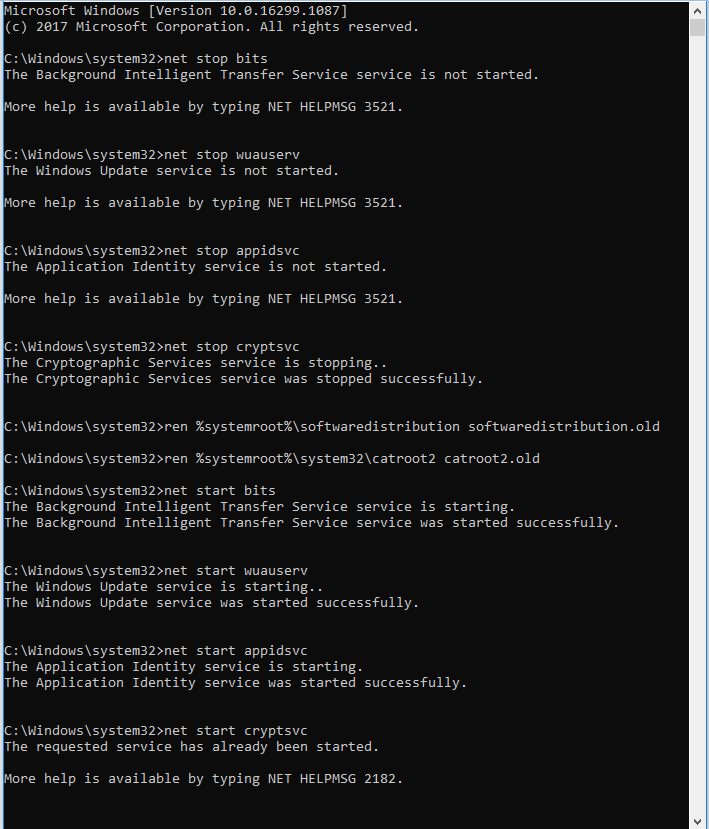
3. Wait for the process to be finished.
Once all steps are finished, reboot your computer and install the Windows updates again, and then check whether the Windows Updates error 80240016 is fixed.
Way 2. Use Built-in Windows Update Troubleshooter
To solve Windows error code 80240016, you can also use the Windows built-in update troubleshooter which can definitely help you to figure out what the problem is and gives you a suggestion to fix it.
Now, here is the tutorial.
- Press Windows key and I key together to open Windows Settings.
- Then choose Update & Security to continue.
- In the pop-up window, choose Troubleshoot on the left panel to continue.
- Then select Windows Update and right-click it.
- Next, choose Run the troubleshooter to continue.
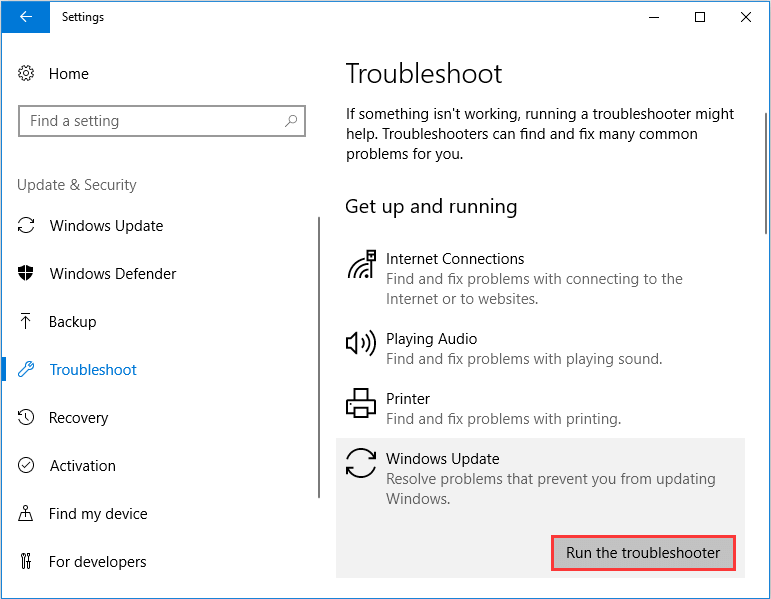
Then the Windows built-in troubleshooter will begin to scan the problems on your computer and shows you some advice to fix this error. So, wait for the process to be completed patiently.
When the process is finished, restart your computer and check whether the Windows update error 80240016 is fixed.
Apart from the above solutions, you may also try other solutions, such as checking the file system, downloading the Windows updates from its official site, etc.
To sum up, this post has shown 2 ways to fix the Windows update error 80240016. If you come across the same error, try these solutions. If you have any better solutions to fix this Windows update error, you can share them in the comment zone.
