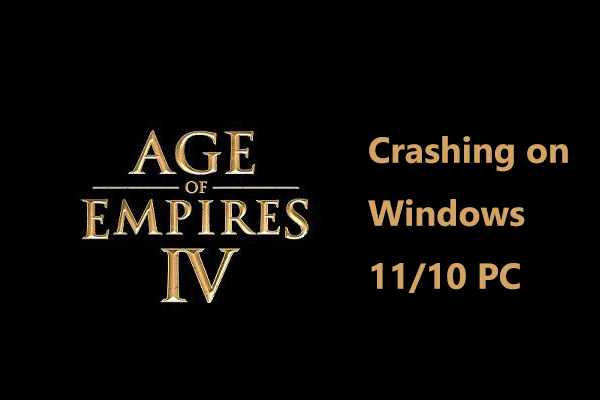Where Is the Age of Empires Save Game Location?
Where can you find the Age of Empires save game location? It is important for some Age of Empires players because much game-saved data is stored in this location and all progress will be gone once the data gets corrupted or missing.
Related post: How to Fix Age of Empires 2 Won’t Launch Windows 10
If you want to make sure all the data can be safe and secure, you may choose to back up the files and restore them when needed. So, first of all, let’s check the right Age of Empires save file location.
The location will vary among the Age of Empires editions and the platforms where you download the game.
If you download from Microsoft Store, please go to check this location:
C:\Users\<username>\AppData\Local\Packages\ActiveSync\LocalState\Games\Age of Empires DE\Saved Games\
If you download from Steam, please go to check this location:
%USERPROFILE%\Games\Age of Empires DE\Users\<user-id>\Saved Games\
How to Back up Age of Empires Save Files?
Now, you know where to find the Age of Empires save location. To back up Age of Empires save files, you need to choose a reliable backup tool. MiniTool ShadowMaker is what we recommended.
MiniTool ShadowMaker can safely back up files, folders, systems, disks, and partitions to internal/external hard drives, USB drives, and shared folders, always keeping your PC protected with the highest level of data security.
Otherwise, this Windows backup software offers automatic backup options and gives the best way to save your hard disk space, such as incremental and differential backups.
Please download MiniTool ShadowMaker by clicking this button and install it on your device.
MiniTool ShadowMaker TrialClick to Download100%Clean & Safe
Step 1: Launch MiniTool ShadowMaker and click Keep Trial.
Step 2: In the Backup tab, click SOURCE > Folders and Files to select the wanted items. Then go to the DESTINATION section where you can choose a place to store the backup.
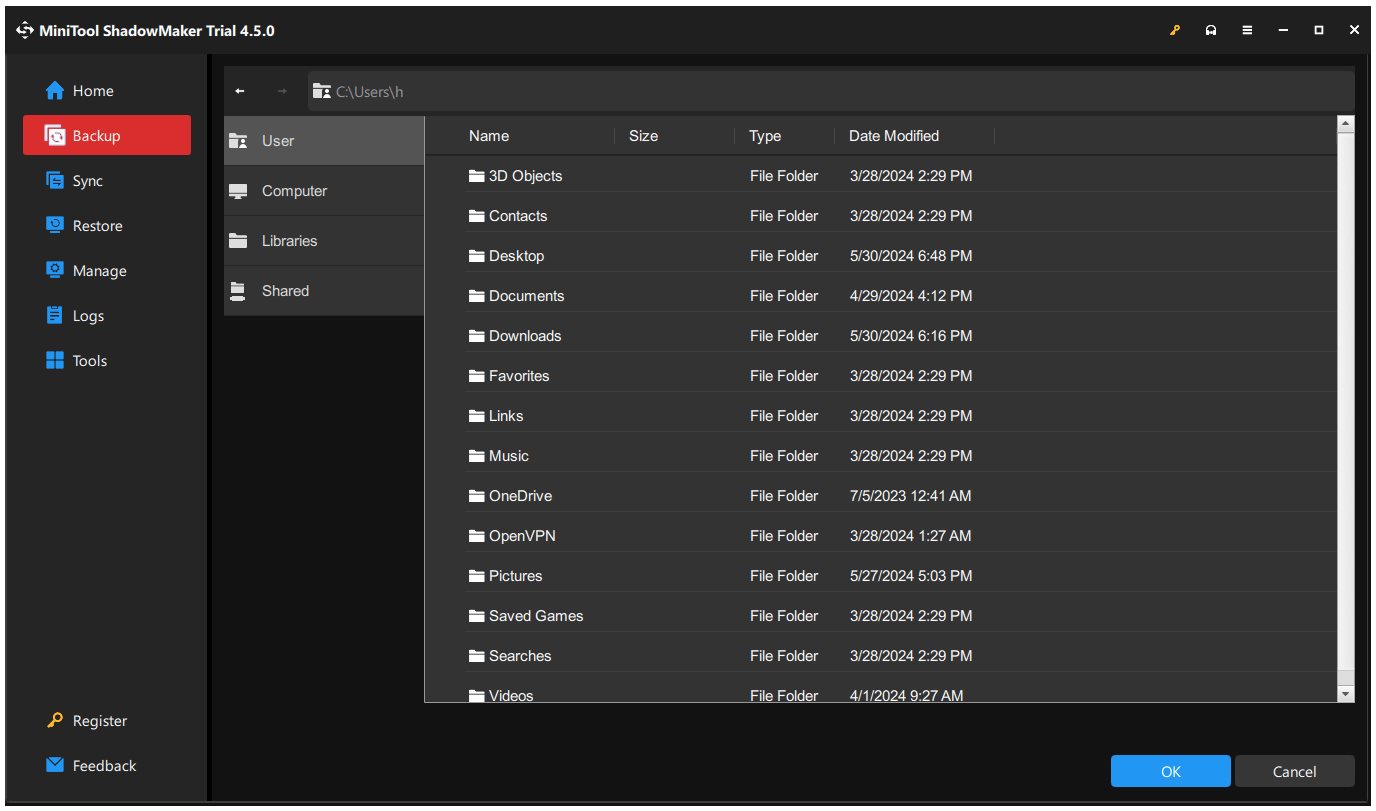
Step 3: Then please click Back Up Now to start the task immediately or postpone it by clicking Back Up Later.
If you want to restore the image, you can go to the Restore tab and click Restore next to the wanted task. Then follow the prompts to finish the task.
Otherwise, what should you do if you haven’t prepared a data backup for your game progress? Fortunately, you can try this software – MiniTool Power Data Recovery – to perform quick data recovery from Desktop, Recycle Bin, and specific folders, handling various data loss situations due to deletions, formatting errors, OS crashes, virus attacks, etc.
MiniTool Power Data Recovery TrialClick to Download100%Clean & Safe
How to recover data from hard drives? You can refer to this post for details: Tips On How To Recover Data From Hard Drive After Analysis.
Conclusion
To protect your gaming progress in the Age of Empires, you can back up the game save data in case of data loss. This post will guide you to find the Age of Empires save game location and back up the save files. Hope this article has resolved your concerns.