If you are unlucky to encounter Windows Application Error 0xc0000906, don't worry too much. In order to get some workable methods, you read this post written by MiniTool. You can try to run DISM and SFC scans, perform a system restore and refresh every OS component. Hope they are useful to you.
When you try to open up various third-party applications, you may encounter Application Error 0xc0000906. But it may only happen with a select selection of games. This issue occurs on Windows 7, Windows 8.1 and Windows 10.
System file corruption and recent system change could trigger this issue. If you want to fix it, follow the instructions below.
Method 1: Run DISM and SFC Scans
It turns out that in the vast majority of cases, this error is due to some type of system file corruption. Application Error 0xc0000906 usually links to instances of some previous alterations to the system like an operating system upgrade.
If this scenario is applicable, the most efficient method you can try is to run DISM and SFC scans to fix Application Error 0xc0000906.
Step 1: Press the Windows + R keys to open the Run dialog box, type cmd and then press Ctrl + Shift + Enter to open an elevated CMD prompt.
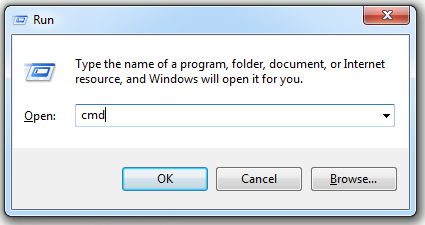
Step 2: Type the following commands and press Enter to initiate each DISM scan:
Dism.exe /online /cleanup-image /scanhealth
Dism.exe /online /cleanup-image /restorehealth
Step 3: Wait until the DISM scan is complete, restart your computer.
Step 4: Open Command Prompt as an administrator again. Type sfc /scannow in the window and then press Enter to initiate the SFC scan.
Step 5: Restart your computer once again and check if Application Error 0xc0000906 is resolved at the next system startup.
If you’re still struggling with the same Application Error 0xc0000906, try the next method below.
Method 2: Perform a System Restore
If you have only recently started to encounter this Application Error 0xc0000906, it is likely that a recent system change causes the problem. Third-party services or other services are likely to be the cause of this problem.
In this case, you can try to perform a system restore to solve the problem if you have created restore points in advance.
Step 1: Press the Windows + R keys to open the Run dialog box, type rstrui and then press Enter to open the System Restore menu.
Step 2: Once you arrive at the initial System Restore screen, click Next to continue.
Step 3: Check Show more restore points, then select a restore point that was created previous to the apparition of Application Error 0xc0000906 and click the Next button.
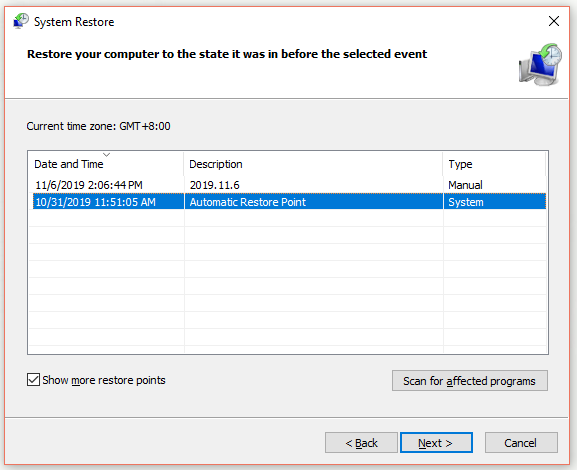
Step 4: In the next window, confirm your restore point and click Finish. Your computer will be restarted to apply these changes.
Once the process is finished, launch the applications again and check if Application Error 0xc0000906 is resolved.
If you’re still encountering the same problem, try the next method below.
Method 3: Refresh Every OS Component
If none of the above approaches help you to resolve the 0xc0000906 error, you may be dealing with an underlying system file corruption that can’t be normally solved. In this case, you need to refresh each Windows component.
You can achieve a complete system file reset in two different ways: a clean install or a repair install (in-place repair).
If you want the fastest process and don’t care about data loss, you can perform a clean install. This is the most focused method of refreshing every system component of your Windows installation.
However, if you don’t back up your data in advance, you will lose all your personal files including applications, user preferences, games, and personal media.
If you want to keep all the files, you can perform a repair install (in-place repair). You need to install the media and perform some additional steps before the actual process. This method will back up almost all applications user preferences, personal media and games.
After you finish this method, check if the issue is fixed.
Bottom Line
This post has shown you some feasible methods to fix Windows Application Error 0xc0000906. If you also encounter this issue, try the methods above.