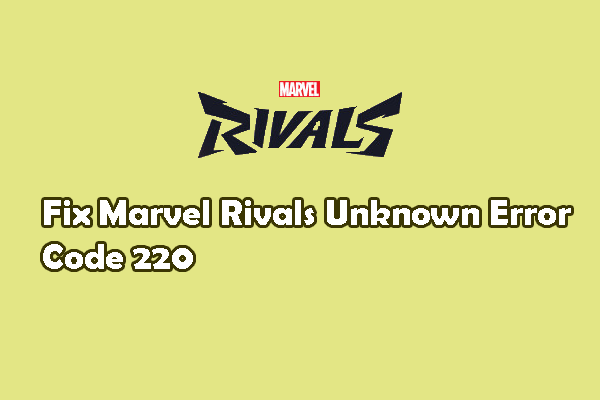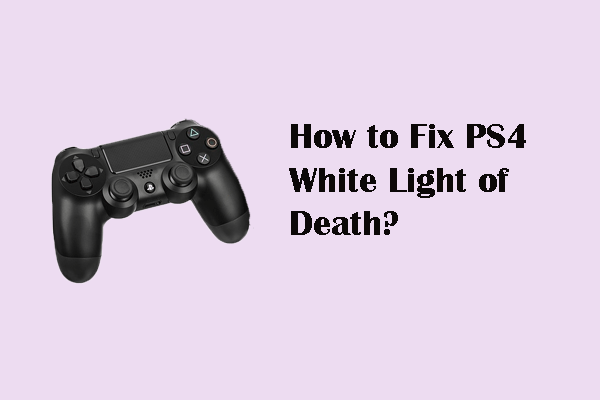Where Is Assetto Corsa EVO Save File Location
Assetto Corsa, developed by Kunos Simulazioni, is a sim racing video game. This game provides a platform for people to experience a realistic driving experience with excellent details recreated through laser-scanning technology. The Assetto Corsa EVO is launching its early access version now. It is necessary for game players to know the Assetto Corsa EVO save file location for future configuration or other reasons. Here is where you can find the saved files.
Step 1. Press Win + E to open File Explorer on your computer.
Step 2. Navigate to the C drive > Users > username (your current account name) and locate the Documents folder.
Step 3. Open it you can find the Assetto Corsa EVO file folder. The configuration and game setting files can be found in this folder.
How to Back up Game Files in Assetto Corsa EVO
Running the early access version of Assetto Corsa EVO, you may experience various errors. Severe errors can cause the game to lose game files and even computer issues. To avoid data in advance, you are suggested to back up game files periodically.
MiniTool ShadowMaker is an ideal data backup tool, which allows you to set automatic file backup tasks and perform different types of backups according to your requirements. Now, you can get this tool and use it to back up files for free within 30 days.
MiniTool ShadowMaker TrialClick to Download100%Clean & Safe
Step 1. After getting this software, launch it and change to the Backup tab.
Step 2. Choose SOURCE and navigate to the Assetto Corsa EVO save file location to choose the target folder. Click OK.
Step 3. Choose DESTINATION to select an appropriate path to save the backups and click OK to confirm.
Step 4. On the Backup interface, click Options to set the backup cycle under the Schedule Settings section. After configuration, click OK to save the change.
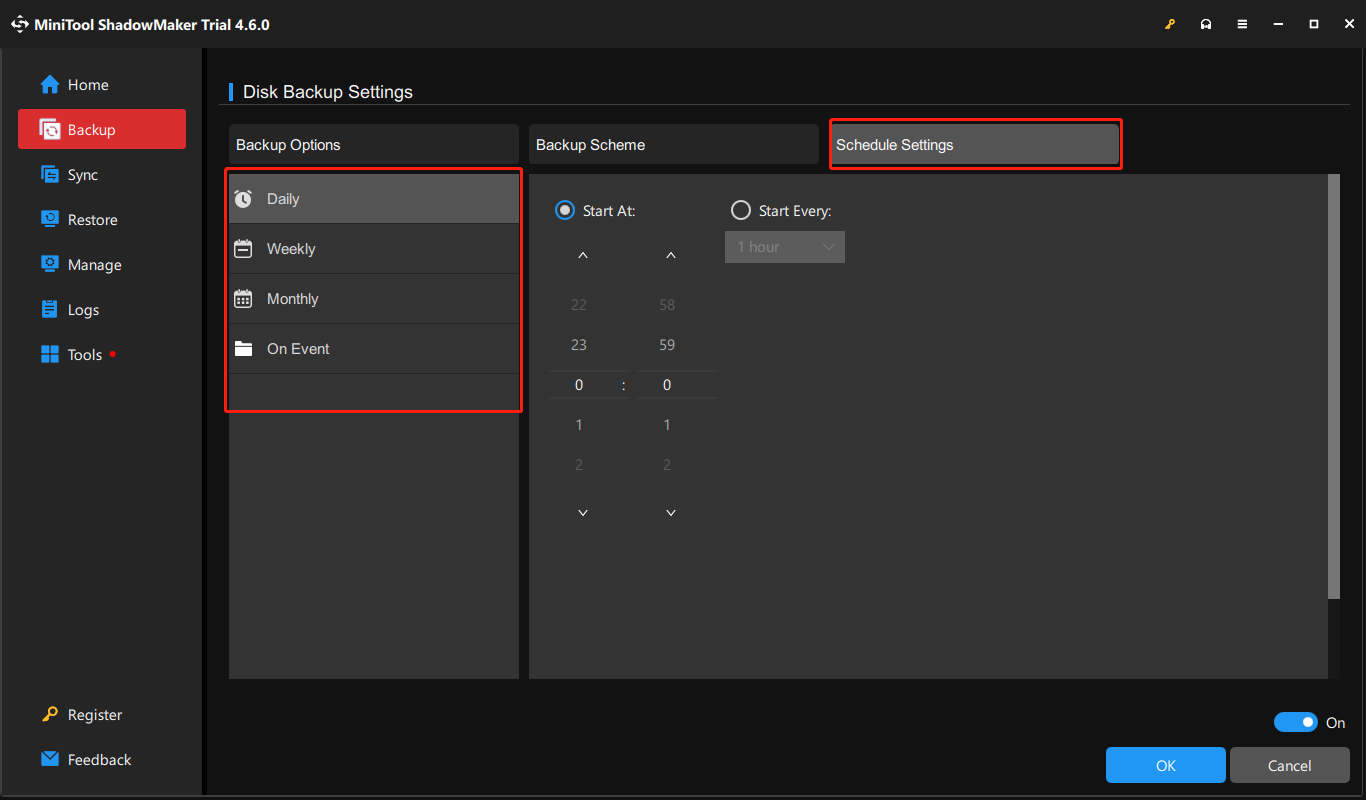
Step 5. Click Back Up Now to start the backup process.
How to Recover Missing Game Files in Assetto Corsa EVO
If you are unfortunately to experience Assetto Corsa EVO saves missing right now, you have a chance to get the lost game files back to avoid game issues. As long as your files are stored locally and not overwritten, MiniTool Power Data Recovery is helpful.
This free file recovery software supports recovering types of files stored on the computer, external hard drives, and other data storage devices. You can get the free edition to scan the target location and recover 1GB of files for free quickly.
MiniTool Power Data Recovery FreeClick to Download100%Clean & Safe
Step 1. Launch the program to enter the main interface. You are advised to choose Select Folder and head to the Assetto Corsa EVO save file location. Scanning a specific folder can reduce the scan duration largely.
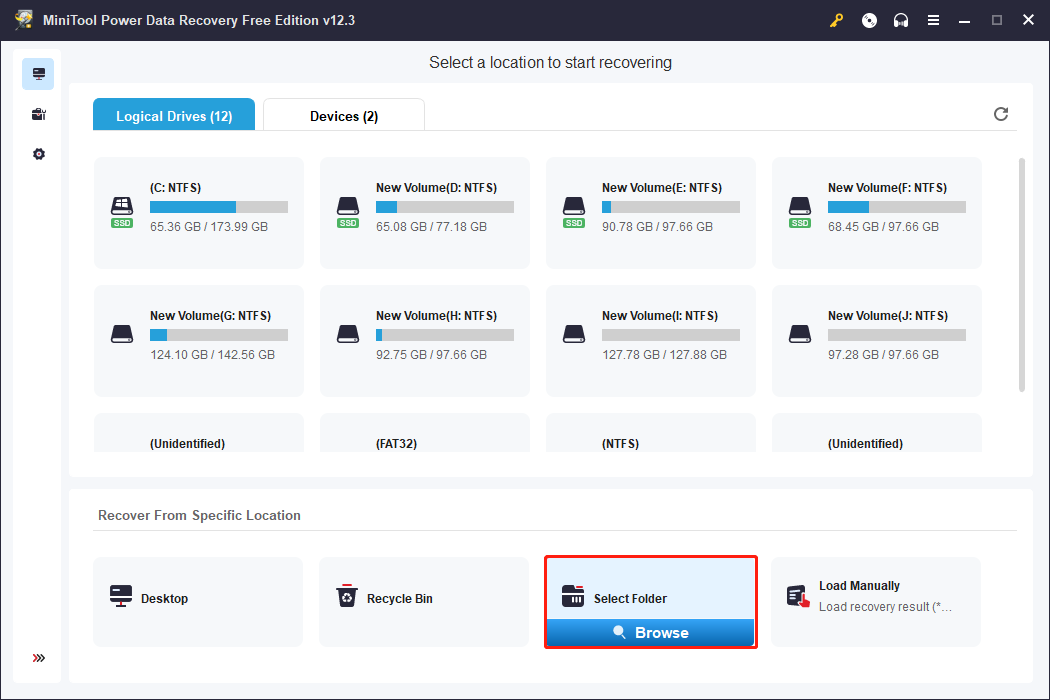
Step 2. In order to find all the files stored here, please wait patiently until the process is complete itself. Browse the files listed under the Path tab to find your required ones.
Step 3. Tick them and choose Save to choose a new destination for those restored files. Recovering files to the original file path might cause data to overwrite, resulting in data recovery failure.
After recovering files, you need to copy and paste the files to the proper file path of Assetto Corsa EVO manually.
Final Words
This post tells how to find the Assetto Corsa EVO save file location and how to protect the game files against losing. You can try that reliable software to back up or recover types of files if needed. Hope there is useful information to you.