When you are running the antivirus software Avast, you may come across the error of Avast stuck on loading. This post from MiniTool shows you how to fix the error of Avast loading this shouldn’t take long. Also, you can visit MiniTool to find more Windows tips and solutions.
Avast is one of the most popular antivirus programs around the world and it is used to safeguard your computer from any viruses, malware, etc. that may attack your computer. Often, it might happen that any program may take a long time to respond or get stuck, and you stay pretty clueless. There is no exception for Avast. You may come across the error of Avast loading this shouldn’t take long.
If you encounter this error, do not worry. This post will show you how to fix it and keep on your reading.
Top 4 Ways to Avast Loading This Shouldn’t Take Long
In this section, we will show you how to fix the error of Avast stuck on loading.
Way 1. Reinstall Avast
In order to fix the issue of loading this shouldn’t take long Avast, you can try reinstalling Avast. Thus, you can uninstall it first and reinstall it.
Now, here is the tutorial.
- Go to Control Panel.
- Select Uninstall a program under the Programs section.
- Select Avast and right-click it.
- Then choose Uninstall from the context menu to continue.
- Then go to the Avast website and download it again.
- Install it on your computer.
Once all steps are finished, restart the Avast and check whether the error of Avast loading this shouldn’t take long is fixed.
Way 2. Disable and Enable File Shield
In order to fix the issue of Avast stuck on loading, you can choose to disable and enable File Shield.
Now, here is the tutorial.
- Launch Avast.
- Under the main interface of Avast, choose Protection.
- Then click Core Shield.
- Next, switch to the File Shield tab.
- Uncheck the option Enable File Shield.
- Then click Stop indefinitely.
- After the disabled time is over, go to the File Shield tab.
- Check the option Enable File Shield.
Once all steps are finished, restart your computer and re-launch Avast to check whether the issue of Avast loading this shouldn’t take long is solved.
Way 3. Perform a Clean Boot
In order to solve the error of Avast loading this shouldn’t take long, you can try performing a clean boot.
Now, here is the tutorial.
1. Press Windows key and R key together to open the Run dialog.
2. Type msconfig in the box and click OK to continue.
3. In the pop-up window, go to the Services tab.
4. Check Hide all Microsoft services and click Disable all to continue.
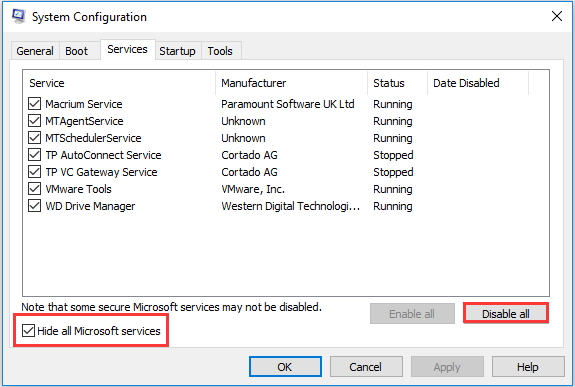
5. Then go to the Startup tab and click Open Task Manager.
6. Disable the unnecessary programs.
After all steps are finished, restart the Avast and check whether the issue of Avast loading this shouldn’t take long is fixed.
Way 4. Repair Avast
Repairing the Avast is an efficient way to fix the launching problems of the applications. So, in order to fix the issue of loading this shouldn’t take long Avast, you can choose to repair Avast.
Now, here is the tutorial.
- Open Control Panel.
- Choose Uninstall a program under Programs section.
- Select Avast and right-click it.
- Then choose Repair from the context menu to continue.
- Follow the on-screen wizard to continue.
After all steps are finished, restart Avast and check whether the issue of Avast stuck on loading is fixed.
To sum up, this post has shown 4 ways to fix Avast loading this shouldn’t take long. If you come across the same error, try these solutions. If you have any better ideas to fix it, you can share them in the comment zone.
