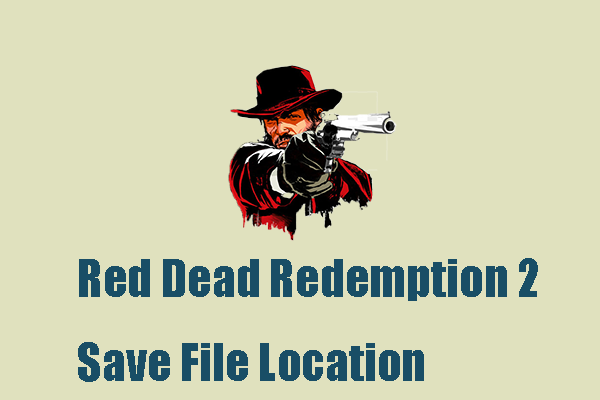Many users are curious about the Banishers: Ghosts of New Eden save file location as the game was published and became a new trend. It comes into the market on 13 February 2024 facing the high expectations of the mass.
Where to Find the Banishers: Ghosts of New Eden Save File Location?
Banishers: Ghosts of New Eden is a 2024 action role-playing game, available on multiple platforms, such as PlayStation 5, Windows, and Xbox Series X/S. So far from the day it is published, the game has received large amounts of positive reviews from players and critics.
During the game playing, continued data will be produced and necessary data, such as save data, will be stored in a specific location for the next extraction and application in the gaming, which can make sure your game progress not to be reset and enables gamers to resume the game easily from where they left off.
If you find the game progress appears out of place, you can go to the Banishers: Ghosts of New Eden save game location to check if the folder is missing. Here is the path you can find: %LOCALAPPDATA%\Banishers Ghosts of New Eden\Saved\SaveGames.
Of course, in case you lose your game progress, you can back up the file and restore it when accidents occur to lose or damage it. For detailed steps, we have a guide here.
How to Back up the Banishers: Ghosts of New Eden Save files?
To back up the Banishers: Ghosts of New Eden save files, you can use MiniTool ShadowMaker, professional backup software, designed to backup system, files & folders, and partitions & disks. To make your PC resources highly utilized, MiniTool develops backup schemes – full, incremental, and differential backups and automatic backups at a configured time.
To back up files, you just need to start simple steps and within a few minutes, the task can be performed with the help of its intuitive interface. Download and install the program and you can get a 30-day free trial version.
MiniTool ShadowMaker TrialClick to Download100%Clean & Safe
Step 1: Launch the program and click Keep Trial.
Step 2: In the Backup tab, click SOURCE > Folders and Files and choose the Banishers: Ghosts of New Eden save files.
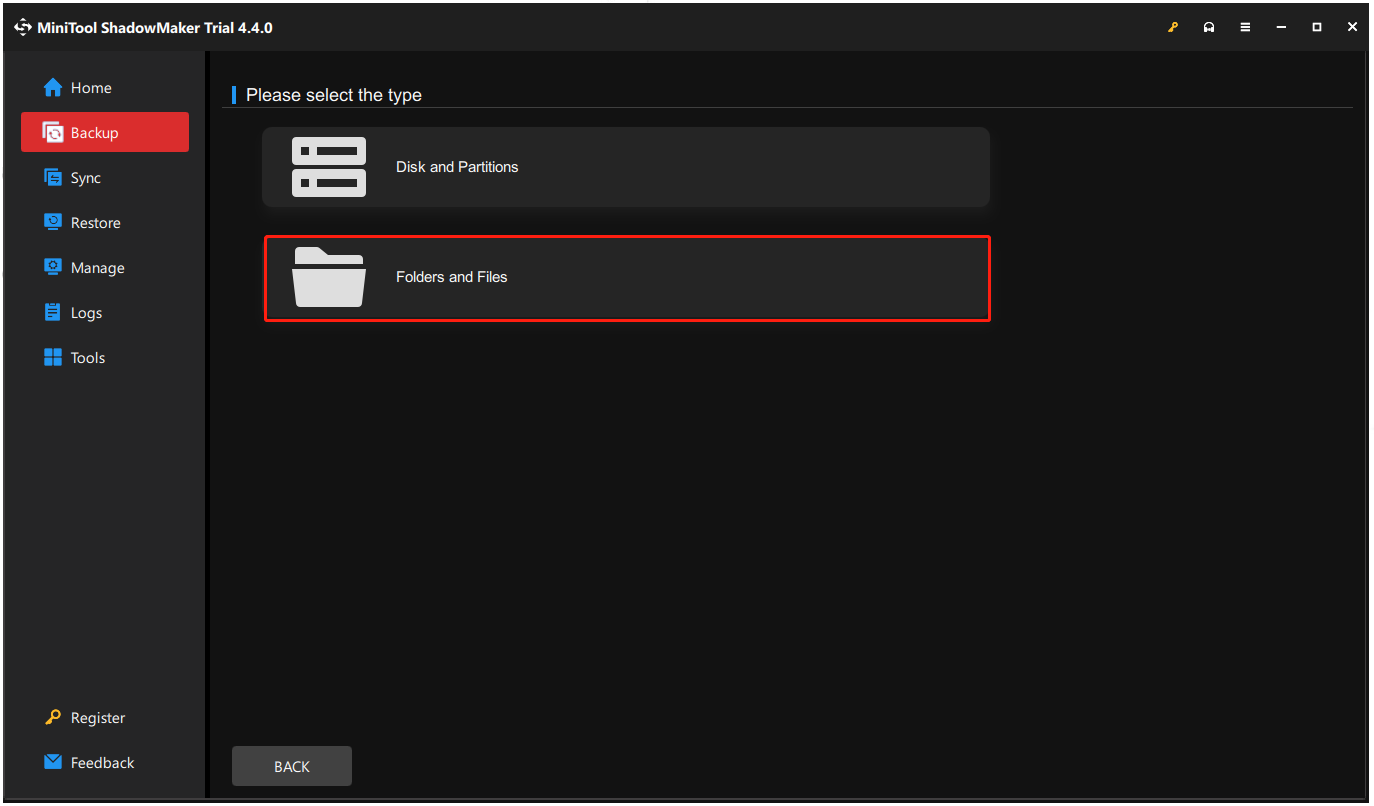
Step 3: Choose the DESTINATION section to choose where to save the backup and click Back Up Now to start the task.
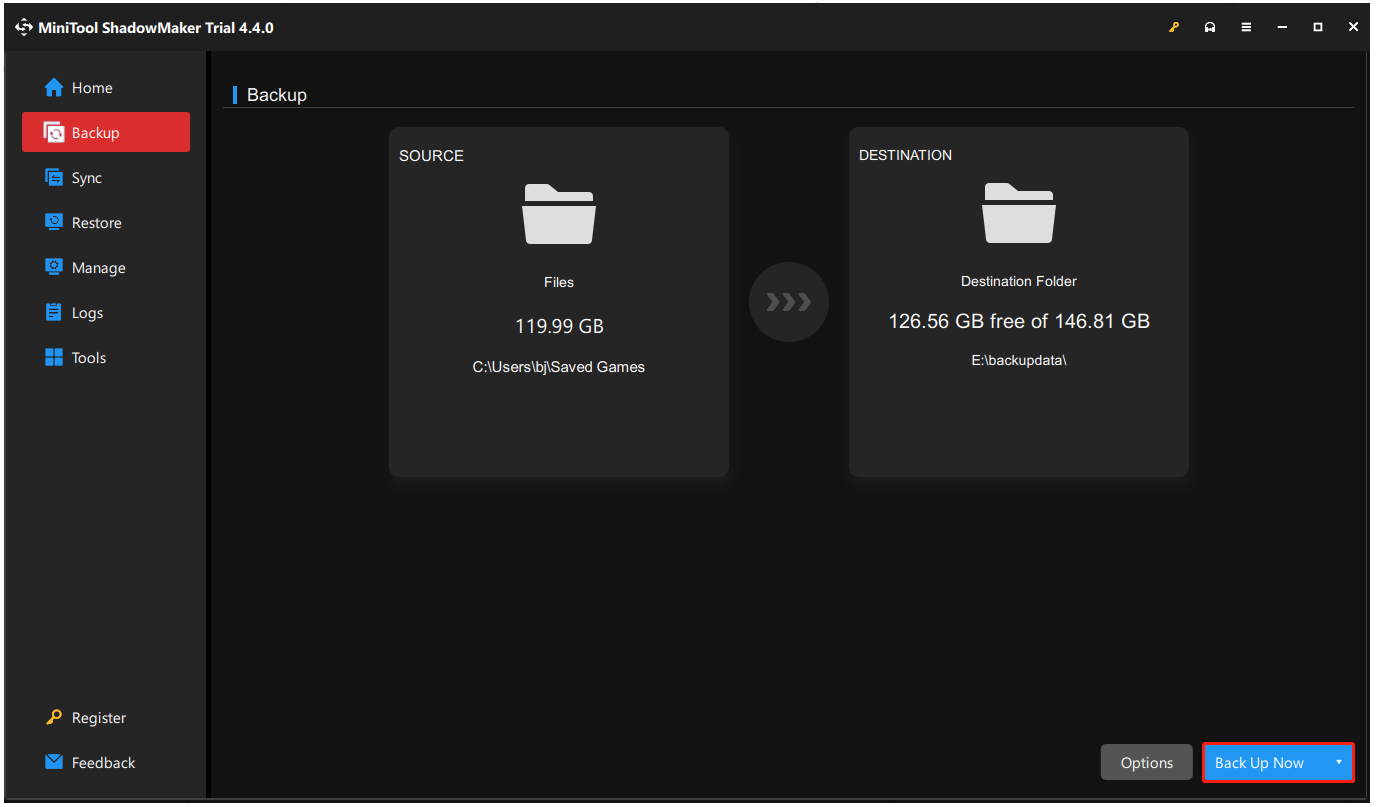
If you want to configure more settings for your backup, you can click Options to change the settings. Here, you can choose the image creation mode, specify the file size, select the compression level, apply password protection, etc. More powerful functions can be found here and it is worth trying.
Bottom Line:
This post has provided a detailed path to figure out where the Banishers: Ghosts of New Eden save file location is. In addition, a better way to protect your game data was unveiled in this article – backup.