When you play Star Wars Battlefront 2 on your PC, you may find it is not launching. This is a common issue and how can you fix Battlefront 2 not launching? In this post, you can find some useful solutions mentioned by MiniTool Solution and just have a try to easily get rid of the trouble.
Battlefront 2 Not Starting or Launching
Star Wars Battlefront 2, based on the Star Wars film franchise, is an action shooter video game. Many users like to play this game on their computers. However, according to reports, this game may go wrong, for example, Battlefront 2 crashes. Today, we will show another issue to you – Battlefront not launching.
The main reasons for this problem may be the Origin glitch, corrupted game installation, a conflict in-game Origin Overlay, and more. Fortunately, you can do something to get rid of the trouble. And in the following part, we will introduce some useful solutions to this issue.
Fixes for Star Wars Battlefront 2 Not Launching
Launch Battlefront 2 from the Library Menu
According to users, nothing happens when selecting the game in Origin and hitting Play from the game page. But launching the game from the down-menu can be helpful.
To do this, follow these steps:
- Open Origin and click My Game Library.
- Right-click the game and choose Play from the context menu.
See if Star Wars Battlefront 2 can launch. If it is still not starting, try another solution.
Disable Cloud Storage in Origin
Corrupted files stored in the cloud service of Origin may prevent you from launching Battlefront 2. Disabling Cloud Storage in Origin can be helpful if Battlefront 2 won’t start. You can also have a try.
- Launch Origin and go to Origin > Application Settings.
- Under the Installs & Saves window, scroll down to the Cloud Storage section and uncheck the option Saves.
Launch Star Wars Battlefront 2 and see if the issue is solved.
Disable in-game Origin Overlay
Sometimes a glitch in using the in-game overlay function of Origin may lead to Battlefront 2 not launching. When having this issue, disable this feature to fix this issue.
- In Origin, go to Origin > Application Settings > Origin In-Game.
- Uncheck Enable Origin In-Game.
- After that, click My Game Library, right-click on the entry associated with this game and choose Game Properties.
- Uncheck the box of Enable Origin In-Game for Star Wars Battlefront II, then click Save.
Install Each Pending Update
Origin may refuse to update Star Wars Battlefront 2 automatically without telling you anything. When launching Battlefront 2 in Origin, nothing happens. But you can fix the issue by forcing the game to update to the latest version.
- In Origin, click My Game Library.
- Right-click Battlefront 2 and choose Update Game.
- After finishing the update installation, check if your issue is solved.
Reinstall Star Wars Battlefront 2
If Star Wars Battlefront 2 won’t launch, you can reinstall this game to fix this issue.
1. Click Win + R to open the Run window, type appwiz.cpl, and click OK.
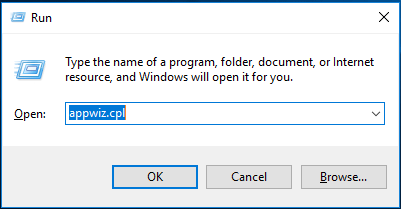
2. In the Programs and Features window, locate the game, right-click it, and choose Uninstall. Then, finish the operation by following the on-screen guide.
3. Reboot the PC and reinstall the game.
Delete the Settings Folder in Documents
Sometimes Battlefront 2 not starting is triggered by temporary files saved in the Settings folder rather than the main game folder. Deleting the folder can solve your issue. This won’t break the game because the folder can be regenerated by the launcher next time you boot the game.
- Close the game and its launcher. Make sure no background processes are running.
- Type documents to the Run box and press Enter.
- Double-click the Settings folder, choose all the items, and delete them.
Final Words
Is Battlefront 2 not launching? Take it easy and now try these solutions mentioned in this post. You should easily fix this issue.