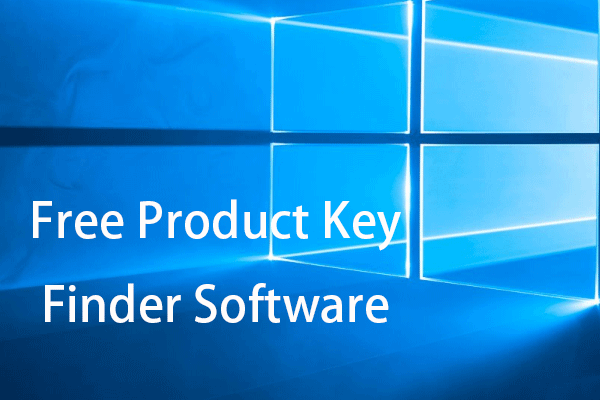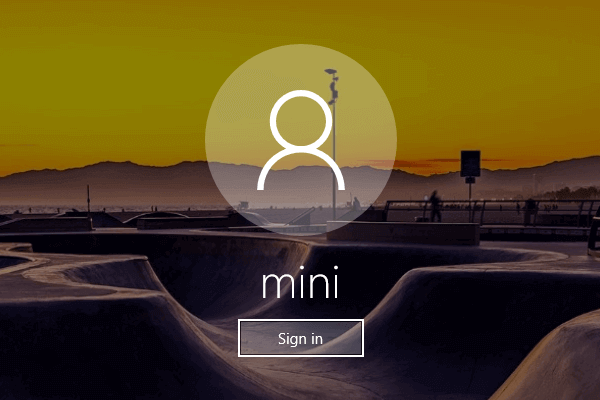If you want a free and secure password manager to help you manage your accounts login passwords, this post lists the 6 best free password managers in 2021 for your reference. If you need to recover deleted or lost files for free, MiniTool Power Data Recovery is top recommended.
Why Use Password Managers?
What is a password manager? The password manager can intelligently store, generate and manage your passwords for online services and local applications. The types of password managers mainly include locally installed software programs and web-based services.
By using a smart password managing tool, you can better manage, store and retrieve your passwords. It helps you organize the various passwords for your different accounts, suggest improvements for your accounts, generate unique and strong passwords to help keep your accounts safe, and more.
Below we sift the top 6 free password managers in 2021 for your reference. You can pick one of your favorite tools to manage or view saved passwords.
6 Best Free Password Managers in 2021
1. LastPass
This first choice for most people is LastPass from LogMeIn. This best password manager offers reliable, secure, and easy password management.
Availability: It offers free and paid editions. The Free edition includes a 30-day trial of Premium. The paid Premium version costs $3/month. Its free edition lets you manage your passwords on one device, and includes a secure password vault, save and autofill passwords, password generator, automatic device sync features.
Compatibility: Windows, macOS, Linux, Android, iOS. Google Chrome, Firefox, Edge, Safari, Opera browser LastPass extension.
2. 1Password
Another top secure and free password manager is 1Password. It helps you keep track of your various accounts, create unique and strong passwords to keep your accounts secure, log in to your accounts quickly, inform you of password breaches and problems, etc. It saves your password and encrypts them with your Master Password.
Availability: You can try it for free for 14 days. Then it takes $2.99/month billed annually.
Compatibility: Compatible with all devices, operating systems, and browsers. You can download this best password manager app on your device or add 1Password extension to your browser like Chrome, Firefox, etc.
3. Dashlane
Dashlane is another popular password manager free tool. It automatically fills and saves your passwords and login information when you browse online. It stores unlimited number of passwords and lets you access them on any device. It can also alert you about breaches and hacks that affect your data.
Availability: Free, Premium ($3.33/month), Family ($4.99/month), Business editions.
Compatibility: Windows, macOS, Android, iOS. You can also add Dashlane extension to your Chrome browser.
4. Keeper
Keeper, one of the 6 best password managers, can also securely store unlimited passwords, create and autofill strong passwords, protect your passwords and personal information in your encrypted vault, etc.
Availability: Free trial for 30 days. Paid plans start with $2.91/month.
Compatibility: Keeper Desktop. Keeper Browser Extension.
5. Bitwarden
This free password manager also offers an easy and fast way for individuals and teams to create, store, manage passwords. It is compliant with Privacy Shield, HIPAA, GDPR, CCPA, and SOC 2 security standards to protect your online data.
Availability: Free or start with $3/month.
Compatibility: Windows, macOS, Linux, iOS, Android. Also offers a Bitwarden browser extension.
6. NordPass
The last top free password management tool is NordPass. This tool stores your passwords in a safe place with encryption algorithms and lets you log into your favorite websites and apps with one click. You won’t lose access to your accounts if you forgot the password, since you can find it in NordPass. You can easily view saved passwords.
Availability: Free or start with $2.49/month.
Compatibility: This best password manager app is compatible with Windows, macOS, Linux, iOS, Android. Also offers a Bitwarden browser extension for Chrome, Firefox, Edge, Opera.
If you decide to use a password manager to manage your passwords, you may try the 6 tools listed above.