What Is Raspberry Pi?
Raspberry Pi, a versatile and affordable single-board computer, has revolutionized the world of DIY electronics and computing. Whether you’re a hobbyist, a student, or a professional, Raspberry Pi opens up a world of possibilities for projects ranging from simple home automation to advanced robotics. At the heart of this compact computing marvel lies the need for an SD card to store the operating system, applications, and data.
In this article, MiniTool Software will explore why choosing the right SD card for your Raspberry Pi is crucial and introduce some of the best options on the market.
Why Does Raspberry Pi Need an SD Card?
Raspberry Pi relies on an SD card as its primary storage medium for several reasons. Firstly, it keeps the cost of the device low, making it accessible to a wide range of users. Additionally, SD cards are compact, lightweight, and provide sufficient storage capacity for most Raspberry Pi applications. The SD card hosts the Raspberry Pi’s operating system, ensuring that it boots up quickly and efficiently.
Selecting the right SD card is crucial for optimal performance, as it directly influences the speed at which your Raspberry Pi operates, reads, and writes data.
Best SD Cards for Raspberry Pi/ Raspberry Pi 4/3/2
Silicon Power 3D NAND: the Best microSD card overall for Raspberry Pi
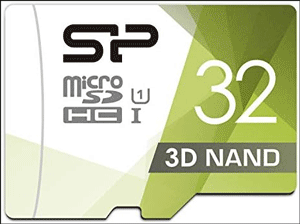
- Read Speed: Up to 100MB/s
- Write Speed: Up to 80MB/s
- Capacity range: 32GB, 64GB, 128GB, and 256GB.
- Silicon Power 3D NAND Prices: You can find the prices at Amazon.
Silicon Power’s 3D NAND SD card offers reliable performance and is well-suited for Raspberry Pi/ Raspberry Pi 4/3/2. With a read speed of up to 100MB/s and a write speed of up to 80MB/s, it ensures quick data access and storage.
SanDisk Extreme Pro: the best microSD card for Raspberry Pi 4/3/2/1 with the Fastest Speed
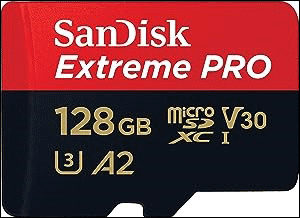
- Read Speed: Up to 170MB/s
- Write Speed: Up to 90MB/s
- Capacity range: 64GB, 128GB, 256GB, 512GB, and 1TB.
- SanDisk Extreme Pro Prices: You can find the prices at Amazon.
SanDisk Extreme Pro is a popular choice for demanding applications. Its impressive read speed of up to 170MB/s and write speed of up to 90MB/s make it ideal for tasks that require rapid data transfer, such as media streaming or complex computational projects.
Kingston Canvas React: the Best microSD card for Raspberry Pi with the Fastest Booting Speed

- Read Speed: Up to 100MB/s
- Write Speed: Up to 80MB/s
- Capacity range: 32GB, 64GB, 128GB, 256GB, and 512GB.
- Kingston Canvas React series Prices: You can find the prices at Amazon.
Kingston’s Canvas React series strikes a balance between performance and affordability. With a read speed of up to 100MB/s and a write speed of up to 80MB/s, it provides a reliable option for various Raspberry Pi projects.
Samsung Pro Endurance: the Best Endurance Raspberry Pi microSD Card
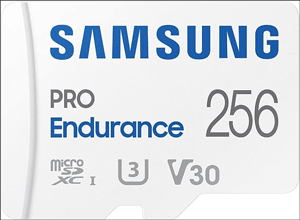
- Read Speed: Up to 100MB/s
- Write Speed: Up to 30MB/s
- Capacity range: 32GB, 64GB, 128GB, and 256GB.
- Samsung Pro Endurance Prices: You can find the prices at Amazon.
Samsung Pro Endurance is designed for durability and longevity, making it a great choice for continuous use in Raspberry Pi applications. Although its write speed is lower at 30MB/s, its robust construction ensures an extended lifespan.
Samsung Evo Plus: the most cost-effective microSD card for Raspberry Pi
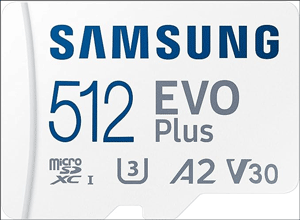
- Read Speed: Up to 100MB/s
- Write Speed: Up to 60MB/s
- Capacity range: 32GB, 64GB, 128GB, 256GB, and 512GB.
- Samsung Evo Plus Prices: You can find the prices at Amazon.
Samsung Evo Plus strikes a balance between speed and affordability. With a read speed of up to 100MB/s and a write speed of up to 60MB/s, it offers reliable performance for a variety of Raspberry Pi projects.
These are the best SD cards for Raspberry Pi. Hope this is the information you want to see.
Recover Data from MicroSD Card
If you want to recover lost and deleted files from a microSD card, you can try the best free data recovery software for Windows: MiniTool Power Data Recovery.
With this software, you can recover photos, videos, audio files, documents, and emails from different types of storage devices including microSD cards.
With MiniTool Power Data Recovery Free, you can scan the card and check if this software can find the needed files. You can also recover 1GB of files for free.
MiniTool Power Data Recovery FreeClick to Download100%Clean & Safe
Bottom Line
Which is the best microSD card for Raspberry Pi? This post introduces 5 choices: Silicon Power 3D NAND, SanDisk Extreme Pro, Kingston Canvas React, Samsung Pro Endurance, and Samsung Evo Plus. They offer unique features and performance levels. You should consider the specific requirements of your project and budget constraints to make an informed decision, ensuring a seamless and efficient Raspberry Pi experience.