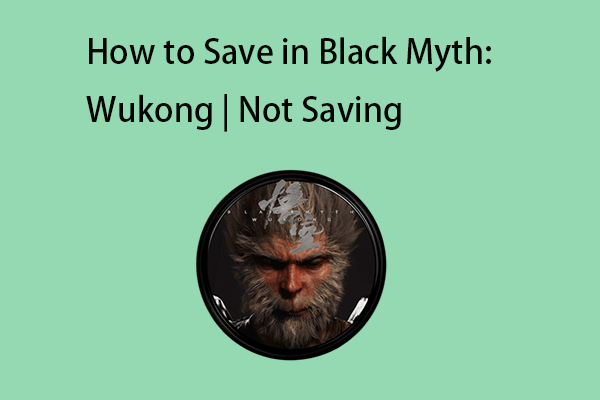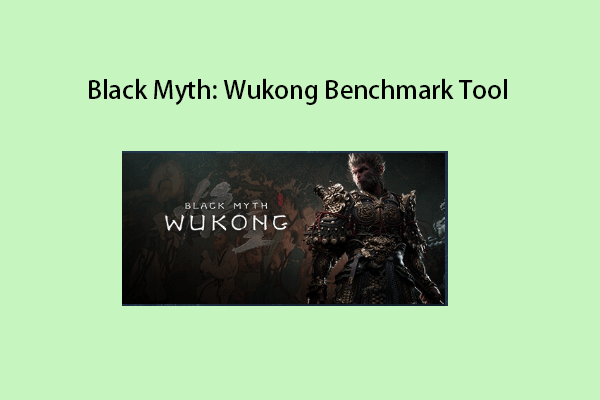Every game has its problems, and Black Myth Wukong is no exception. This post from MiniTool introduces how to fix the “Black Myth: Wukong not launching/black screen/stuck on loading screen” issue. Now, keep on your reading.
Black Myth: Wukong is an action role-playing game developed and published by Game Science, inspired by the classic Chinese novel “Journey to the West”. Since its release, players have been reporting problems on Steam and asking for help. There are different issues such as Black Myth: Wukong crashing, Black Myth: Wukong not launching, Black Myth: Wukong black screen, and Black Myth: Wukong stuck on the loading screen.
When you find a bug, the developers’ general advice is to do one of the following:
- Check for the Internet connection.
- Rest in the Temple of the Guardian.
- Restart game.
MiniTool ShadowMaker TrialClick to Download100%Clean & Safe
Here, let’s see more advanced solutions for the “Black Myth: Wukong not launching/black screen/stuck on loading screen” issue.
Fix 1: Run as the Administrator
First, you can fix the “Black Myth: Wukong not launching” issue by launching it with admin rights or in compatibility mode. Here is how to do that:
1. Right-click Black Myth: Wukong in Steam Library and choose Manage > Browse local files to open the game installation folder.
2. Locate the game’s executable file and choose Run as administrator. Or, right-click on the .exe file and choose Properties, then check Run this program as an administrator and Run this program in compatibility mode for. Next, click Apply > OK.
Fix 2: Update the Graphics Driver
Outdated graphics driver versions are one of the main reasons for the “Black Myth: Wukong black screen” issue. So whether you’re using an AMD or Nvidia card, it’s important to make sure your system is running the latest GPU drivers.
NVIDIA:
- Visit the Nvidia driver page and select your graphics card model.
- Download the latest driver and run the installer, following the on-screen instructions to complete the installation
AMD:
- Open the AMD software application on your computer.
- Click the Check for updates option.
- If an update is available, follow the prompts to install it.
Fix 3: Verify the Integrity of the Game Files
The “Black Myth: Wukong stuck on the loading screen” issue may be caused by some corrupted files in the installation directory. Thus, you can verify the game files to remove the issue.
1. Open Steam and go to the library.
2. Find Black Myth: Wukong and right-click it to choose Properties.
3. Click the Installed Files tab and click the Verify integrity of game files option.
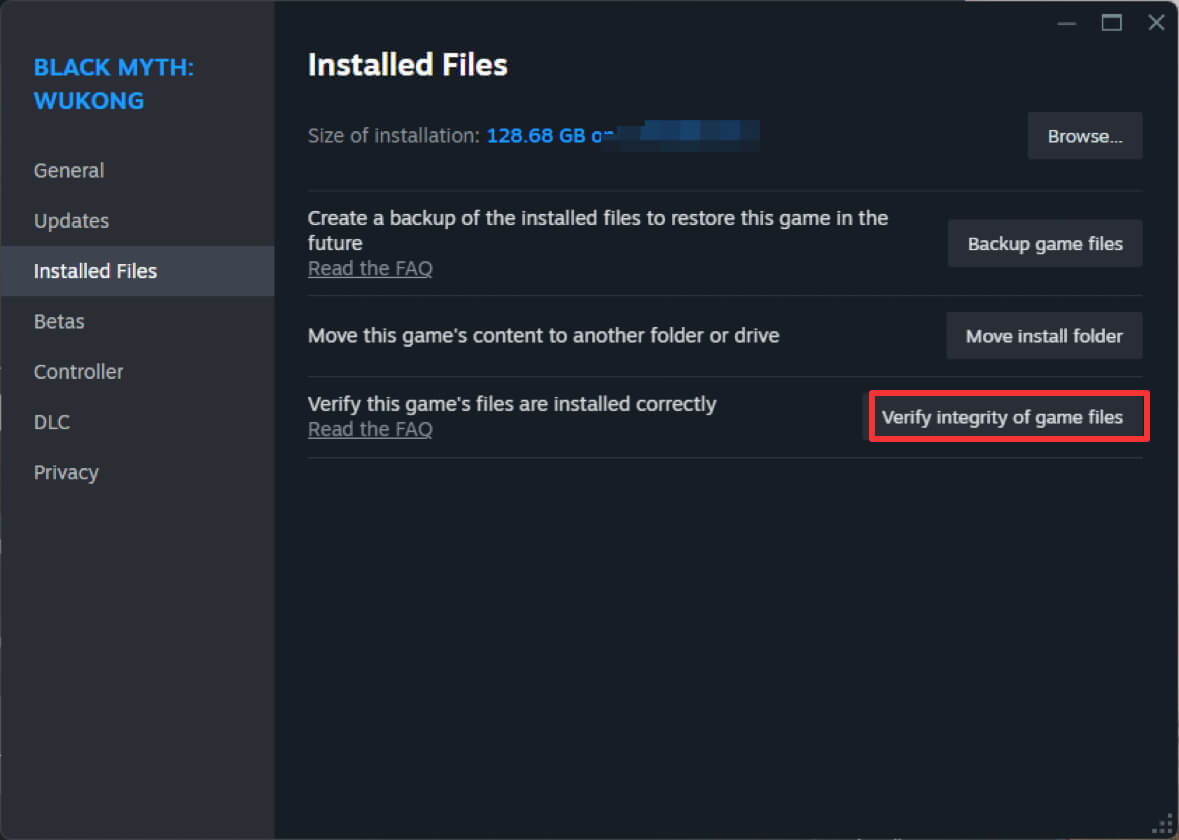
Fix 4: Update the Windows and the Game
If you are having issues launching or performing your game, it may be due to an outdated patch version of the game. To avoid this, it is recommended that you update the game patch version regularly.
To update the operating system, you can go to Settings, while to update the game, you need to go to Steam/PS5. Then, check if the “Black Myth: Wukong not working” issue has gone.
Fix 5: Optimize In-Game Graphics Settings
Graphics settings can affect game stability and cause the “Black Myth: Wukong freezing” issue. Please follow these steps to optimize your in-game settings:
- Start the game with the lowest graphics settings while maintaining your preferred resolution.
- Gradually increase graphics settings, launching the game after each adjustment, to find the best balance between visual quality and stability.
Final Words
Now you know how to easily fix the “Black Myth: Wukong not launching” issue on Windows. You can try the above solutions one by one until the issue gets fixed. If all of these ways cannot work, contact the game support for help.