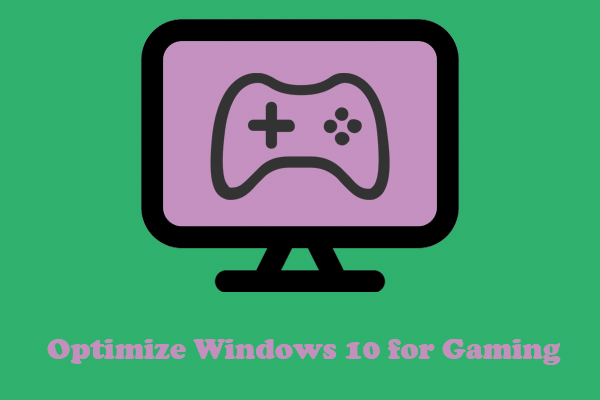AMD Branch Prediction Optimization significantly boosts Ryzen CPU gaming performance and you can enjoy the experience by installing a Windows 11 update like KB5041587 for 23H2. In this post on MiniTool, some details on this topic will be introduced.
Boost Gaming Performance with Branch Prediction Optimization
AMD and Microsoft have been working together to develop an optimization patch for Zen 4 and Zen 5 desktop Ryzen CPUs since they encountered performance issues. To be gratified, as a response to the cooperation, the recent Branch Prediction Optimization dramatically boosts Ryzen CPU gaming performance.
Branch Prediction refers to a crucial technique to predict the outcome of conditional branch instructions used in computer hardware. By anticipating which branch the program will take, it helps to reduce delays in program execution, improving performance.
According to tests from the YouTube channel Hardware Unboxed and KitGuru, a variety of AMD Ryzen 9000 Zen 5 and Ryzen 7000 Zen 4 CPUs including the 7800X3D chip receive a performance boost.
To be specific, there is an average 10% performance improvement when running games on a Windows 11 24H2 PC with an older Ryzen 7700X. While on the latest Ryzen 9700X, the performance gets about 11% improvement on average in the same game tests.
So, how can you boost Ryzen CPU gaming performance if you are playing games on your PC that ships with an AMD Ryzen Zen 5 and Zen 5 processor? Move to the next part to find 2 ways.
How to Boost Gaming Performance on AMD PCs Windows 11
AMD Branch Prediction Optimization will be included in the Windows 11 24H2 update that will be coming to the public in September but the optimization is currently available through the Insider Program. Furthermore, Branch Prediction Optimization now has been backported to Windows 11 23H2, making it easy to get it by installing KB5041587.
Install Windows 11 KB5041587 Update for 23H2
To boost Ryzen CPU gaming performance with Branch Prediction Optimization, take these steps to get the KB5041587 update.
MiniTool ShadowMaker TrialClick to Download100%Clean & Safe
Step 1: Hit Win + I to open Settings.
Step 2: Under the Windows Update tab, click Check for updates.
Step 3: You will find an item mentioned KB5041587 that will automatically download and install on your PC. Just restart the system to complete the update.
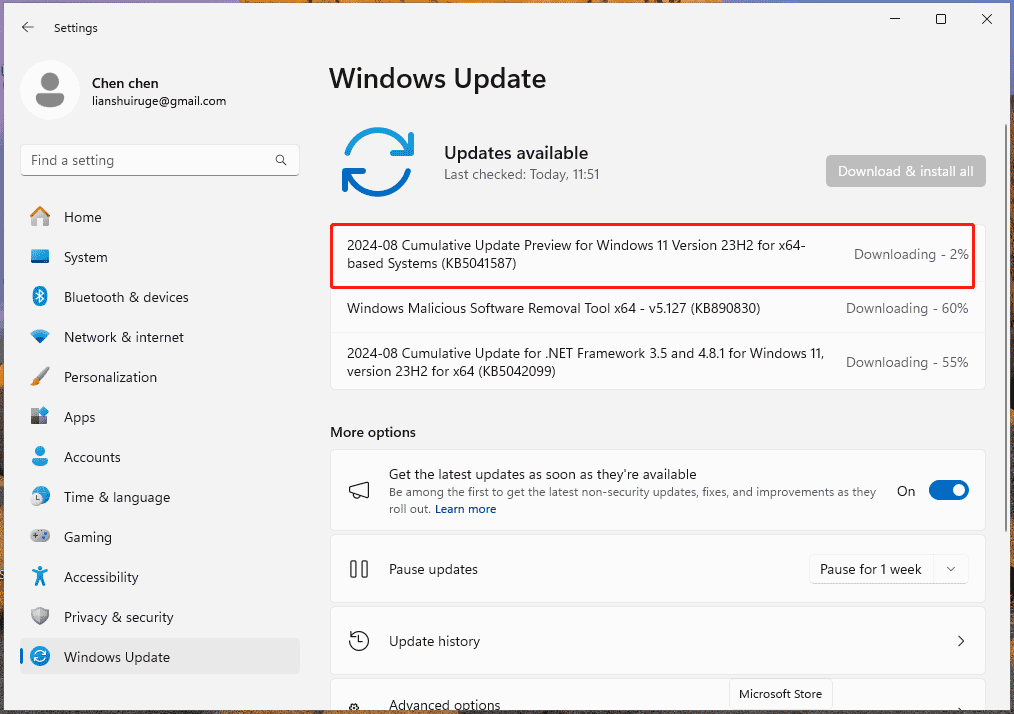
Alternatively, you can download KB5041587 from Microsoft Update Catalog and manually install it if KB5041587 fails to install via Windows Update.
Upgrade to Windows 11 24H2 Preview
If you can’t wait to boost gaming performance with Branch Prediction Optimization, you can try to upgrade to Windows 11 24H2 preview through the Windows Insider Program. Also, don’t forget to make a backup for your PC in advance using MiniTool ShadowMaker.
Then, take these steps:
Step 1: In Windows 11 Settings, head to Windows Update > Windows Insider Program.
Step 2: Hit Get started to join the Windows Insider Program.
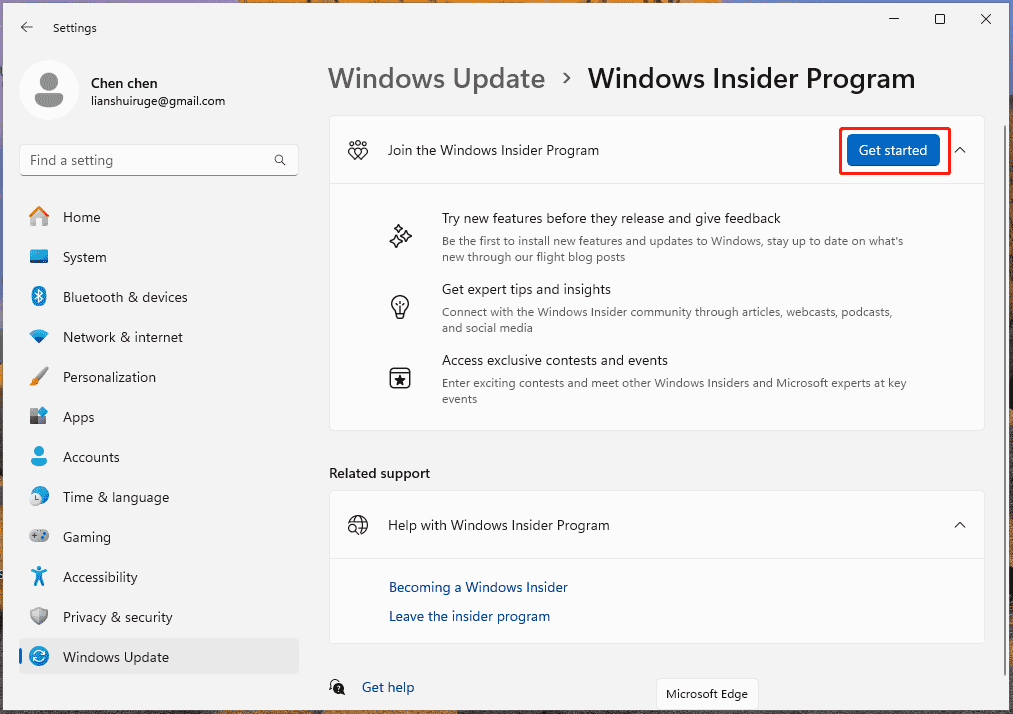
Step 3: Click Link an account and sign in with your Microsoft account.
Step 4: Choose your Insider channel such as Release Preview and click Continue.
Step 5: After agreeing to the terms and conditions, click Restart.
Step 6: Whereafter, go to check for updates in Windows Update and download & install the latest preview of Windows 11 24H2.
upgrade to Windows 11 24H2 preview
Final Words
By installing KB5041587 for Windows 11 23H2 or upgrading to Windows 11 24H2, you can effectively boost Ryzen CPU gaming performance with AMD Branch Prediction Optimization.
By the way, in terms of boosting gaming performance, the professional PC tune-up software, MiniTool System Booster does wonders as it allows you to clean up the PC, defragment the disk, uninstall unwanted apps, disable startup processes/intensive background apps, use a proper power plan, and more. Just run this tool and try the methods in this tutorial – How to Boost PC Performance in Windows 11/10? Several Tips.
MiniTool System Booster TrialClick to Download100%Clean & Safe