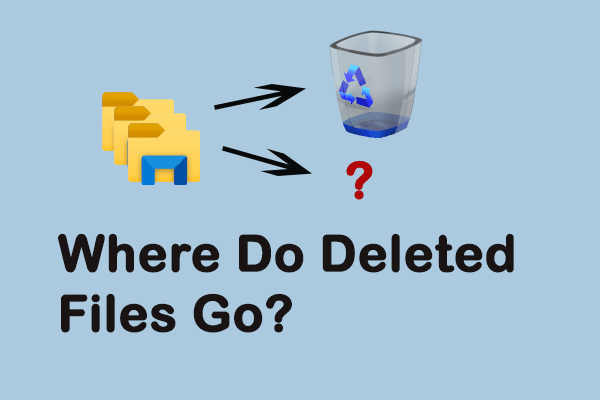In the digital age, we often take photos and videos using devices like smartphones and cameras. However, what happens when these precious files get accidentally deleted or overwritten on an SD card? Can overwritten photos on an SD card be recovered? Can overwritten videos on an SD card be recovered?
Let’s delve into the intricacies of overwritten data on an SD card and explore whether it’s possible to retrieve them.
What is Overwritten?
When data is overwritten, you have written new data to the same location where the old data was stored. Essentially, the original data is replaced by the new information. This process occurs frequently when we continue to capture new photos or videos on a device without realizing that the storage space is already occupied by previously stored files.
Where do Overwritten Files Go on an SD Card?
Unlike traditional film cameras where exposure to light would irreversibly alter the image, digital storage devices like SD cards operate differently. When a file is deleted or overwritten, it isn’t immediately eradicated from the storage medium. Instead, the space it occupies is marked as available for new data to be written. The overwritten files essentially remain on the SD card until the space they occupy is reused by new data.
Can Overwritten Photos and Videos on an SD Card be Recovered?
The possibility of recovering overwritten photos and videos on an SD card largely depends on various factors such as the extent of overwriting, the file system used on the card, and the duration since the data was overwritten.
Generally, if the space previously occupied by the files hasn’t been overwritten multiple times and hasn’t been allocated for new data, there’s a chance of recovering them using specialized data recovery tools and techniques.
For ordinary users, it is difficult to tell if deleted photos and videos have been overwritten on an SD card. However, there is an easy way to confirm: you can use a free data restore tool to scan the SD card and see if the tool can find the needed items.
If you’re unable to locate the overwritten photos and videos using data recovery software, you can still recover them if you have an available backup.
How to Recover Overwritten Photos and Videos on an SD Card?
Now, it’s time to recover overwritten photos and videos on an SD card. Here are two ways: using professional data recovery software and the precious backup.
MiniTool Power Data Recovery can recover all kinds of files from data storage devices including SD cards. This data recovery tool can work on all Windows versions. Besides, you can preview the found photos and videos for confirmation after scanning. You can first try MiniTool Power Data Recovery Free to scan the SD card for missing files.
Additionally, if you have backed up the photos and videos, you can directly restore them from the backup.
Way 1: Use MiniTool Power Data Recovery
Step 1. Stop using the SD card immediately to prevent further overwriting of the data.
Step 2. Download and install MiniTool Power Data Recovery on your PC.
MiniTool Power Data Recovery FreeClick to Download100%Clean & Safe
Step 3. Plug in the SD card. Then open the software to enter the main interface.
Step 4. Move your mouse cursor to the SD card, then click the Scan button to start scanning it.
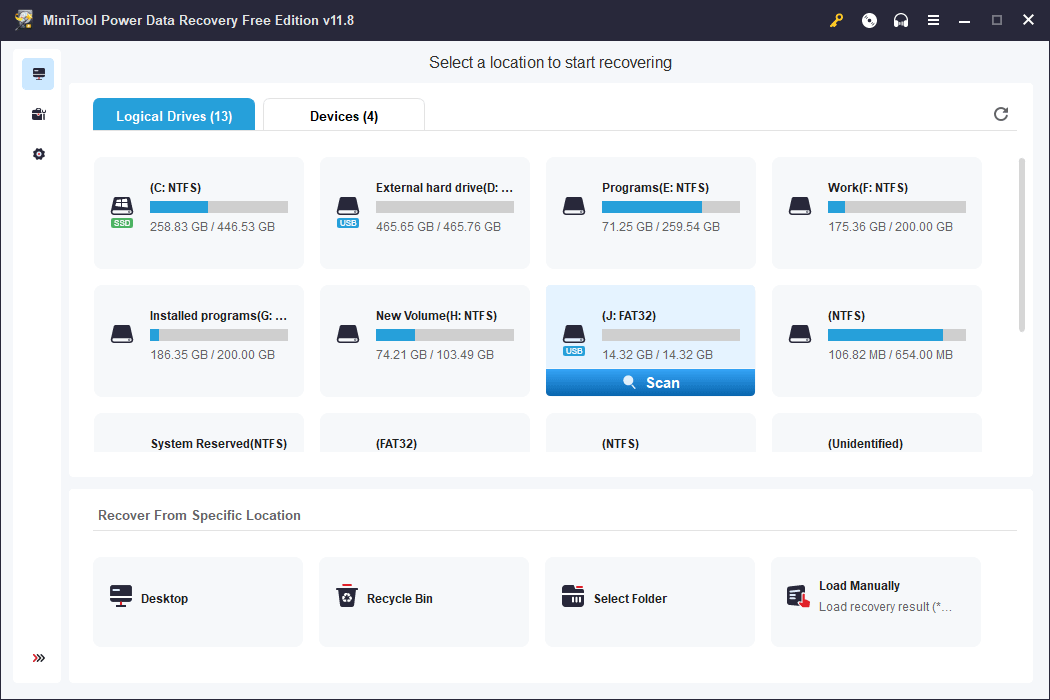
Step 5. After scanning, this software will show the scan results. You can open each path to check if your needed photos and videos are there. This software also allows you to find files by its type.
For example, if you want to recover overwritten videos on an SD card, you can switch to the Type tab and go to Audio & Video to find them.
If you want to recover overwritten photos on an SD card, you can switch to the Type tab and go to Picture to find them.
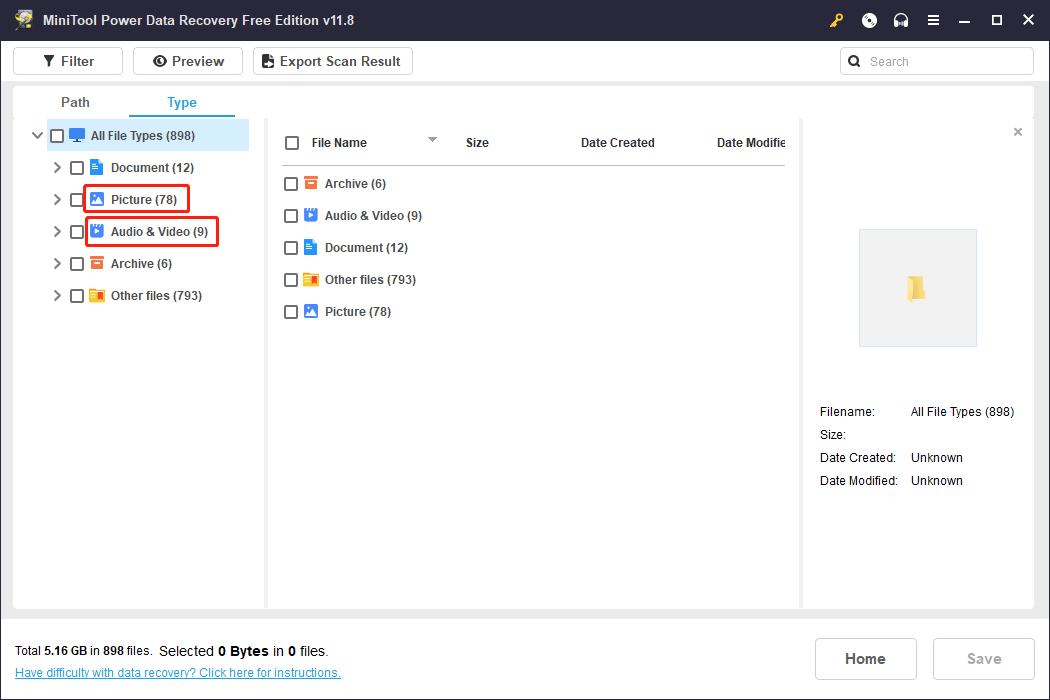
Step 6. If the original name of the video or photo is corrupted, you can preview the item to see if it is the one you want to recover. You can double-click the file to preview it. If the previewed file is the one you want, you can directly click the Save button on the previewer and choose a suitable location to save it. The destination should not be the original SD card. Otherwise, the lost files could be overwritten and become unrecoverable.
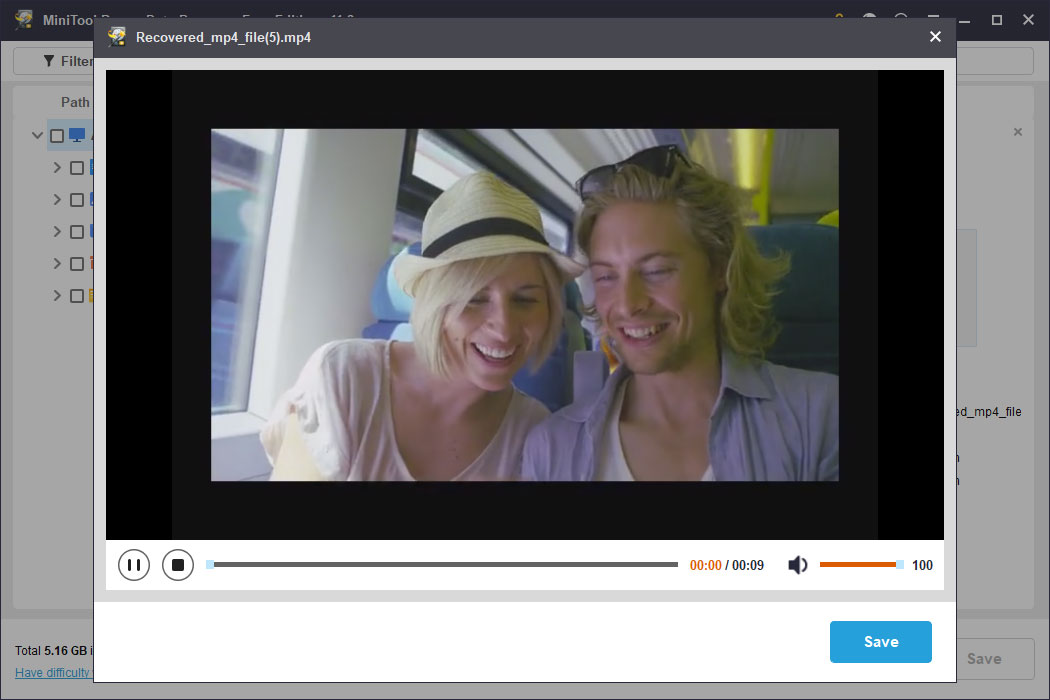
If you want to use this video and photo recovery software to recover more than 1GB of files, you need to upgrade to a full edition.
Way 2. Restore from the Previous Backup
To mitigate the risk of data loss due to accidental deletion or overwriting, it’s advisable to maintain regular backups of important files on external storage or cloud services. If you have backed up the missing photos and videos, it’s time to use the backup to recover overwritten videos or photos on an SD card.
The restore method depends on the data backup software you use. You can do it yourself.
However, in this part, we will introduce a powerful Windows backup software: MiniTool ShadowMaker. This software can back up files, folders, partitions, disks, and systems on a Windows computer. It supports schedule and event trigger backup, as well as full, differential and incremental backup schemes.
MiniTool ShadowMaker TrialClick to Download100%Clean & Safe
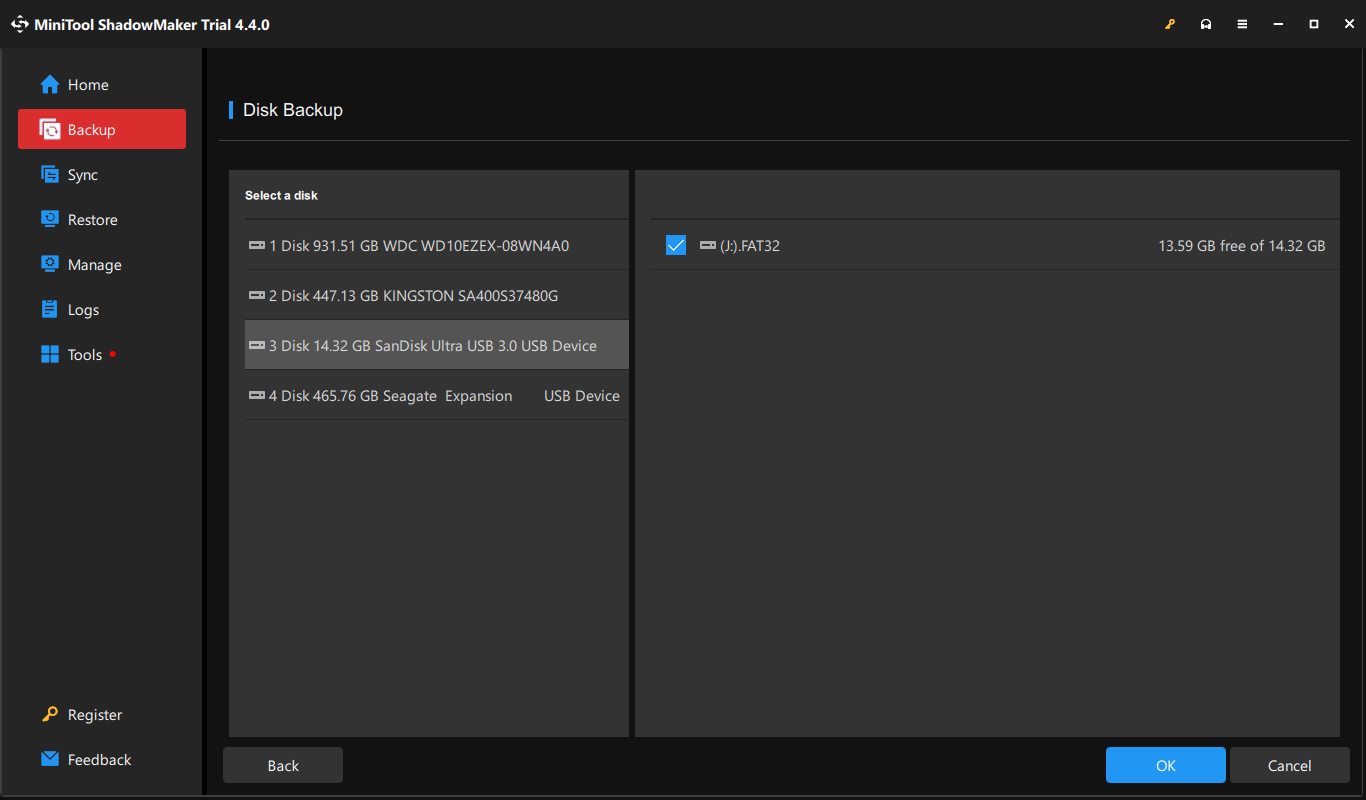
Bottom Line
While the prospect of recovering overwritten photos and videos on an SD card isn’t guaranteed, it’s not entirely impossible either. The key lies in acting swiftly, using appropriate recovery tools, and avoiding further data overwriting. However, prevention is always better than cure, so practicing data management best practices and maintaining backups can significantly reduce the likelihood of data loss incidents.