This article on MiniTool mainly introduces the method of installing Epson scanner driver correctly, and what we can try to do when we encounter the situation that it cannot be installed.
Hi, I have an HP Envy, Windows 10. I got a new Epson v550 Scanner and have been having trouble with the initial driver installation.
https://answers.microsoft.com/
In the background of reality that Epson scanner has become one of the tools used in our daily life. Many users may have encountered the same problem as mentioned above, that is, the installation of Epson scanner driver failed. So, how to install Epson scanner driver? Please follow the correct installation steps below.
How to Install Epson Scanner Driver in Windows 10
Tip: Please do not start the Epson scanner before installing the scanner driver.
Here are the major steps:
Step 1: Enter the Epson brand official website and hit Click here in the page.
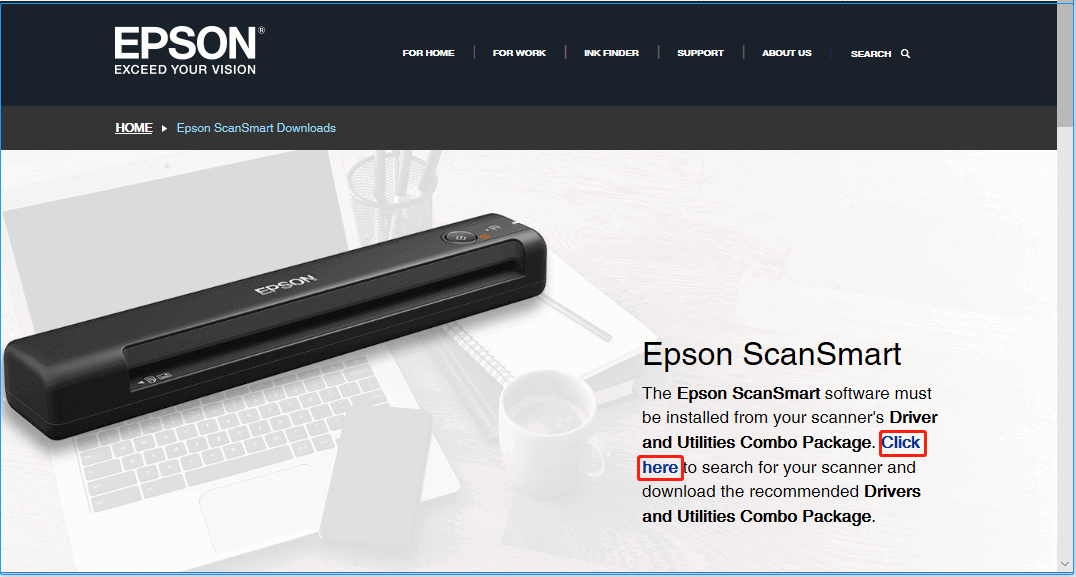
Step 2: Enter your product name directly in the search box and click Search, or select the appropriate scanner type under Scanner Types section.
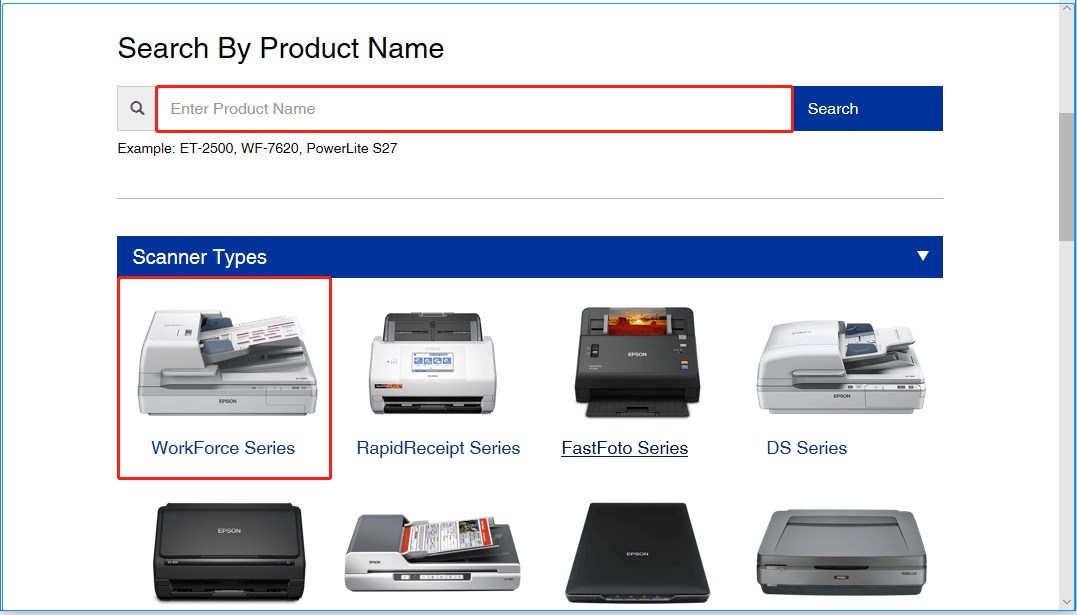
Step 3: Confirm the operating system and digits of your computer (the system will automatically recognize your operating system. If not, please select the corresponding operating system manually).
The purpose is to ensure that the number of bits of the operating system supported by the downloaded scanner driver is consistent with the number of bits of the operating system.
Step 4: Under the Recommended For You area, click the Download button to download the scanner driver files.
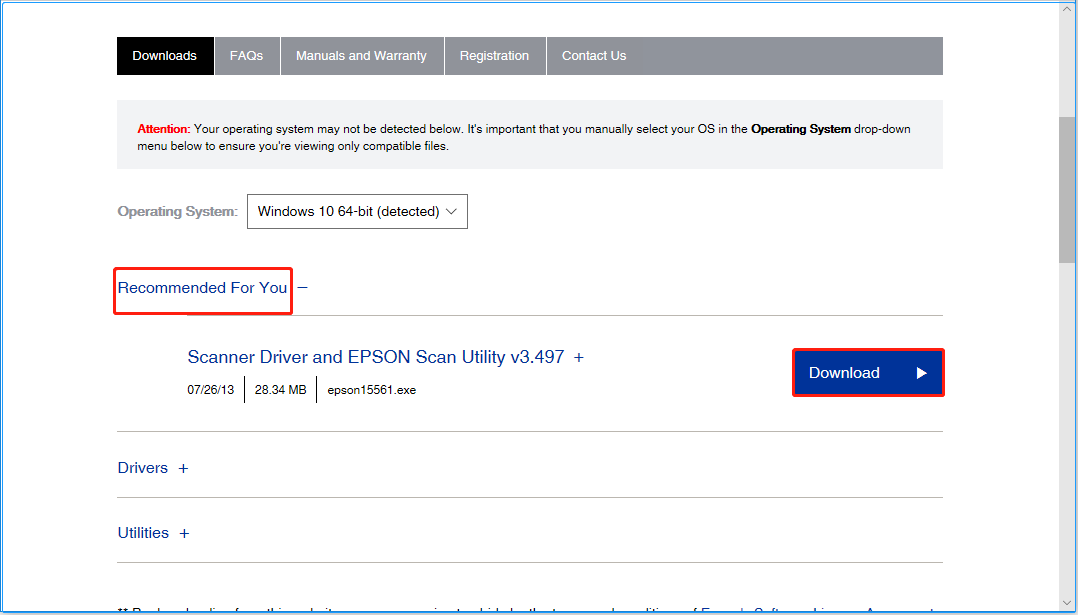
Step 5: Open the downloaded file and follow the instructions on your computer to complete the installation.
Reasons and Solutions for Unable to Install Epson Scanner Driver
If you have strictly followed the steps above, but still failed in installing Epson scanner driver, please check the common reasons and solutions below.
Solution 1: Turn off Antivirus Software
Many anti-virus software may falsely report the driver software that has not applied for the white list of the company as poisonous software, thus automatically deleting some executable files of the driver software, resulting in installation failure.
In order to prevent this from happening, you need to turn off the anti-virus software before installing Epson scanner driver.
Solution 2: Open the Shell Hardware Detection Service
Sometimes, when you install Epson scanner driver, the system will prompt “The required program cannot be executed during the installation process”, so you can’t install Epson scanner driver under this situation.
This issue is caused by the computer disabling the “Shell Hardware Detection” service, which provides notifications for AutoPlay hardware events.
This service is dependent on the “Windows Image Acquisition (WIA)” (used to support computer scanning) service. When the “Shell Hardware Detection” service is disabled, the “Windows Image Acquisition (WIA)” service will also be disabled.
At this time, the above prompt will appear and you can’t install Epson scanner driver. Therefore, you need to manually open this service by following the steps below:
Step 1: Right-click the Windows key button and select Computer Management.
Step 2: Double-click Services and Applications and then double-click Services.
Step 3: After finding Shell Hardware Detection, double-click it.
Step 4: Change the Startup type to Automatic and click the Apply icon in the lower right corner.
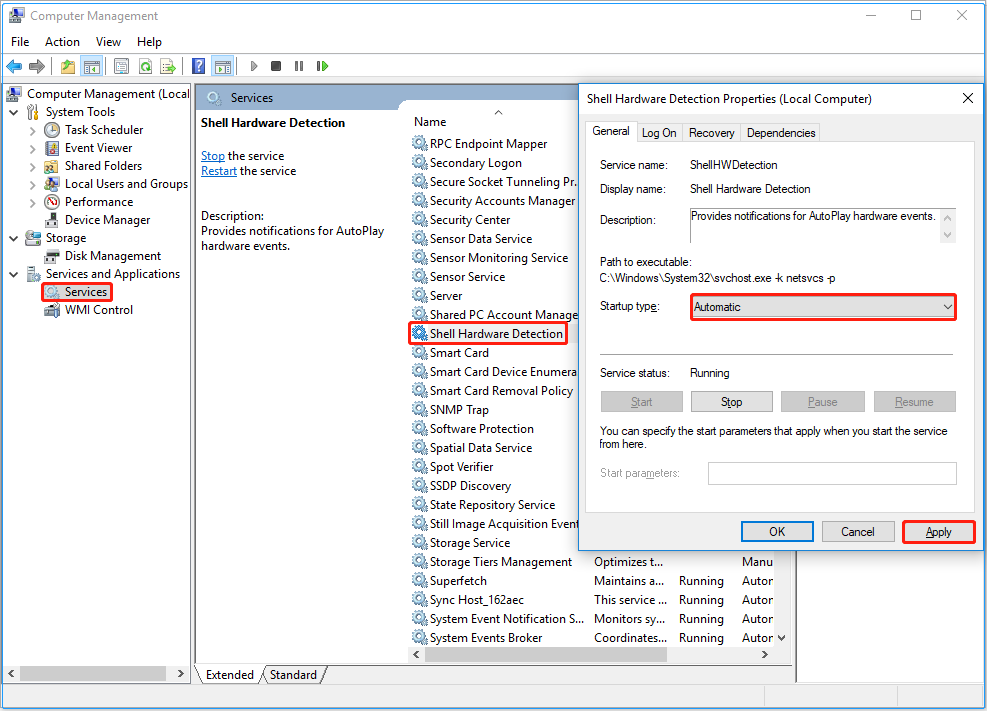
Solution 3: Do a System Restore
You may have accidentally deleted some content in the process of cleaning your computer, which makes you can’t install Epson scanner driver. You can try to restore the system to a date before this error occurred, and then download the driver from Epson’s official website and try to install it again.
Specific steps of doing a system restore are as follows:
Step 1: Open the control panel and double-click to select the Recovery option.
Step 2: Click the Open System Restore to start.
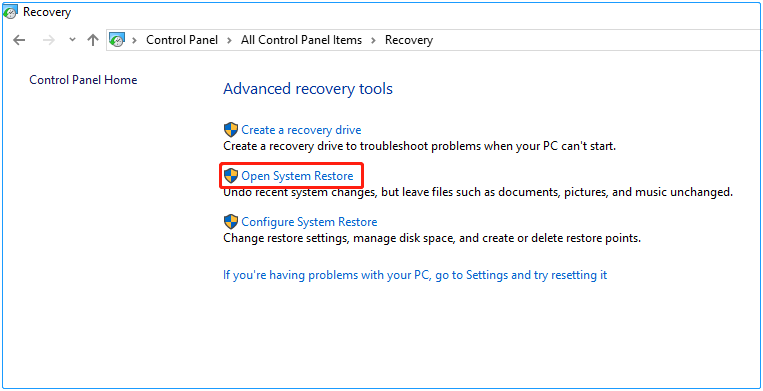
Step 3: Follow the page prompts and click Next until the restoration is complete.
Tip: If the system restore function is not enabled on your computer, the system restore will not work, please refer to the following article for how to enable this function: How To Do A System Restore On Windows 10 From Boot
By the way, in order to prevent failure, it is recommended that you use a piece of professional software like MiniTool ShadowMaker to make a backup before restoring the system. You can find how to use this software in this article: How to Back up Windows 7/8/10/11 Easily and Safely
Conclusion
I believe that through the above explanation, you have a better understanding for why you can’t install Epson scanner driver. If you encounter other errors during the installation of the driver, please leave a message below and attach specific error prompts or screenshots.