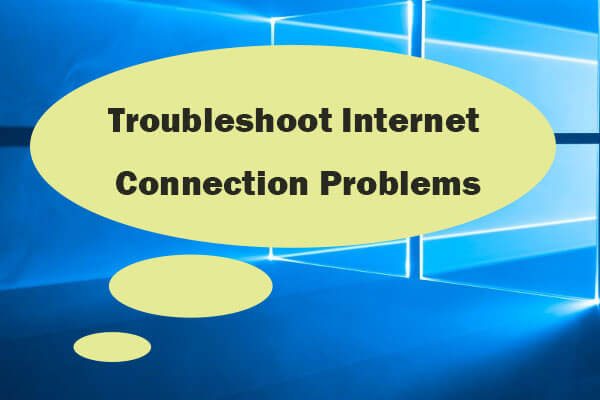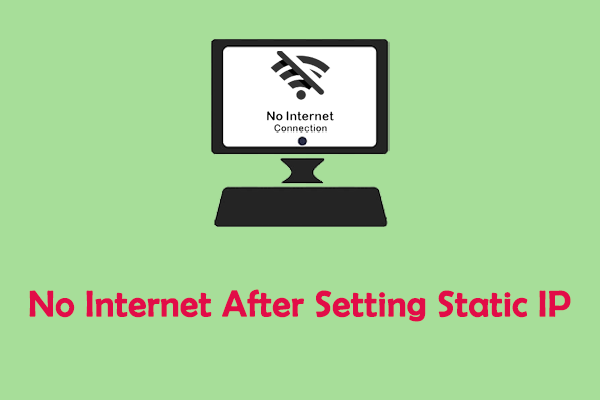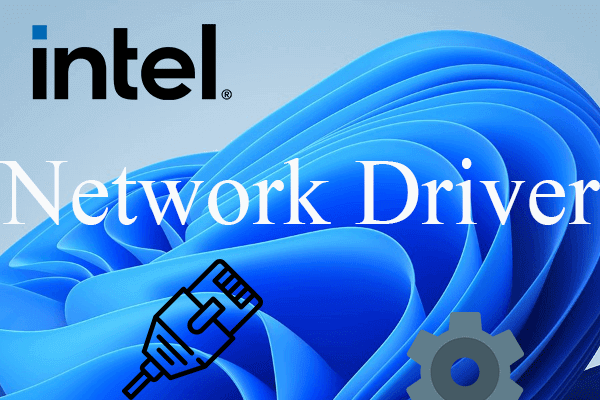Cellular Option Missing on Windows
There is a cellular feature that allows you to connect to the cellular network automatically. However, sometimes, you may find the cellular option disappeared from your Settings. If you encounter this problem, you cannot access the Internet. Cellular option missing on Windows can be caused due to many reasons such as a non-working adapter driver, incorrect Windows settings, and so on.
Before adopting some more advanced methods, you need to know how to enable the cellular feature. By the way, the cellular option will not be shown if it has been disabled in the settings app. Follow the steps below to enable it.
- Open your Settings app and click on Network & Internet.
- In the right pane, find Cellular and toggle the button to On.
If the cellular option still does not show, keep reading to obtain more useful methods.
Fix 1: Run the Network Troubleshooter
This Network Troubleshooter tool can be beneficial for repairing some network issues. You can use it to check if something went wrong with your network connection first. Here are the steps to run it.
Step 1: Right-click on the Start button and choose Settings to open it.
Step 2: In Settings, click on System > Troubleshoot > Other troubleshooters.
Step 3: Find Internet Connections and click on the Run button.
Step 4: In the new window, choose Troubleshoot my connection to the Internet.
Wait for the detecting process to be completed. If it detects any problems, it will automatically fix them or offer some suggestions on how to solve them.
Fix 2: Reset Network Settings
Wrong or damaged network settings can cause the cellular option to disappear. In this case, you can try resetting the network, which will restore all previous settings to default. This practice can solve most problems including cellular option not showing Windows 10. Work with the following steps.
Step 1: Press the Win + I keys to open the Settings app.
Step 2: In Settings, switch to the Network & Internet section and click on Advanced Network Settings.
Step 3: Scroll down the list to find Network Reset and click on it.
Step 4: Click on the Reset now button to get started.
Fix 3: Reconfigure Cellular Network Adapter
One of the causes of this problem is incorrect cellular network adapter configuration. You are supposed to reconfigure it to check if the cellular option can appear. Here are the steps.
Step 1: Right-click on the Start button and select Run to open the Run dialog.
Step 2: Type ncpa.cpl in the box and press Enter.
Step 3: In the Network Connections page, right-click on the Ethernet and choose Properties.
Step 4: In the Ethernet Properties window, click on Configure….
Step 5: Switch to the Advanced tab. Under Property, locate and select Selective Suspend.
Step 6: Click on the box under Value and choose Enabled. Click on OK to save changes.
Fix 4: Update Cellular Adapter Drivers
As mentioned above, this problem of cellular option missing on Windows can be caused by an outdated cellular adapter driver. To fix it, you are supposed to update the driver. Here is how you can do it.
Step 1: Type Device Manager in the Search box and press Enter.
Step 2: Click on the arrow in front of Display Adapter to expand it.
Step 3: Right-click on your graphics card and choose Update driver.
Step 4: In the new window, select Search automatically for drivers.
After searching, follow the on-screen to complete the whole process.
Fix 5: Reinstall Cellular Adapter Drivers
If cellular network option is not showing in settings after updating the driver, you can try reinstalling cellular adapter driver according to the following steps.
Step 1: Open Device Manager, double-click Display Adapter, right-click on your graphics card, and select Uninstall driver.
Step 2: When prompted by a new window, click Uninstall to continue.
Step 3: Once the adapter has been uninstalled, click on the Scan for hardware changes icon to search for and reinstall the correct adapter.
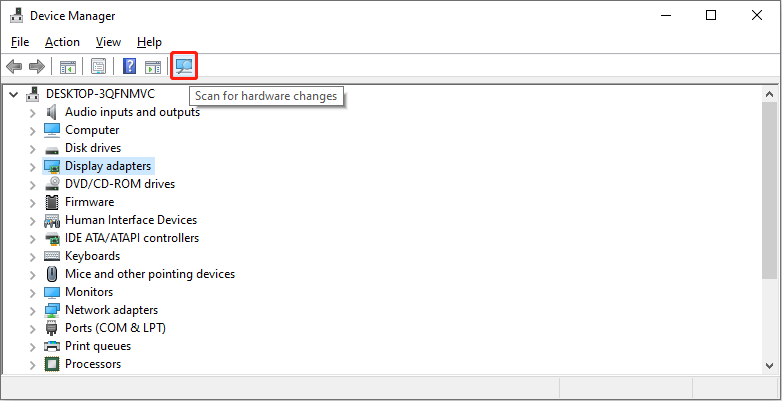
After reinstallation, you will see the new adapter under Display Driver.
MiniTool Power Data Recovery FreeClick to Download100%Clean & Safe
Verdict
What can you do when the problem of cellular option missing on Windows occurs? I believe it is not difficult for you to fix it. Hope these methods can help you.