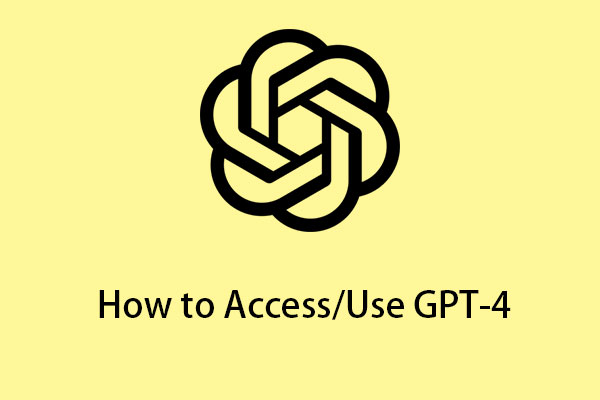Recently, ChatGPT is a hot tool and many people begin to use it. However, some users report that they receive the “ChatGPT failed to refresh auth token 403 Forbidden” error message. This post from MiniTool analyzes this issue and provides reasons and solutions.
ChatGPT is an artificial intelligence made by OpenAI that communicates in a human-like manner. It was founded in San Francisco, California in 2015 by Elon Musk and Sam Altman. Some users say that they encounter the following error message – ChatGPT failed to refresh auth token 403 Forbidden. Error: 403 Forbidden.
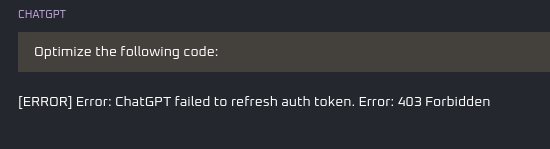
What Causes ChatGPT Failed to Refresh Auth Token 403 Forbidden
There are some reasons for the “ChatGPT Failed to Refresh Auth Token 403 Forbidden” issue.
- The token may have expired or been revoked.
- Missing header or parameter.
- Server problem.
- Insufficient permissions.
- IP blocked by the server.
- OpenAI adds additional CloudFlare protection.
How to Fix ChatGPT Failed to Refresh Auth Token 403 Forbidden
This part is about solutions for the “ChatGPT failed to refresh auth token 403 Forbidden” issue.
Fix 1: Try the Basic Troubleshooting
First, you can try the following basic troubleshooting to remove the “ChatGPT failed to refresh auth token 403 Forbidden” issue.
- Check your Internet connection.
- Reconnect your VPN.
- Check the expiration date of the current token. If the token has expired, get a new one with the correct permissions. To do this, you need to request the authentication server with the appropriate credentials. Now replace the old token with the new token in your application code.
- Make sure the API key you are using is valid and has all the necessary permissions. Additionally, the keys provide access to the appropriate services and have not expired.
- Make sure you are using the correct endpoint before making the request. Check the URL for spelling and other errors. Also, make sure you’re using the correct method for your specific endpoint (eg GET, POST, etc.)
Fix 2: Check Request Headers and Rate Limit
If the headers are incorrect, the server will not validate the request and will show you a 403 error. Therefore, please check that your request headers are well-formed and contain all necessary authentication information.
On the API key, check the request limit. If the limit has been reached, wait for a while before making a new request.
Fix 3: Check Logs in the Auth0 Dashboard
You can also try to check logs in Auth0 dashboard to fix the ChatGPT 403 forbidden issue.
- Go to Monitoring, and click Logs.
- Search for specific events to find all Failed Exchange of Refresh token errors. It’s recommended to search for Log Event Type Codes 4.
- You will get the event type and description to understand why you got the error.
Fix 4: Clear Cookies and Data
You can try clearing your browser cache and cookies to fix it. Here I take Google Chrome as an example, and you can follow the steps below:
- Open Google Chrome and click the three-dot button in the upper right corner.
- Choose More tools and click Clear browsing data.
- Then, set the Time range to All time. Check the Cookies and other site data and Cached images and files options. Then click Clear data.
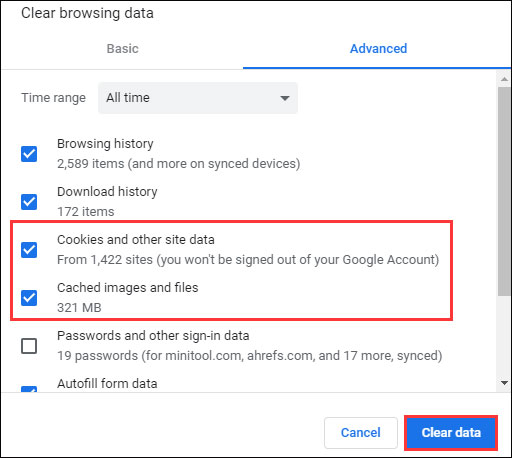
The End
Does your ChatGPT failed to refresh auth token 403 Forbidden? Now, here are some solutions for you. Just try them and you can easily and effectively get rid of the issue. In addition, if you have any different ideas to fix this problem, please share them in the comment zone.