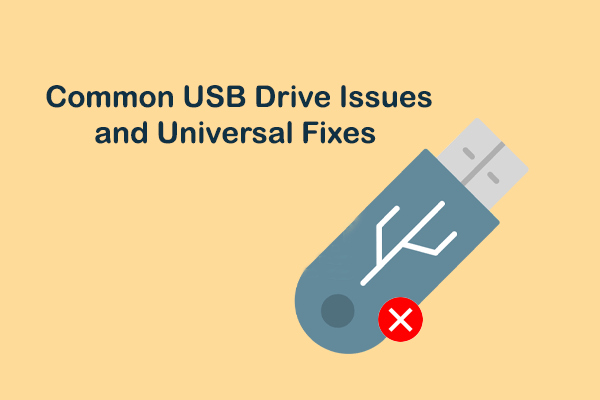In our increasingly digital world, computers play a crucial role in our daily lives. However, like any complex technology, computers are not immune to issues that can disrupt our workflow and cause frustration. What are the common computer problems and solutions? You can find the answers here.
Common Computer Problems and Solutions
Slow Performance
Is your computer moving at a snail’s pace? You should discover the reasons behind your computer’s slowdown and unlock practical solutions to boost its speed.
- Causes: Overloaded system resources, too many background processes, and insufficient RAM.
- Solutions: Close unnecessary applications, upgrade hardware components, run disk cleanup and defragmentation tools.
Software Crashes
Encounter occasional software crashes? Is it a software problem or a system problem? Both are possible. Now, you can uncover the simple yet effective ways to troubleshoot.
- Causes: Software bugs, incompatible programs, and corrupted files.
- Solutions: Update software, uninstall and reinstall problematic applications, and run System File Checker (SFC) to repair corrupted files.
Internet Connectivity Problems
Inconvenience arises when internet connectivity issues impede your PC’s functionality. To address this, meticulously examine potential causes and apply appropriate solutions to restore normalcy to your digital experience.
- Causes: Network configuration issues, router problems, and faulty cables.
- Solutions: Restart the router, check network settings, and update network drivers.
Blue Screen of Death (BSOD)
Encountering the Blue Screen of Death (BSOD) can be a disruptive experience in the realm of computing. Sometimes the reasons are not that complicated and you can solve the problem yourself.
- Causes: Hardware or driver issues, overheating, and RAM problems.
- Solutions: Update drivers, check hardware components, run memory diagnostics, and ensure proper ventilation.
Usually, when your PC goes into BSOD, you can see some computer errors like 0xa00000001, 0x0000003D, inaccessible boot device, etc. You can also search for solutions according to the computer error you see.
Virus and Malware Infections
Even if you have anti-virus software installed, your computer may still be attacked by viruses, let alone if antivirus is not installed. Use the following methods to protect your computer from viruses.
- Causes: Unsecured websites, malicious downloads, and phishing emails.
- Solutions: Install and update antivirus software, perform regular scans, and avoid suspicious websites and downloads.
Data Loss
A computer functions as a repository for critical files; however, inadvertent operations during PC usage may result in the unintended loss of essential data. Fortunately, avenues exist to recover missing data, presenting opportunities to restore valuable information despite unforeseen circumstances.
- Causes: Accidental deletion, hard drive failure, formatting errors, and system crashes.
- Solutions: Regularly backup data (use MiniTool ShadowMaker), use data recovery software (such as MiniTool Power Data Recovery), and consult professional data recovery services if needed.
Safeguard Your Computer
These tools can protect your data and system when there are some problems with your computer.
Back up Your PC Using MiniTool ShadowMaker
To protect your files and system, you can use MiniTool ShadowMaker to regularly back up your PC. You can use this backup tool to backup files, folders, partitions, disks, and systems. This software supports full, differential, and incremental backup schemes. You can also make a backup regularly. Please see the backup settings.
MiniTool ShadowMaker TrialClick to Download100%Clean & Safe
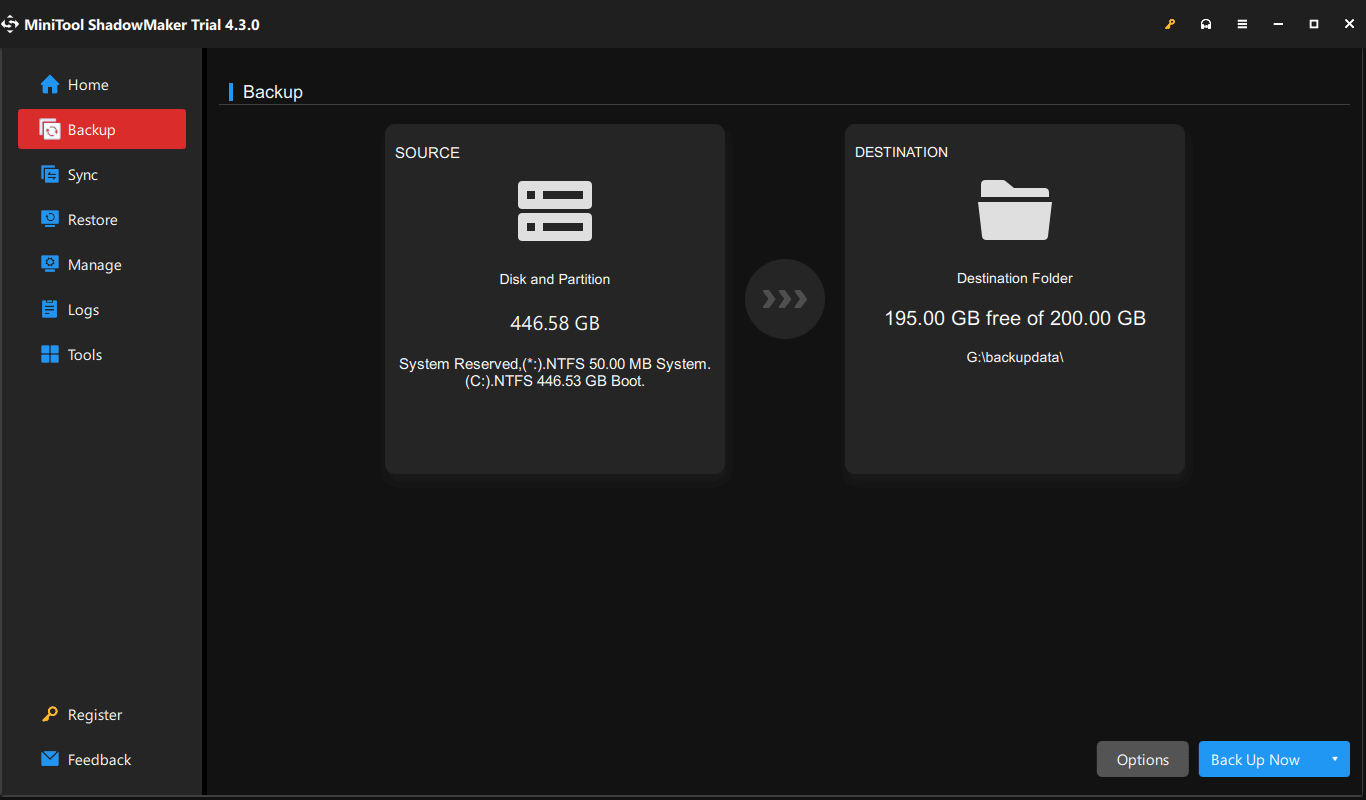
Recover Missing Files Using MiniTool Power Data Recovery
If you lose your files and there is no available backup, you can use the best free data recovery software, MiniTool Power Data Recovery, to rescue your files. This data restore tool supports recovering images, documents, videos, audio, emails, archives, and more from hard drives, SSDs, memory cards, SD cards, USB flash drives, and other types of data storage devices.
MiniTool Power Data Recovery FreeClick to Download100%Clean & Safe
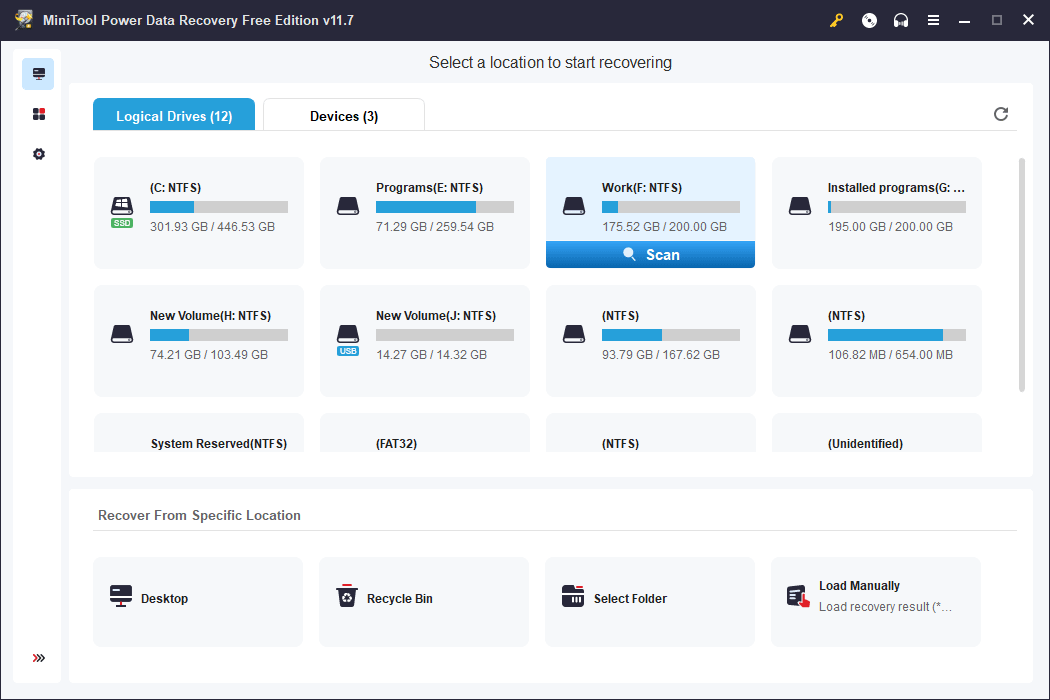
Conclusion
Understanding common computer problems and solutions and knowing how to recover data is essential in maintaining a smooth computing experience. Regular maintenance, proper security practices, and a proactive approach to troubleshooting can help mitigate potential problems. We hope this article helps you solve the computer problems that are plaguing you.