Are you looking for a PCIe NVMe M.2 SSD with good performance? The Corsair MP700 Pro SE SSD is a good choice. However, is it your best choice? You can follow this MiniTool post to get some related information and make a further decision.
Overview of Corsair MP700 Pro SE SSD
Corsair MP700 Pro SE SSD was released on November 14th, 2023. It is the second generation PCIe 5.0 SSD from Corsair. As the successor of the MP700 Pro SSD, the MP700 Pro SE SSD makes full use of the PCIe 5.0 interface, making the write speed much faster. Besides, Corsair offers multiple SKUs (Stock Keeping Units) to satisfy the users.
Offer Improved Gen5 SSD Performance
The MP700 PRO SE PCIe 5.0 x4 NVMe M.2 SSD harnesses cutting-edge PCIe 5.0 technologies along with the NVMe 2.0 interface, enabling faster data transfers and delivering unparalleled M.2 SSD performance.
Corsair MP700 Pro SE SSD speed:
- The sequential read speed of MP700 PRO SE reaches up to 14,000MB/s.
- The sequential write speed of MP700 PRO SE reaches up to 12,000MB/s.
Make Your PC Run Faster
As per Corsair’s official data, the Corsair MP700 Pro SE SSD has nearly twice the sequential read and write speeds compared to PCIe 4.0 SSDs, and boasts speeds up to 25 times faster than certain SATA SSDs.
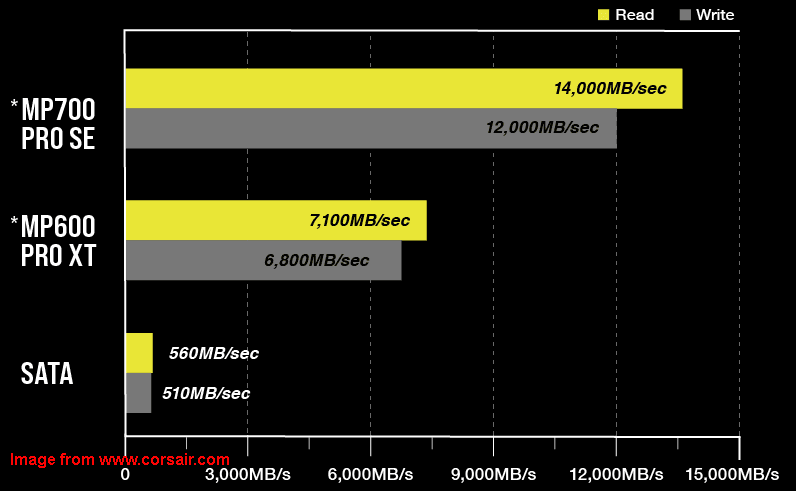
Use High-Density 3D TLC NAND
The MP700 PRO SE SSD combines high-speed performance with outstanding endurance, ensuring the drive can last and perform well even after years of use.
Designed with Compact M.2 2280 Form Factor
You can directly insert this SSD into your motherboard, designed to utilize the integrated SSD cooling provided by your motherboard.
Other Information
Additionally, the MP700 PRO SE SSD can directly communicate with the graphics card when playing games. This is good news for gamers.
However, this MP700 PRO SE PCIe 5.0 x4 NVMe M.2 SSD has higher power consumption and price. Users concerned about these two aspects may need to think twice about whether it is worth buying such an SSD.
Now, you can follow MiniTool Software to learn more about this SSD, including its performance, price, and other related information.
Corsair MP700 Pro SE SSD Specifications
In this section, we will list the tech specifications of the MP700 PRO SE PCIe 5.0 x4 NVMe M.2 SSD, including the Corsair MP700 Pro SE SSD capacities. This will give you a more intuitive understanding of this SSD:
| Variants -> | MP700 PRO SE Bare | MP700 PRO SE with Air Cooler | MP700 PRO SE Hydro X Series |
| Outlook |  |  |  |
| Cooling | None | Active Air Cooler | Custom Loop Water Block |
| Capacities | 2TB, 4TB | 2TB, 4TB | 2TB, 4TB |
| Interface | PCIe 5.0 x4 | PCIe 5.0 x4 | PCIe 5.0 x4 |
| PCIe Protocol | NVMe 2.0 | NVMe 2.0 | NVMe 2.0 |
| Form Factor | M.2 2280 | M.2 2280 | M.2 2280 |
| NAND Flash | 3D TLC | 3D TLC | 3D TLC |
| Sequential Read | Up to 14,000MB/s | Up to 14,000MB/s | Up to 14,000MB/s |
| Sequential Write | Up to 12,000MB/s | Up to 12,000MB/s | Up to 12,000MB/s |
| Random Read | Up to 1.7M | Up to 1.7M | Up to 1.7M |
| Random Write | Up to 1.6M | Up to 1.6M | Up to 1.6M |
| Endurance (TBW) | 3000 | 3000 | 3000 |
| MTBF | 1,600,000 hours | 1,600,000 hours | 1,600,000 hours |
| SMART | Yes | Yes | Yes |
| TRIM | Yes | Yes | Yes |
| Garbage Collection | Yes | Yes | Yes |
As for the Corsair MP700 Pro SE SSD price, here are the current prices:
MP700 PRO SE Bare:
MP700 PRO SE 4TB PCIe 5.0 x4 NVMe M.2 SSD: $624.99
MP700 PRO SE Hydro X Series
- MP700 PRO SE Hydro X Series 2TB PCIe 5.0 x4 NVMe M.2 SSD: $344.99
- MP700 PRO SE Hydro X Series 4TB PCIe 5.0 x4 NVMe M.2 SSD: $639.99
The prices may change at any time. But you can go to the official website to check the real-time prices.
You can learn more information from the Corsair’s official introduction: Everything You Need to Know about the CORSAIR MP700 PRO SE.
After you get a new MP700 PRO SE SSD, you can refer to this post to install it on your PC.
Best Partition Manager for MP700 PRO SE SSD
If you want to partition or manage the partitions on the SSD, you can use MiniTool Partition Wizard.
This is free disk partition software, which has many basic features and advanced features to help you manage partitions on a disk for different use. For example, you can use it to create/delete/format/wipe partitions. In addition, you can use it to migrate OS to another hard disk drive or SSD, copy disks and partitions, recover lost partitions, and more.
Some features are available in the free edition of this software. So, you can first download MiniTool Partition Wizard Free to enjoy these features.
MiniTool Partition Wizard FreeClick to Download100%Clean & Safe
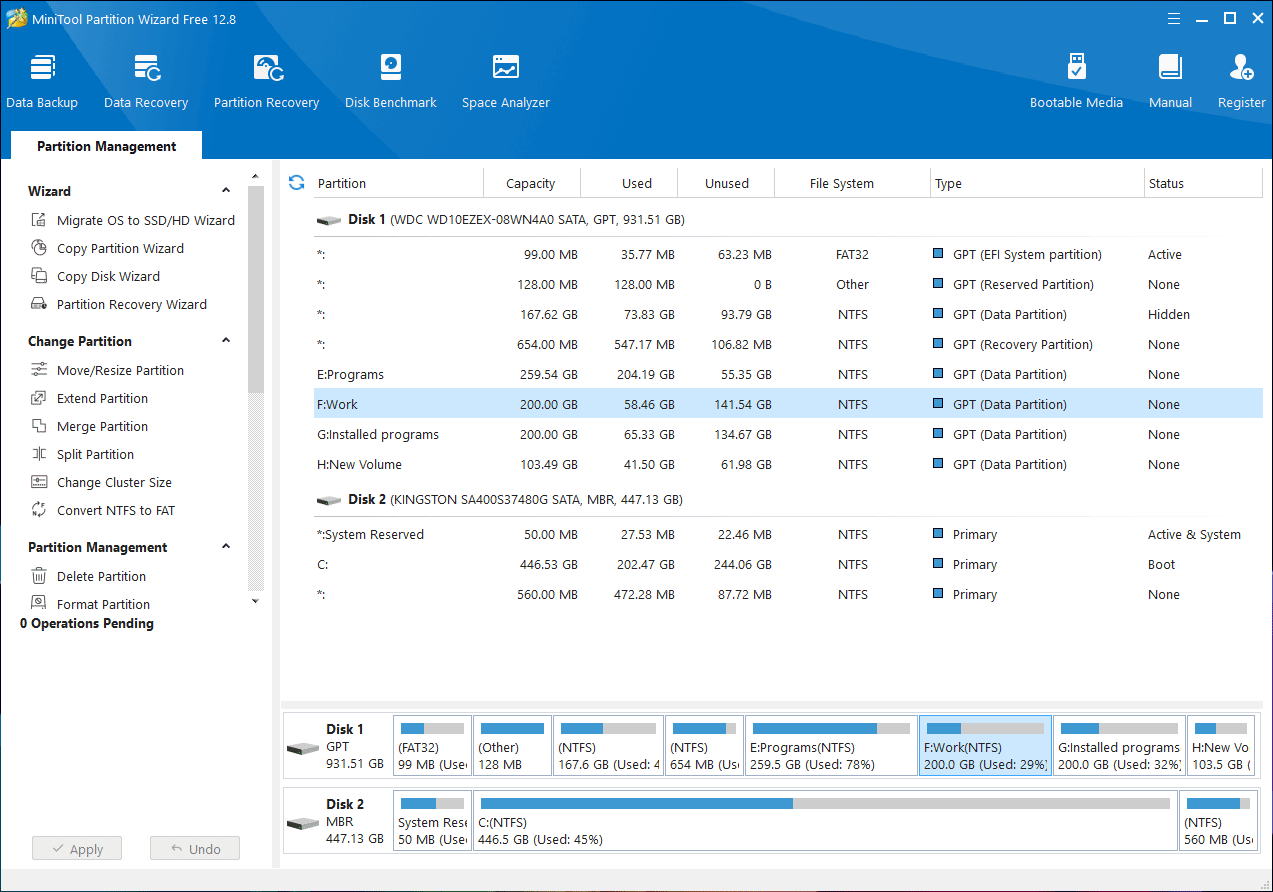
SSD Data Recovery Software: MiniTool Power Data Recovery
Files on an SSD may get lost due to mistaken deletion, formatting, or other reasons. If you want to get your files back, you can try MiniTool Power Data Recovery.
It is the best free data recovery software that works on all Windows versions, including Windows 11, Windows 10, Windows 8/8.1, and Windows 7. You can use it to recover all kinds of files from a HDD, SSD, SD card, memory card, and more.
With the free edition of this software, you can scan your SSD and see if it can find the needed files. You can even recover 1GB of files for free.
MiniTool Power Data Recovery FreeClick to Download100%Clean & Safe
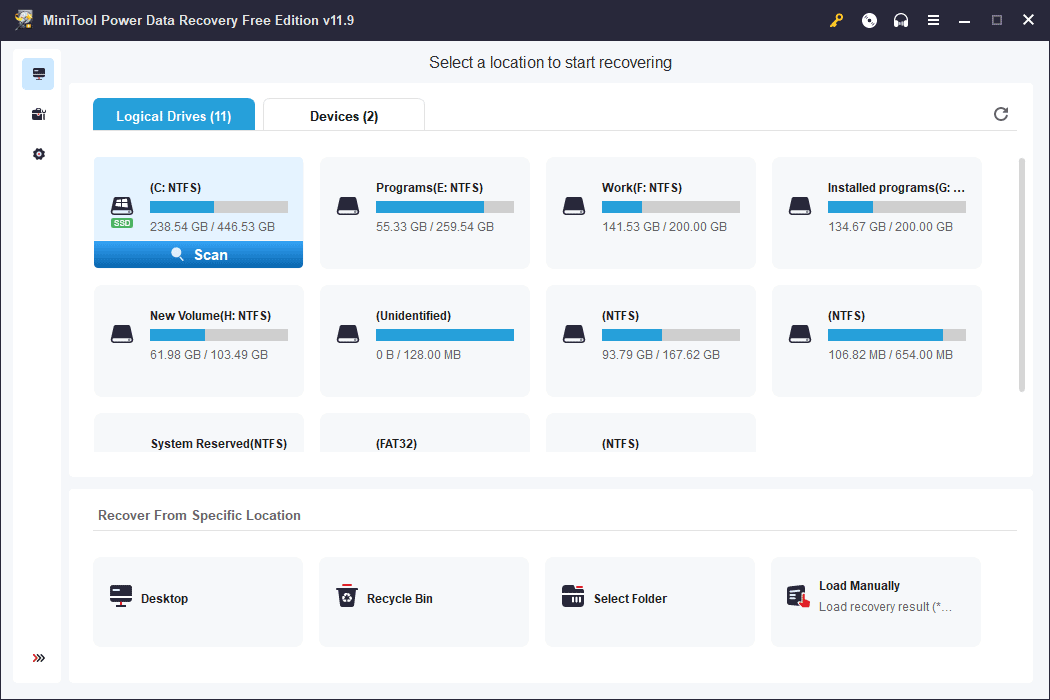
Data Backup Software for an SSD: MiniTool ShadowMaker
It is a good habit to back up your files regularly. You can try MiniTool ShadowMaker to do this job.
This Windows backup software is specially designed to back up files, folders, partitions, disks, and systems to any available data storage devices like HDDs, SSDs, USB external disks, etc.
The backup and restore features are free to use within 30 days in the trial edition of MiniTool ShadowMaker. So, you can first use this freeware and see if it is the one you are looking for.
MiniTool ShadowMaker TrialClick to Download100%Clean & Safe
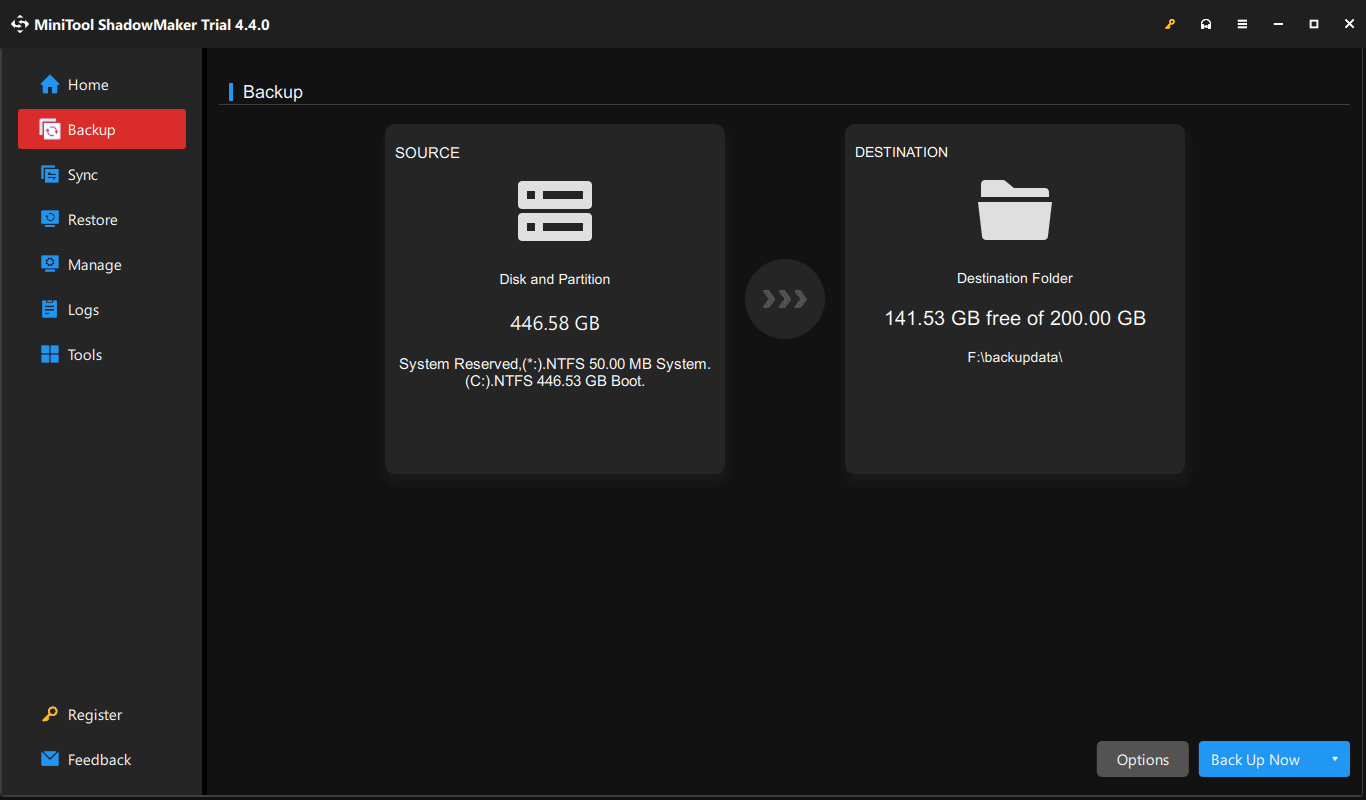
Bottom Line
This is the information about the Corsair MP700 Pro SE SSD. If it is what you want, you can select one according to your requirements. In addition, you can try the MiniTool software introduced in this post to manage your MP700 Pro SE. If you encounter issues while using MiniTool programs, you can contact us via [email protected].
