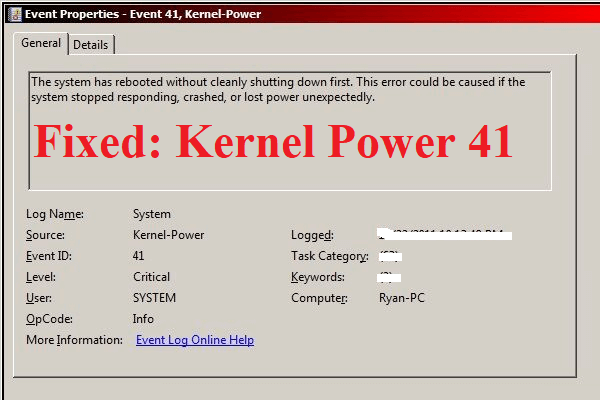When you boot your computer, you may come across the error crash dump initialization failed. What does the crash dump initialization failed error mean? How to solve the volmgr crash dump initialization failed? This post from MiniTool shows you the solutions.
When you boot the computer, you may come across the error that the Event ID 46 crash dump initialization failed. This issue may occur if the computer boots without a configured dump file. In general, the default dump file is the pagefile. During a clean Windows OS installation, the very first boot will hit this condition as the pagefile has not been set up yet.
So, do you know how to fix the issue of crash dump initialization failed? If not, do not worry. Keep on your reading and find solutions below.
How to Fix Crash Dump Initialization Failed?
In this section, we will show you how to solve the error of volmgr crash dump initialization failed. In order to fix the issue, you need to complete the paging file configuration.
Enable Memory Dump Settings
In order to fix the Event ID 46 volmgr Windows 7, you can choose to enable memory dump settings.
Now, here is the tutorial.
- Open Control Panel.
- Then click System and Security.
- In the pop-up window, choose System.
- Then click Advanced system settings on the left panel to continue.
- Then navigate to the Advanced tab.
- Click Settings under Startup and Recovery section.
- Check the option Kernel memory dump or Complete memory dump under Write debugging information.
- Then click OK to save the changes.
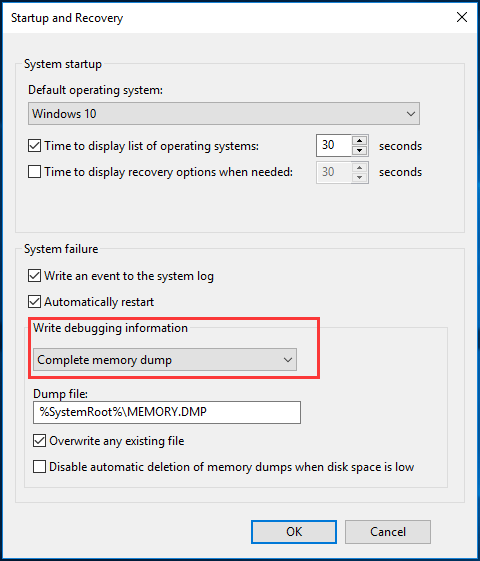
After that, restart your computer and check whether the issue of crash dump initialization failed is fixed.
Generate Memory Dump File Manually
In general, the contents of physical RAM are written to the paging file that is located on the partition on which the operating system is installed when the computer crashes and restarts. If the dump file is large than 2GB, it will take a long time to respond. So, in order to fix the issue of crash dump initialization failed, you can choose to generate memory dump file manually.
Now, here is the tutorial.
- Press Windows key and R key together to open the Run dialog.
- Type regedit in the box and click OK to continue.
- In the Registry Editor window, navigate to the following path: HKEY_LOCAL_MACHINE\SYSTEM\CurrentControlSet\Control\CrashControl
- Then right-click CrashControl and choose New > DWORD (32-bit) value.
- Rename it new key file as the NMICrashDump.
- Next, right-click and choose Modify.
- In the pop-up window, change its value data to 1.
- At last, click OK to save the changes.
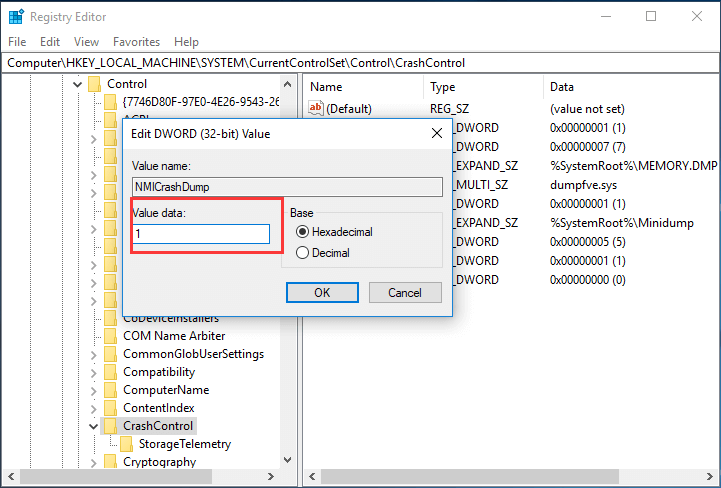
Once all steps are finished, reboot your computer and check whether the error of crash dump initialization failed is fixed. In addition, some brand computers provide the Automatic System Recovery feature. When you troubleshoot to generate a dump memory file, you need to disable this feature first.
To sum up, this post has shown how to solve the error of Event ID 46 crash dump initialization failed. If you come across the same error, try these solutions. If you have any better idea to fix it, you can share it in the comment zone.