In this comprehensive guide from MiniTool Solution, multiple effective solutions will be listed and you can try them to delete old backups from Seagate Dashboard effortlessly.
User Case
I have a Seagate hard drive that is getting full with older full and incremental backups. I use Dashboard to do daily backups…. I looked at the drive and noticed that there are a lot of older backups that looked like full backups. I was wondering if it is safe to delete many of these older full and incremental backups….https://www.reddit.com/
If you have the same problem as the user above at times, I will provide you some proven solutions to delete old backups from Seagate Dashboard. Scroll down to the second part to get more details.
About Seagate Dashboard
Seagate Control Center is a free backup software that comes pre-installed on every backup plus drive and central hard drive. It can protect, share, and save your data, even protect your shared data. Just follow the steps to set up your backup plan, and the system backup will automatically run.
Seagate Dashboard is compatible with both Mac OS X and Windows OS. And this software only provides a protection option for Windows PCs. The protection option is divided into two options, including “Immediate Protection” and “Create New Backup Plan”.
How to Clear up Old Backups with Seagate Dashboard?
An external hard drive is mostly used to save documents, images, music, videos, and other personal files, Seagate backup plus drive, for example. There might be a need to delete some files from it to release some storage space for new data. Or when you plan to discard or resell your Seagate external hard drive, it is also necessary to delete everything to prevent private information from leakage.
To delete old backups from Seagate Dashboard, you can only choose to connect your Seagate Backup Plus and clear up old backups with it. Here’s how to do it.
Step 1. On the Home page of Seagate Dashboard, click PC backup.
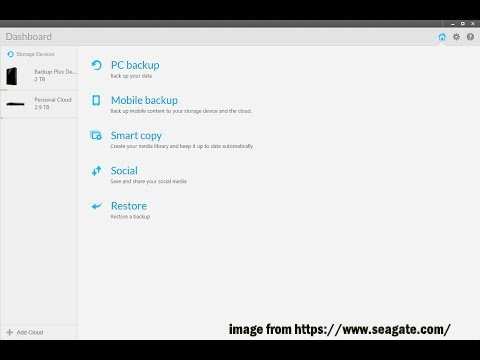
Step 2. Click on the drop-down icon beside the backup plan you want to remove and select Delete.
Step 3. If you want to delete the files backed up by this plan, you can select the box next to Delete backed up files. Then click Delete.
Also read: Here Are 3 Seagate Backup Software for You to Back up Hard Drive
Hidden Peril
Now, you might already successfully delete files from Seagate external hard drive and free up some space for your new data.
However, the attendant problem is that you don’t have any backups right now. This may result in irreversible data loss if your computer fails one day.
If you use Seagate Dashboard to backup files again, you will fall into a deadly cycle of insufficient disk space for backup.
If you don’t want to continue this frustrating and potentially data-losing operation, or want to solve the Seagate Dashboard not working error caused by unknown reasons, you can choose a safer and simpler way to backup files and delete old backups, such as MiniTool ShadowMaker.
Easier Way to Back up Files and Delete Old Backups from Seagate Dashboard
MiniTool ShadowMaker is a free backup software, which can be a powerful alternative and supplement to Seagate Dashboard and Seagate Toolkit. It offers more and flexible backup choices to back up your files on Seagate external hard drive. With its powerful features, including backup files, system, disk, partition, clone disk, and so forth, you can back up and restore your PC in a breeze.
MiniTool Partition Wizard FreeClick to Download100%Clean & Safe
Step 1. Launch this software and click on Keep Trial to enter its homepage.
Step 2. Navigate to Backup and click SOURCE and DESTINATION to select the items that you want to back up and the storage path.
Step 3. Click Options > toggle on Backup Scheme, and you can choose to backup only changed files with incremental or differential backups. After that, you don’t need to specifically delete old backup files. Then click Back Up Now.
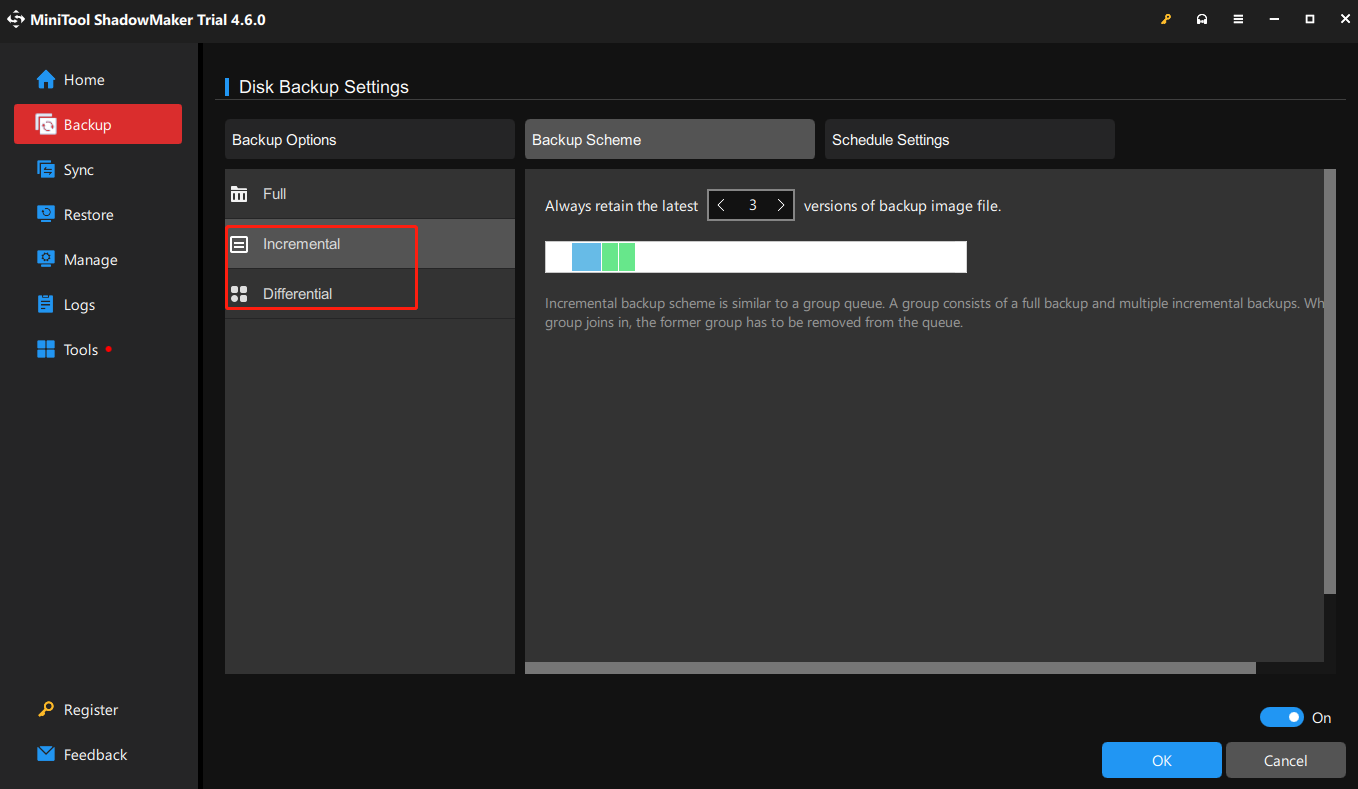
You can also customize scheduled backup at a daily, weekly and monthly frequency.
Final Thoughts
How to delete old backups from Seagate Dashboard? Now you may have a clear understanding and effective solutions. More importantly, we suggest you backup files and delete old backups automatically with MiniTool ShadowMaker.
