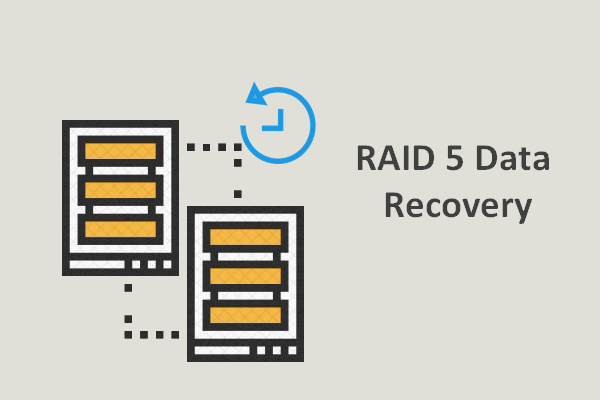The Dell XPS L702X was released several years ago and it is considered as a good alternative for MacBook Pro. The biggest advantage of this new XPS 17 over MacBook Pro is that it has a reasonable price, which is affordable even for common users. The following content provided by MiniTool Solution will introduce it to you in detail.
Dell XPS L702X Review
What’s Dell XPS? It’s a series of desktops, laptops, tablets, and specially editions designed by Dell; it provides high performance to users. The term XPS is actually the acronym of Xtreme Performance System, which appeared when Dell decided to focus more on corporate business than consumers. The first two versions of the XPS line appeared on the market in September 1993; the first generation of Dell XPS can be used as both a desktop and a tower case.
What about XPS 17? The Dell XPS 17 includes L701X, L702X, and 9700 (released on May 14, 2020 and it’s the newest XPS 17 laptop added to product line); this series is regarded as the desktop replacement laptop. In the following content, I’ll talk about Dell XPS L702X, which shares much in common with the previous L701X.
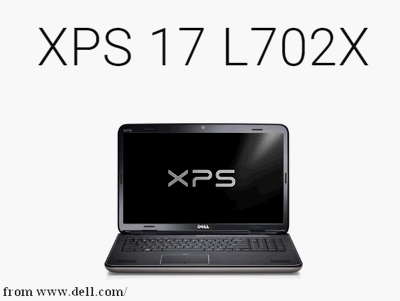
MiniTool Power Data Recovery TrialClick to Download100%Clean & Safe
What to Expect in Dell XPS 17 L702X
As mentioned before, the Dell XPS 17 L702X is designed as a desktop replacement model, which uses the second-generation Intel Core i7 (Sandy Bridge-based) processors to ensure high performance.
Full HD 3D Display
XPS 17 model is equipped with Full HD Display and Full HD 3D Display (the resolution is 1920 x 1080); it draws much attention of the public). The Dell XPS L702X can be hooked up to a 3D-capable TV set through an HDMI port so that the nVidia GeForce GT 555M (the memory is no less than 3GB) can come into play. Yet, the 3D capabilities have limited appeal.
Graphics Card
In addition, there’s improvement in the discrete graphics of Dell XPS L702X. Nvidia GeForce GT 550M 1 GB graphics card or GT 555M 3 GB graphics card is adopted, giving much support to the Full HD 3D Display. The graphics card of this Dell laptop does a great job in gaming: in the FEAR tests at maximum quality settings, the framerate turns out to be 68fps. This is very good!
Please read this page if you care about laptop repair and recovery.
Intel Core i7-2630QM
The Intel Core i7-2630QM is a quad-core processor which will back up the 4GB of RAM for you. It contributes a lot to the good performance of Dell XPS 17 L702X on everyday tasks.
All in all the Dell XPS 17 L702X is good and it sells at a relatively low price, starting from $899 for the entry level configuration.
Shortcomings of L702X
The high performance L702X can’t support RAID at the hardware level though it’s equipped with dual drives. Besides, different kinds of problems are pointed out by users now and then.
If you need to recover files from RAID, like RAID 5, please follow the tutorial mentioned on this page:
XPS Fan Issue
My XPS i7 L702X fan is on and off all the time (even with minimal cpu usage) as described by other users in the forum links I’ve included below. I have done hours of reading on Dell and non-Dell forums and finally decided to start a new post here. My goal is to simply have Dell acknowledge that there is a fan problem with the XPS laptop range.– said jimmyk50 in Dell Community
Battery Not Charging
Brand new 17.3″ XPS L702X laptop and I’m already getting ‘plugged in, not charging’ message with the battery charge indicator blinking between white and amber. This is about the 3rd time that it happened to me and only when the battery is less than 10% capacity remaining. Otherwise, works normally.– said kmn62 in Dell Community
In addition, you may still run into other problems while using Dell XPS L702X: the test failure (Targeted Read Test and Smart Short Self Test), accident touchpad knock, the heat issues, etc. Whether to get a XPS 17 L702X or not? It all depends on you.