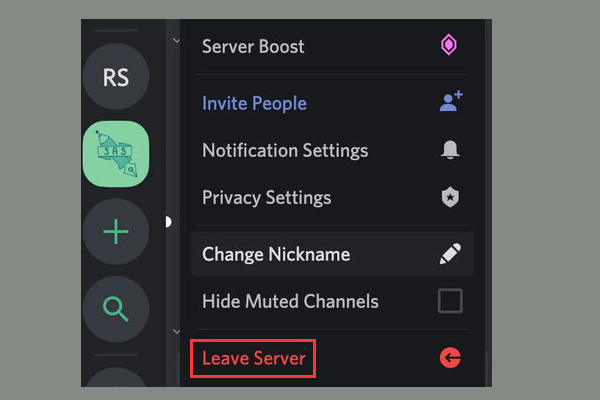To provide relaxing pills for the Discord text channel, you need to use the Slow Mode feature integrated into Discord. This post from MiniTool introduces what is and how to set up it. Besides, you can know how to turn off it on your PC or mobile phone.
What Is Discord Slow Mode
What is Slow Mode on Discord? Slow mode is a feature that restricts you from entering too much content. This is one way to help you slow down. It can be annoying when there is too much text to scroll.
So all you have to do is to control how often people can type chat after a few words. Discord Slow Mode allows you to control channels, which is very convenient and useful
It works by limiting the number of messages that users can send in the channel according to the timed cooling time. Cooling time is customizable, so you can set the time limit from as short as five seconds to as long as six hours.
Also see: How to Fix Discord Overlay Not Working
How to Set up Slow Mode
Now, let’s see how to set up Slow Mode Discord. Follow the guide below:
Step 1: By clicking on the head of the gear icon, go to your channel settings Edit Channel>Overview.
Step 2: Here you will see the Slow Mode option and the slider next to it, from which you can adjust the time interval between messages.
Step 3: By default, the Slow Mode feature is turned off, but you can turn it on by moving the slider next to it.
Step 4: You need at least manage channel permissions to enable this feature.
How to know if you have set up Discord Slow Mode? If your channel has slow mode enabled, you will receive a notification and screen jitter when you try to send another message.
How to Turn off Slow Mode
If you don’t need it anymore and you want to turn off it, we also provide a guide for you. Here is how to do that:
For Windows User
If you are a Windows user, you should follow the steps below:
Step 1: Please go to the channel with slow mode enabled. Now select the gear option. Click the Edit Channel option to continue.
Step 2: Select the first menu from the top, and you will see the Overview option. Now, this option will take you to the next submenu. Here you can see Slow Mode.
Step 3: Now, move the mouse to the left side of the bar and select Off.
For Mobile Phone User
If you are a mobile phone user, you should refer to this part.
Step 1: The first step is to select the server and select the channel to enable Slow Mode. After confirming the selected server, press and hold the channel until a pop-up window appears, showing Edit Channel and select it.
Step 2: Under the Channel Settings option, you can see Slow Mode Cooling. There are many different options for slow mode. All you have to do is swipe left to disable Slow Mode.
Final Words
This post introduces information about Discord Slow Mode. You can know what it is and how to set up it and how to disable it on your Windows or mobile phone.