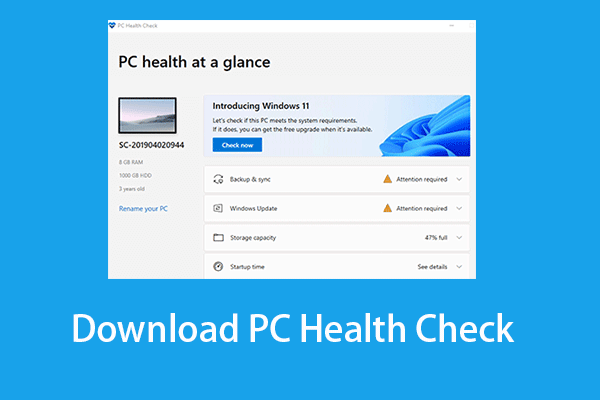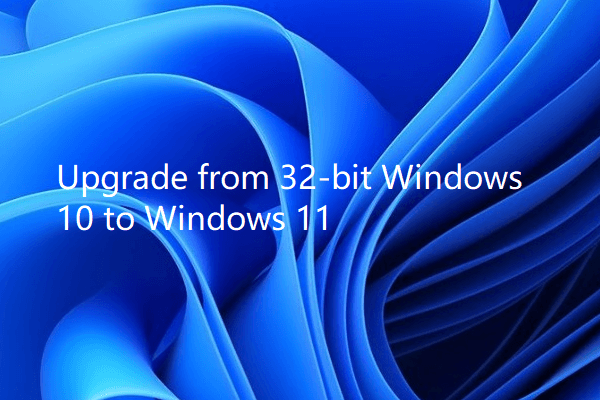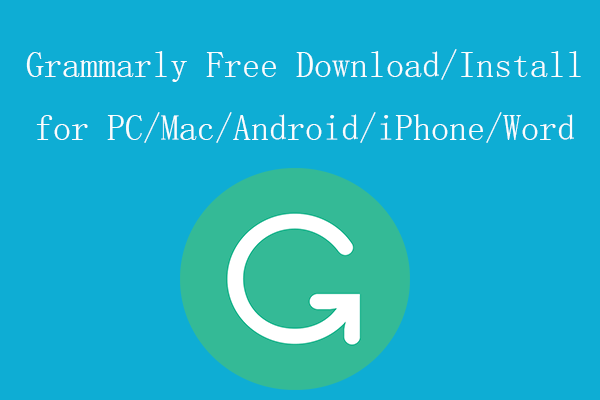This post introduces the new gaming feature DirectStorage that will be supported by Windows 11/10. DirectStorage feature can improve the gaming performance a lot for PC gamers. For more computer tips and tricks, you can visit MiniTool Software official website where you can also find some useful Windows computer software like MiniTool Power Data Recovery, MiniTool Partition Wizard, etc.
What Is DirectStorage?
DirectStorage is primarily a gaming technology. It is a new gaming feature that will come to both Windows 11 and Windows 10. The new DirectStorage feature will be built in Windows 11 OS. It will also be compatible with Windows 10 version 1909 or higher. Microsoft says it can load up games instantly on PC, free up CPU resources, and let users reach more games. It takes advantage of a PC’s NVME SSD storage drive to speed up the loading times. This feature is based on the game-loading technology in the Xbox Series X/S.
DirectStorage on Windows 11/10 Improves Gaming Performance
DirectStorage will run faster on Windows 11 than Windows 10 because of the operating system’s legacy storage stacks. Since Windows 11 will be built with DirectStorage, games running on Windows 11 can benefit better from the new storage stack optimizations. DirectStorage enables data to be read and written on storage devices much more quickly. Game developers can use this tool to improve disk access and speed up loading times in gameplay or between scenes.
DirectStorage Windows 11 Requirements
- Your gaming PC needs a compatible SSD. A 1 TB or greater storage NVMe SSD that uses the Standard NVM Express Controller driver.
- You also need a GPU compatible with the DirectX 12 Ultimate. That means you need RTX 2000 or RTX 3000 model graphics from Nvidia or the RDNA2 GPUs from AMD.
Some Useful Software for Windows Users
MiniTool Power Data Recovery – A professional data recovery program for Windows. You can use this program to recover any deleted or lost files, photos, videos, etc. from Windows PC or laptop, memory card, SD card, USB flash drive, external hard drive, SSD, and more. It supports recovering data from various situations. Easy to operate even for beginners.
MiniTool Partition Wizard – A top free disk partition manager for Windows. You can use this program to manage your hard drive from each aspect. It lets you create/delete/resize partitions. You can also use it to format the hard drive in a few clicks or wipe the hard drive data to avoid leaking your privacy. It also lets you convert partition from NTFS to FAT32 or vice versa, and convert the disk from MBR to GPT or vice versa. Other functions include hard drive speed test, space analyzer, check and fix disk errors, clone disk, migrate OS, and more.
MiniTool Video Converter – For PC gamers, you may also like this program. This tool lets you record screen and audio on your PC with ease. You can select any area and any activity on your PC screen to record into an MP4 file. Therefore, you can use it to record your gaming footage for later sharing. Besides, it can also convert any video or audio file to your preferred format, and download videos from YouTube for offline playback.
MiniTool ShadowMaker – A professional PC backup tool. This program lets you back up files, folders, partitions, or the whole disk content to an external hard drive, USB drive, network drive, etc. It lets you easily create a system image and restore your Windows system from the backup system image when needed.