This post outlined by MiniTool Software Limited generally discusses how to see how old your Discord account is. It teaches you step by step on how to fine when a Discord account was made. Just follow the steps to find yours or your friends’.
Discord is an instant messaging, digital distribution, as well as voice over Internet protocol (VoIP) platform. Its users communicate with each other through text messages, voice calls, and video calls. Discord becomes more and more popular among people, especially for game players.
There are both newbies and old users for Discord. If you have been using Discord for many years, you may even forget on which date you ever created your Discord account. If so, just move on to learn how to check how old your Discord account is.
How to Check Discord Account Age?
In general, you need to rely on third-party Discord account checker to find out how old your Discord account is.
Before checking Discord account creation date, you need to know the target account ID, no matter whose account it is, yours or someone’s. Then, how to get Discord user ID? Just right-click on the target username in the chat history in the right section on Discord app screen and select Copy ID.
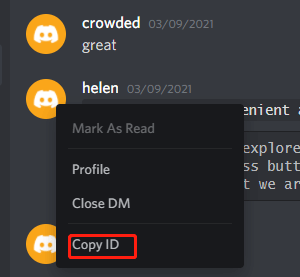
If you can’t see that option, it is probably due to your Discord developer mode is disabled. All you need to do is to go to User Settings, click the Advanced menu under APP SETTINGS, and switch on the Developer Mode in the right area.
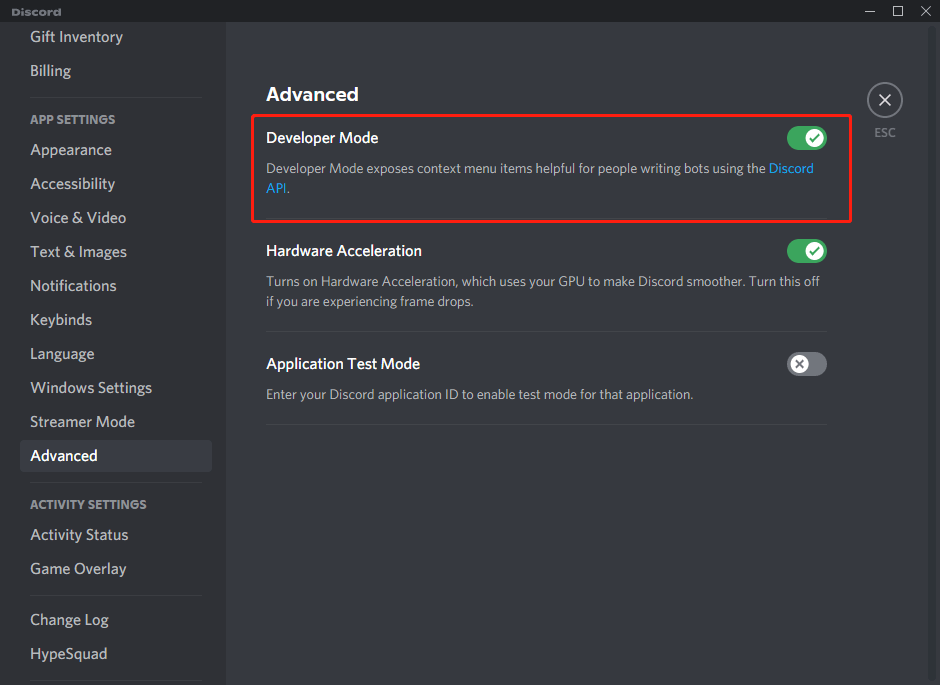
Then, exist the user settings, right-click on yours or your friend’s username again and the Copy ID option will be available.
Next, after you copied the target user ID, go to a Discord account age checker website like discord.id, paste your ID into the column, and click the Lookup button. Wait for a few seconds and you will see a summary of the target Discord account including user ID, username, badges, and of course created date.
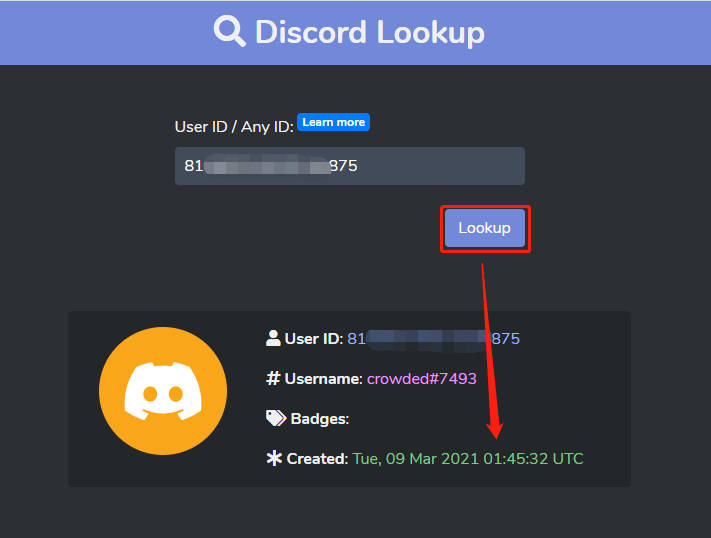
There are many other Discord account age finders such as Discord ID creation date checker and Discord Snowflake to Timestamp Converter. Also, there are Discord account age bots like RedBot and ProBot.
Related FAQ
How old do you have to be to have a discord account?
The minimum age limit to create a Discord account is 13 years old.
also read:
- Can New Discord Members See Old Messages? Yes or No?
- How Long Does It Take for a Discord Account to Delete or Disable?
- How to Change Age on Discord & Can You Do It Without Verification
- [7 Ways] Fix “Failed to Connect Spotify to Discord” PC/Phone/Web
- Discord Spotify Listen Along: How to Use & Fix It’s Not Working?