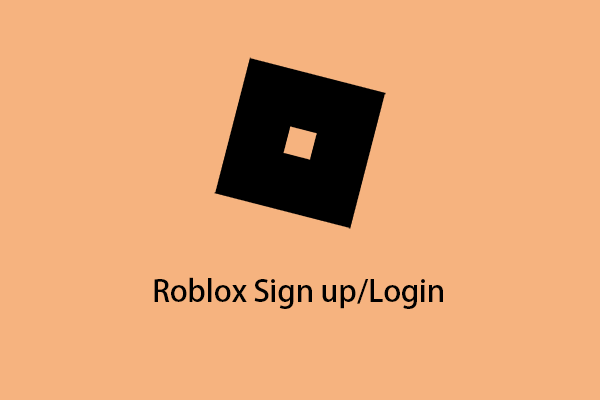To use Discord, you need to sign up for a Discord account to log into it. This post from MiniTool provides a step-by-step guide about Discord sign up on PC/phone. Now, keep on your reading to get more details.
Discord is a free chat tool mainly aimed at gamers, which enables you to play screen-sharing games with other gamers. To use it, you need to have a Discord account. The following content teaches you how to sign up for Discord on PC and phone. Besides, it also introduces Discord login.
Discord Sign up on PC (Windows/Mac)
This part is about Discord sign up on PC including Windows and Mac. Follow the guide below:
Step 1: Go to the Discord official website.
Step 2: Click the Login icon on the upper-right corner and click the Register link on the login page.
Step 3: On the Create an account page, enter the email, username, and password. Then choose the date of your birthday. After doing these, click the Continue button.
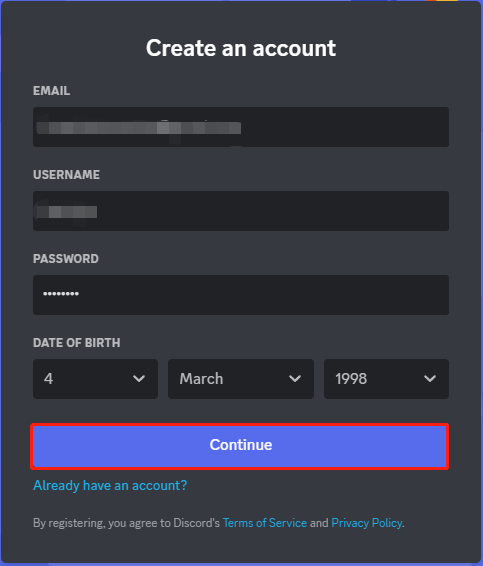
Step 4: On the next screen, click the Verify by phone button to verify your account.
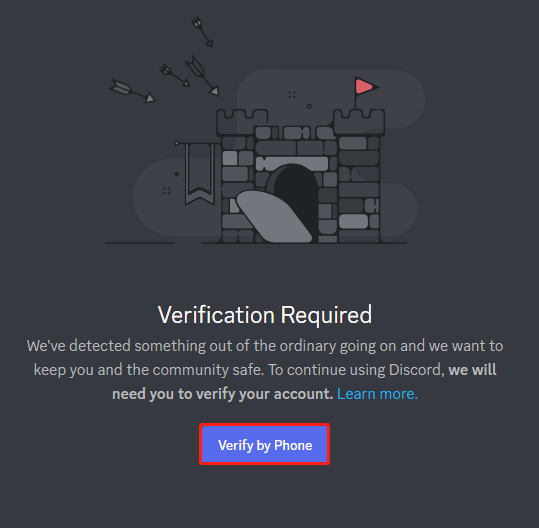
Step 5: Enter a phone number and click the Send button. Then, you will receive a text message with a verification code.
Step 6: Enter the 6-digit code you received on your phone and enter your password to confirm changes. Then, click the Confirm button.
Step 7: Next, it will ask you to verify your email. You need to click the Continue button.
Tip: You can choose Resend my verification email! Or Click here to change your email.
Step 8: Open your email box and find the email from Discord. Open the email and click the Verify email link.
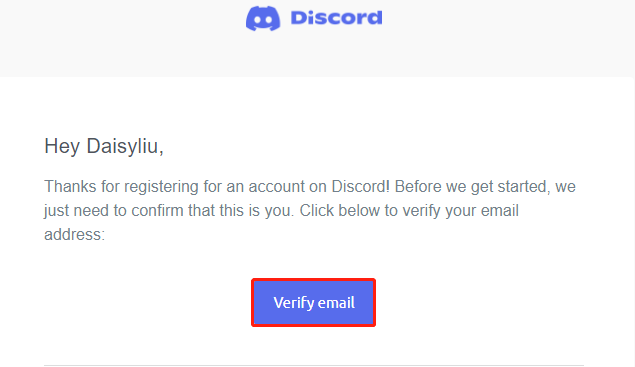
Step 9: Next, click the Continue to Discord button. Then, you can enter the main interface of Discord.
Discord Sign up on Phone (Andriod/iPhone)
This part is about Discord sign up on phone (Andriod/iPhone). Here are the detailed steps:
Step 1: Download Discrod from your App Store (iPhone) or Google Play Store (Android phone).
Step 2: Click the Register button.
Step 3: You can choose to register via mobile number or email and enter either one.
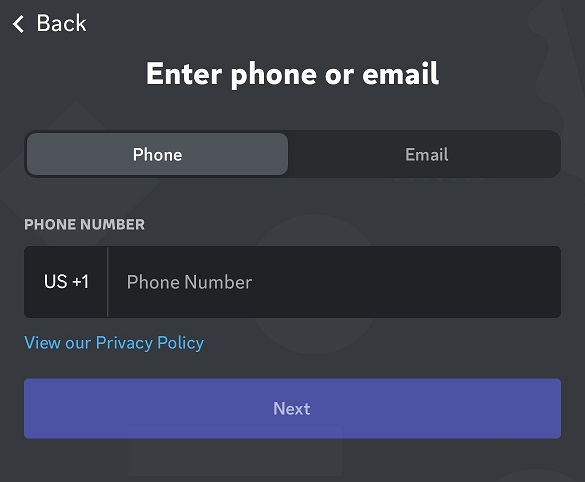
Step 4: You will receive a confirmation code via text or a link via email. Enter the code or click the link.
Step 5: Enter a username and password. Then, choose your date of birth and click Create an account.
Discord Login
To login to Discord, you can follow the guide below:
Step 1: Go to the Discord login page.
Step 2: Enter the email or phone number and enter the password and click the Log In button. You can also choose to log in with a QR code and you need to use your mobile phone to scan it.
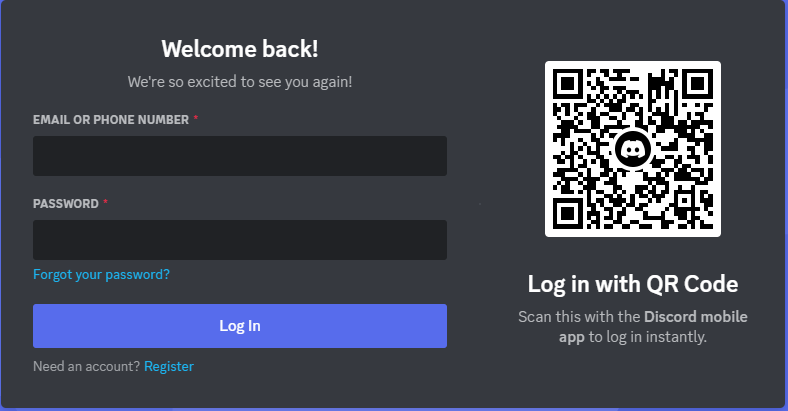
Final Words
The above content is abour Discord sign up. Now, you have known how to sign up Discord account. I hope that this post can be helpful to you.