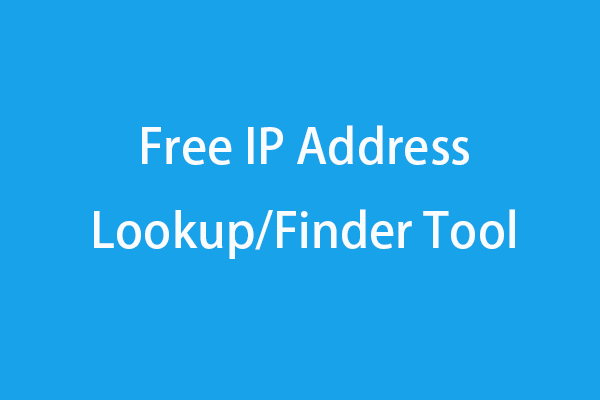DNS Checker is a free online DNS lookup service that can check the DNS records of a list of DNS servers worldwide. This post lists the best DNS checker/lookup tools for your reference. It also introduces some information about DNS, DNS records, and DNS servers.
Best DNS Checker/Lookup Tools
- https://dnschecker.org/
- https://www.whatsmydns.net/
- https://mxtoolbox.com/DNSLookup.aspx
- https://www.nslookup.io/dns-checker/
- https://www.nexcess.net/web-tools/dns-checker/
- https://www.site24x7.com/dns-lookup.html
- https://toolbox.googleapps.com/apps/dig/
- https://dnspropagation.net/
- https://tools.keycdn.com/dig
What Is DNS?
DNS, short for Domain Name System, is a system used to convert a domain name like www.google.com into an IP address. The IP address is used for computers to communicate with each other on the internet. The IP address is a series of numbers and computers can easily remember it. However, for humans, it’s easy to remember a readable URL of a domain. DNS lets users easily visit websites using domain names instead of IP addresses.
The DNS Server is like a phone book for the internet. It hosts the directory of domain names and translates them into IPs. When you visit a website, your device will check your local DNS cache for the corresponding IP address first. If you haven’t visited the website before, then it will ask the DNS server to do a DNS lookup. Once it knows the IP address, it will store the IP address for a period of time and the future request to this website will be faster.
DNS Propagation is the period in which it takes updates to DNS records to be in full effect across all servers on the internet. It may take several minutes or up to 72 hours.
DNS Records Types
- A: Most common DNS record type. Indicate the IP address of the domain.
- AAAA: IPV6 address record.
- CNAME: Alias DNS records. Used to point to other DNS records.
- NS: Name server records, indicate which name server is authoritative for the domain.
- MX: Mail exchanger records, a list of mail exchange servers used for the domain.
- TXT: Administrator records used for domain facts and verifications.
- SRV: Service, defines the TCP service the domain operates on.
- PTR: Pointer records, map an IPv4 address to CNAME.
- SOA: State of authority, stores information when a domain was updated.
Best DNS Servers
Google Public DNS
IPv4:
- Primary: 8.8.8.8
- Secondary: 8.8.4.4
IPv6:
- Primary: 2001:4860:4860::8888
- Secondary: 2001:4860:4860::8844
OpenDNS
IPv4:
- Primary: 208.67.222.222
- Secondary: 208.67.220.220
Cloudflare
IPv4:
- Primary: 1.1.1.1
- Secondary: 1.0.0.1
Quad9
IPv4:
- Primary: 9.9.9.9
- Secondary: 149.112.112.112
IPv6:
- Primary: 2620:fe::fe
- Secondary: 2620:fe::9
Conclusion
This post lists some professional free DNS check/lookup tools to allow you to easily find the DNS records of any domain and introduces some information about DNS, DNS records, DNS servers, etc.
To solve other computer problems, you may visit MiniTool News Center where you can find various computer tutorials.
MiniTool Software also develops some useful computer programs to help you with data recovery, disk management, etc.
MiniTool Power Data Recovery helps you recover any deleted or lost data from Windows computers, USB flash drives, memory cards, external hard drives, etc.
MiniTool Partition Wizard lets you easily manage hard disks by yourself. You can use it to create, delete, extend, resize, merge, split, format, wipe partitions, migrate OS to SSD/HD, analyze hard drive space, test hard drive speed, and more.