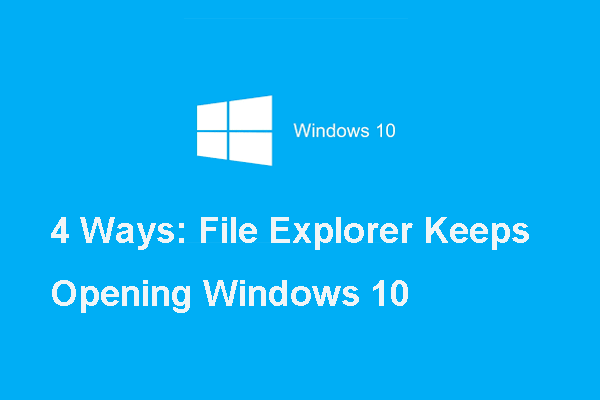What is the error that documents library ms is no longer working? How to fix the issue that the documents library is no longer working? This post from MiniTool will show you how to solve this error. Besides, you can visit MiniTool to find more Windows tips and solutions.
What Is the Error That Documents Library MS Is No Longer Working?
When you are clicking on the default Windows library, you may come across the error that documents library ms is no longer working. It comes with the error message: The libraries can be safely deleted from your computer. Folders that have been included will not be affected. This error often means that the library has become corrupt.
Some users also reported that they come across this error after their security suit managed to remove a virus or other types of malware.
Besides the error that documents library ms is no longer working, you may come across the same error when you try to open another library such as Music, Pictures or video:
- library-ms is no longer working.
- library-ms is no longer working.
- library-ms is no longer working.
Therefore, do you know how to fix the issue that the documents library ms is no longer working? If not, you come to the right place. In this post, we will show you how to fix the issue that documents library ms is no longer working.
How to Fix Documents Library MS Is No Longer Working?
In this section, we will show you how to fix the issue that documents library ms is no longer working. To fix the error that the documents library is no longer working, you can choose to delete the misbehaving library and then restore the default library. Deleting and then recreating the libraries will not delete or affect data stored in them. As a result, you will not lose any stored .docs or any types of files that are stored in the Documents library.
Now, here is the tutorial.
1. Press Windows key and E key together to open Windows Explorer.
2. Then click View > Navigation pane > Show libraries to continue.
3. Then select Libraries folder.
4. Select the library that may trigger the issue that documents library ms is no longer working.
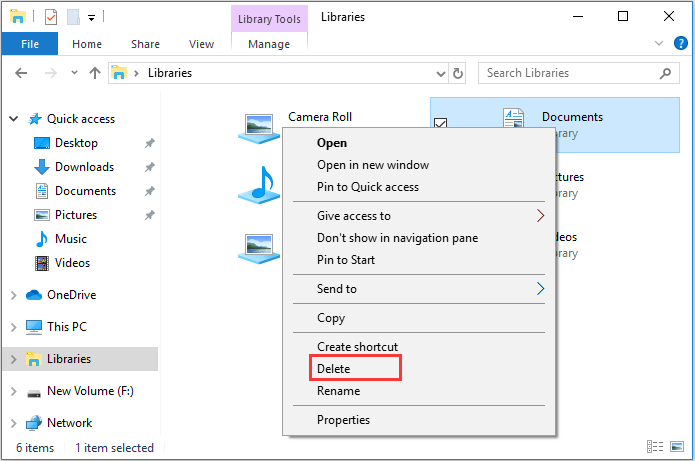
5. Once all the corrupted libraries are deleted, right-click on the Libraries and choose Restore default libraries.
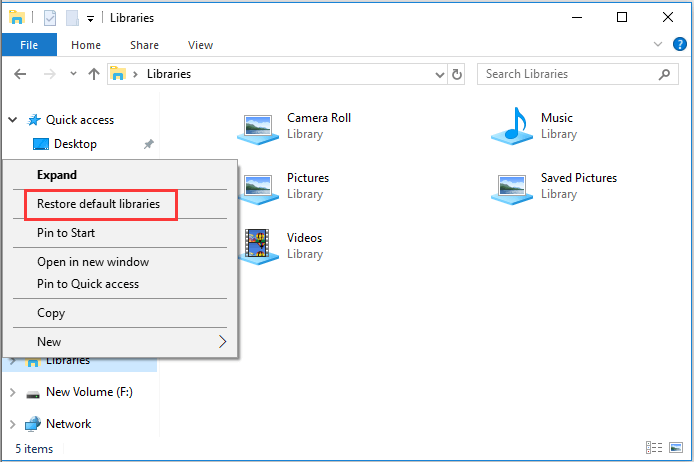
After that, reboot your computer and your libraries will be recreated and all the data that was contained in them will become accessible through Windows Explorer. After the next startup, the normal functionality of the various library should be resumed.
After reading this post, you may already what the error that documents library ms is no longer working is and have known how to fix the issue that pictures.library-ms is no longer working. If you have the same error, you can try the solutions in the post. If you have any different ideas to fix it, you can share them in the comment zone.