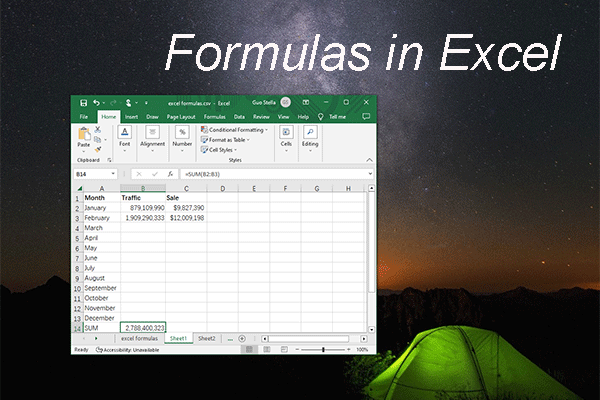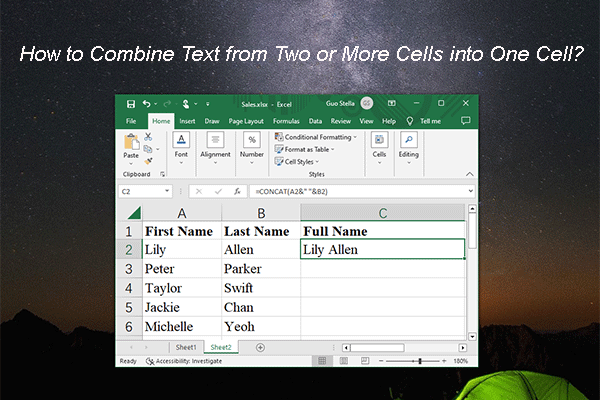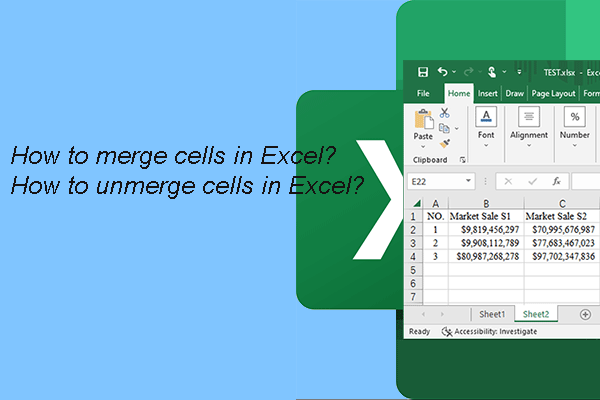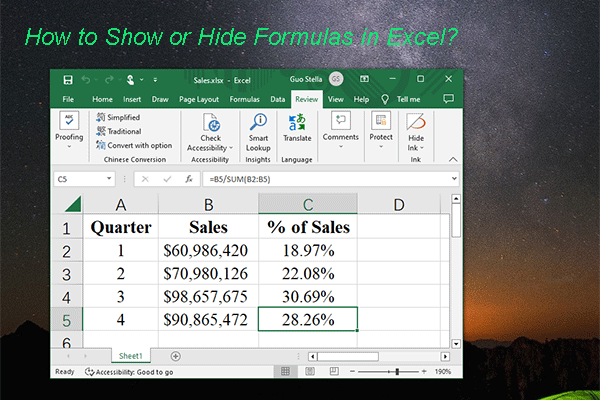Microsoft Excel 2021 System Requirements
News features in Microsoft Excel 2021
Currently, Microsoft Excel 2021 is the latest version of this worksheet. There are some new features in it:
- Co-authoring
- Better collaboration with modern comments
- Know who’s in your workbook
- Visual refresh
- XLOOKUP
- LET function
- Dynamic arrays
- XMATCH function
- Sheet views
- Performance improvements
- Updated Draw tab
- And more…
System Requirements:
If you want to install Microsoft Excel 2021 on your Windows computer, your device should meet the following basic requirements:
- Operating system: Windows 10 or 11, Windows Server 2019 or 2022
- Processor:1 GHz or dual-core processor or faster
- RAM: 4GB
- Disk space: 4GB of free drive space
- Resolution: 1280 x 768 screen resolution (4K resolution requires 64-bit)
- Graphics card: DirectX 9 or later
- WDDM: WDDM 2.0 or higher for Windows 10 (WDDM 1.3 or higher for Windows 10 Fall Creators Update)
- NET features: .NET 3.5, 4.6 or higher
Microsoft Excel 2021 Free Download for Windows 10 32/64 bit and Windows 11
Microsoft Excel 2021 is one application in Microsoft Office 2021. If you have installed Office 2021 on your Windows computer, Microsoft Excel 2021 will be available. If you accidentally uninstall Office 2021, you can download and reinstall it to bring back Excel 2021.
You can go to the Microsoft Account site > sign in with your Microsoft account > Services & subscriptions, find Office 2021, and click Install to install it on your device.
However, if you haven’t purchased Office 2021, how to free download Excel 2021 for Windows 10 and Windows 11?
You can download Microsoft Excel 2021 for free from a third-party site. Microsoft Excel 2021 free download for Windows 10 32 bit, Microsoft Excel 2021 free download for Windows 10 64 bit, and Microsoft Excel 2021 free download for Windows 11 are all available.
You can also directly Microsoft Office 2021.
After downloading the file, you can just open and run the file, and follow the on-screen guide to install Excel 2021 on your PC.
Microsoft Excel 2021 Free Download for Mac
Microsoft also releases Microsoft Office 2021 for Mac computers. Likewise, if you have purchased Office 2021, you can also go to the Microsoft Account site to download it on your machine.
If you want to free download Microsoft Excel 2021 for Mac, you can download Mac Office 2021.
Download Microsoft Excel on Android
If you are using an Android Phone or tablet, you can go to the Google Play Store to search for Microsoft Excel and download it on your device.
Download Microsoft Excel on iPhone/iPad
If you are using an iPhone or iPad, you can go to the App Store to find Microsoft Excel, then download and install it.
Recover Delete Excel Files on Windows 10/11
To recover deleted or lost Excel files, you can try MiniTool Power Data Recovery.
With this data recovery software, you can recover almost all kinds of files including Excel files from your data storage devices. This software can work on all versions of Windows.
MiniTool Power Data Recovery TrialClick to Download100%Clean & Safe
Bottom Line
If you want to use Microsoft Excel 2021 on your device, you can use the methods listed in this post to free download and install it on your device. There should be one suitable method for you.