Now, VMware Workstation Pro and Fusion Pro are available free for personal use. It means users can run Virtualization on Windows, Linux, and Mac devices. This post from MiniTool introduces how to download VMware Workstation Pro 17 for Free.
Broadcom has announced that it will make its desktop hypervisor product available to home users for free. VMware Fusion Pro 13 and Workstation Pro 17 are now free for personal use. That is to say, you can download Workstation Pro 17 on Windows/Linux and VMware Fusion Pro 13 on Mac for free.
How to Download VMware Workstation Pro 17 for Free
How to get VMware Workstation Pro 17 for free? To get VMware Workstation Pro, you need to register on the Broadcom website, and then download and install the Hypervisor application on your Windows computer. Now, we will provide the detailed steps.
1. Go to the Broadcom login page. If you already have an account, you can log in directly, otherwise, you need to register it. To register the account, click the REGISTER button in the upper right corner.
2. Then, type the email address and set a password for you. Follow the on-screen steps to finish the registration.
3. Back to the login page and type the account you have registered. Then, input the password.
4. Then, it will be redirected to the My Downloads page. Click the drop-down menu to choose VMware Cloud Foundation.
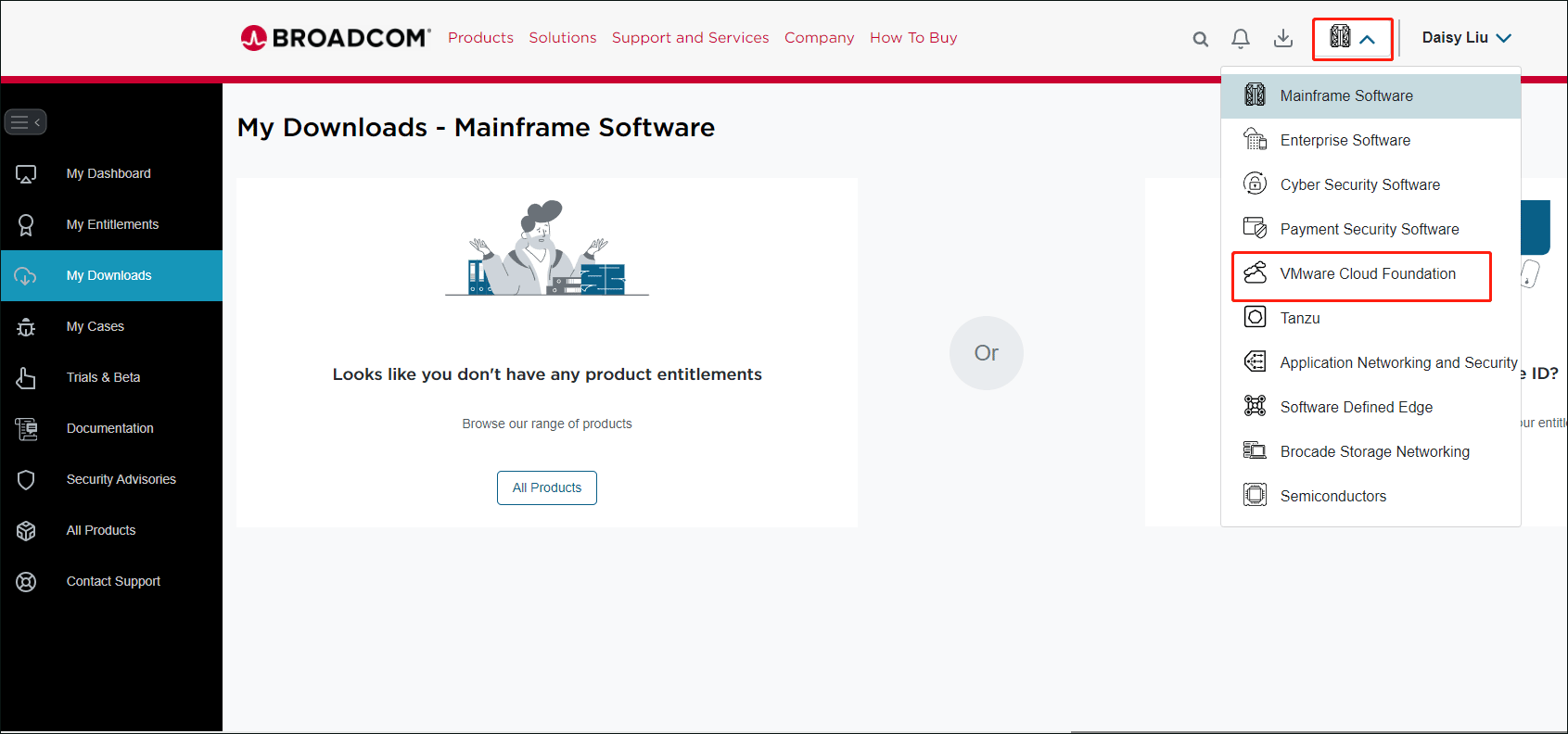
5. Then, you can see the Vmware products. Choose VMware Workstation Pro from the list.
6. Choose the version you want to download. Here, we take VMware Workstation Pro 17.0 for Personal Use (Windows) as an example.
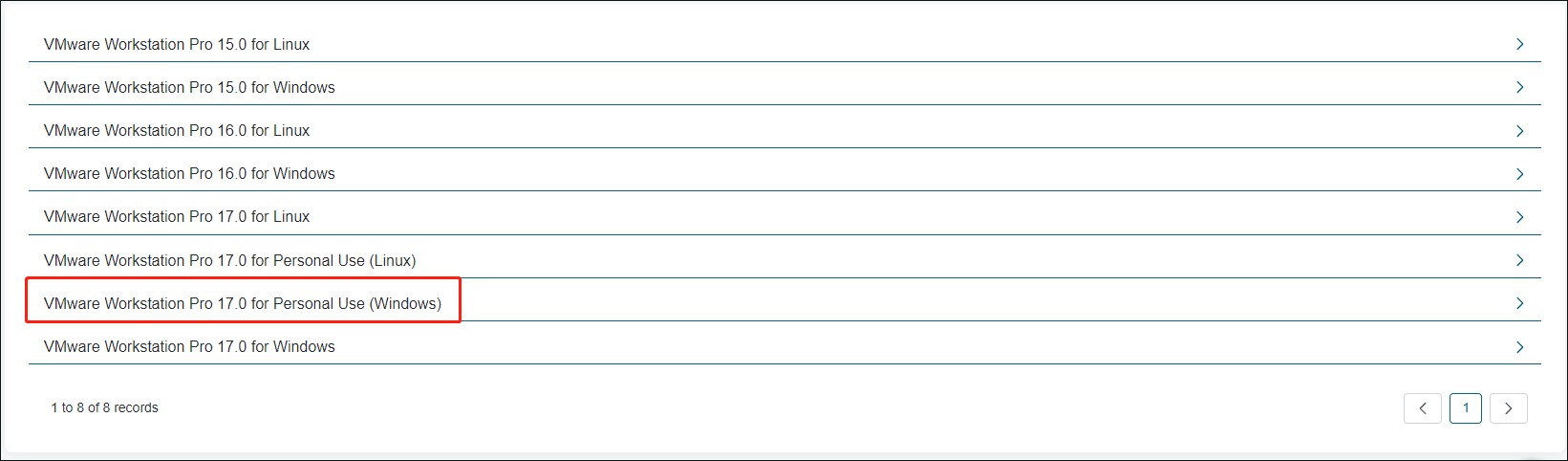
7. Choose a location to store the download file.
How to Install VMware Workstation Pro 17
This part introduces how to install VMware Workstation Pro 17.
1. Find the exe file and right-click to choose Run as administrator. Then, the setup window will pop up.
2. Follow the on-screen instructions to set up it.
3. Restart your PC to make the changes take effect. Now, right-click the Vmware Workstation 17 on the desktop to choose Run as administrator.
4. Choose Use Vmware Workstation 17 for Personal Use.
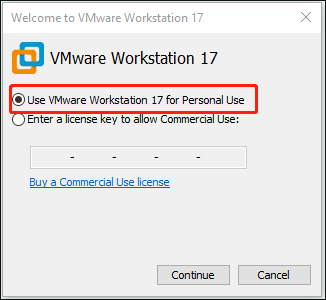
After installing Vmware Workstation Pro 17, you may encounter the “VMware causes blue screen” issue, which brings many troubles for you some blue errors and can cause file loss. To avoid loss, we also suggest backing up your crucial files. Here, MiniTool ShadowMaker is worth trying. As a piece of professional PC backup software, it is useful to back up the Windows operating system, partitions, disks, files, and folders.
MiniTool ShadowMaker TrialClick to Download100%Clean & Safe
Final Words
VMware Workstation Pro 17 and Fusion Pro 13 are free for personal use. Now, you can download VMware Workstation Pro 17 for free on Windows. This post provides the steps for downloading and installing it.