What is Zorin OS? How to download and install Zorin OS on your computer? Is Zorin OS faster than Windows 11? From this post of MiniTool, you can find many details about Zorin OS including Zorin OS download & install, as well as information on Zorin OS vs Windows 11.
Overview of Zorin OS
Zorin OS is an operating system based on Ubuntu. As a Linux distribution, it is popular with many users. It is designed to be very easy so that you can get started without learning anything. You can change the layout via the Zorin Appearance app to let it like Windows or macOS. Zorin OS is very suitable if you first switch to Linux from Windows or macOS.
Zorin OS can run at a fast speed and lets your PC more powerful & secure. It comes with many essential apps and it even enables you to run many Windows apps with Windows App Support.
In terms of playing games, Zorin OS comes with graphics drivers of AMD, Intel & NVIDIA, and game optimizations, which lets you enjoy a good gaming experience with the best performance.
In privacy, this OS doesn’t collect personal data and it is open-source so everyone can check its source code to verify its privacy.
Zorin OS system requirements
For modern computers and old & low-spec computers, the system requirements of Zorin OS Core, Education, and Pro editions are different.
For modern PCs:
- CPU: 1 GHz Dual Core – Intel/AMD 64-bit processor
- Storage: 10 GB (Core), 24 GB (Education), or 40 GB (Pro)
- RAM: 2 GB
- Display: 1024 × 768 resolution
For old and low-spec PCs:
- CPU: 1 GHz Single Core – Intel/AMD 64-bit processor
- Storage: 10 GB (Lite), 24 GB (Education Lite), or 40 GB (Pro Lite)
- RAM: 1 GB
- Display: 800 × 600 resolution
Related post: What Is Zorin OS and Its Main Features & Requirements
Zorin OS VS Windows 11 Which Is Better?
Some of you may be curious about Zorin OS vs Windows 11 – which is better to use. In terms of this question, the answer is not sure and it is based on your needs. And the comparison has little value since they are systems on different platforms – Windows and Linux.
In general, Windows 11 is easy to set up and most people like its versatility & security. Zorin OS is easier to use, administer, and do business.
In terms of system requirements, Windows 11 requires higher, for example, 4GB RAM, at least 64GB of storage, 1 GHz or faster with 2 or more cores on a compatible 64-bit processor, high definition (720p) display, TPM 2.0, etc.
If your PC has low hardware specifications, Zorin OS is a good choice and it is a good transition from Windows 10 to 11 especially when your PC cannot satisfy the Windows 11 minimum system requirements.
If the machine is high-end, Windows 11 is proper. If you prefer the user interface of Windows 11, try this system since Zorin OS just looks like Windows 11 visually.
If you are running Windows 11 and need to back up the OS, you can run the professional Windows 11 backup software – MiniTool ShadowMaker to create a system image or back up crucial files. To know how to do this, follow the guide - How to Back up Windows 11 (Focuses on Files & System).
MiniTool ShadowMaker TrialClick to Download100%Clean & Safe
If you are interested in Zorin OS, how to install Zorin OS step by step? Move to the next part to find details.
Zorin OS Download & Install
Note that your PC should meet the Zorin OS system requirements, as mentioned in part one. Then, prepare a USB flash drive with at least 4GB of space (for Core and Lite) or 8GB of space (for Pro/Pro Lite and Education/Education Lite). Then follow the instructions below to get the Zorin OS download file and install it.
Step 1: Visit the website https://zorin.com/os/download/, and choose an edition to download.
For Zorin OS 16.2 Pro and Pro Lite, you need to pay some money. To free download Zorin OS 16, tap on the Download – free button. Just download Zorin OS Core for modern PCs and download Zorin OS Lite for low-spec computers up to 15 years old.
If you want to free download Zorin OS Education or Education Lite, visit https://zorin.com/os/education/download/.
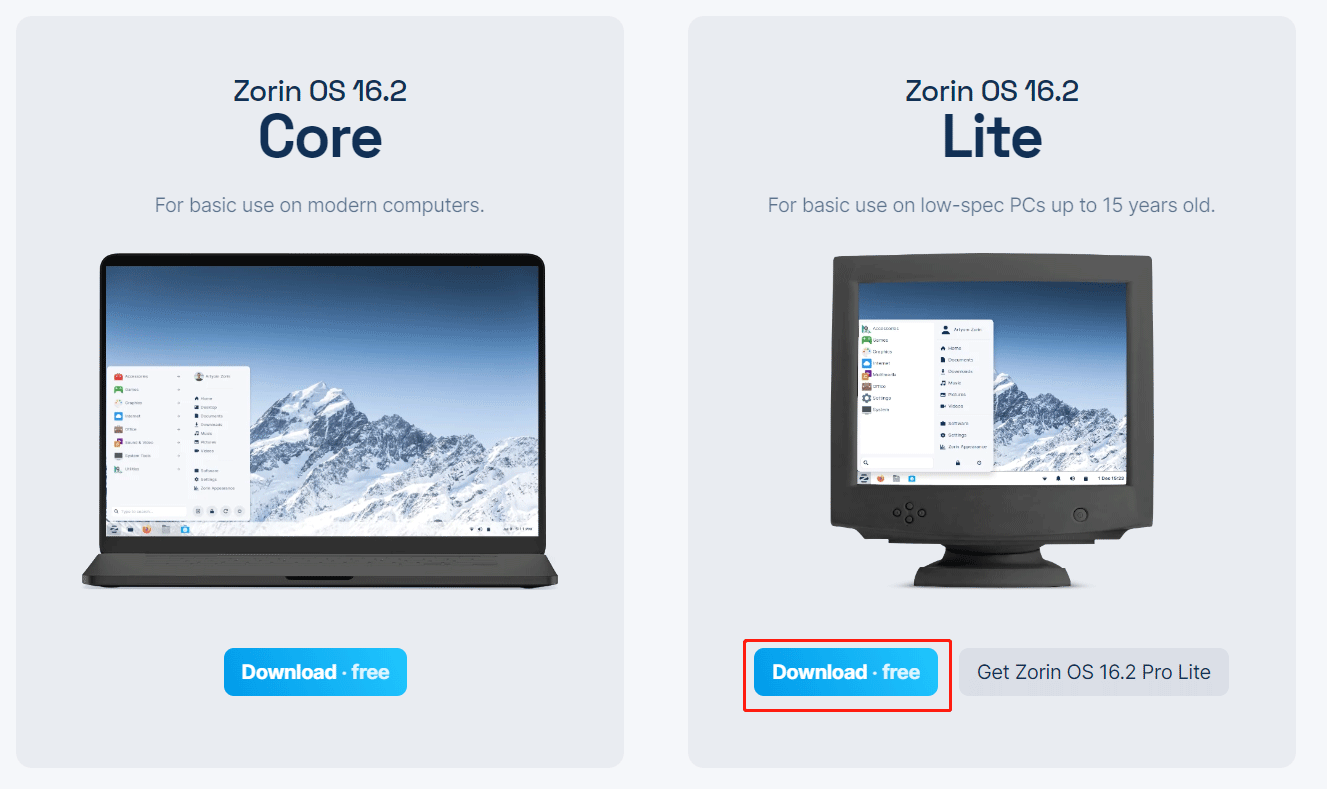
Step 2: In the popup, click Skip to download and the downloading process starts. After some time, you will get an ISO file.
Step 3: Use Rufus to burn the ISO to your USB drive to get a bootable drive.
Step 4: Boot the PC from the bootable USB drive and install Zorin OS on the machine by following the on-screen instructions.
If you want to know more information on how to install Zorin OS step by step, follow the official help document – Install Zorin OS.
Final Words
Zorin OS is a good alternative to Windows 11. Just follow the guide to get the Zorin OS download file and install it if your PC isn’t compatible with Windows 11. If the machine is high-end, Windows 11 is recommended for you to try.
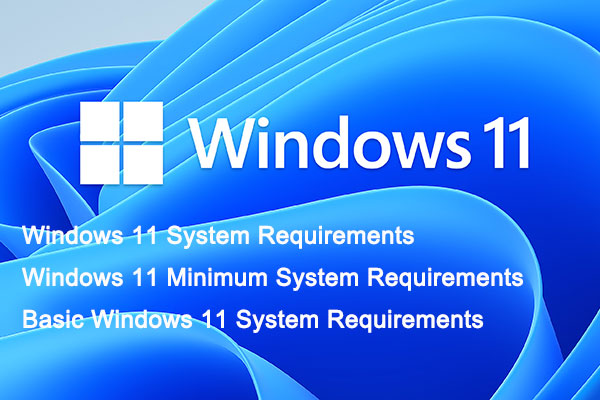
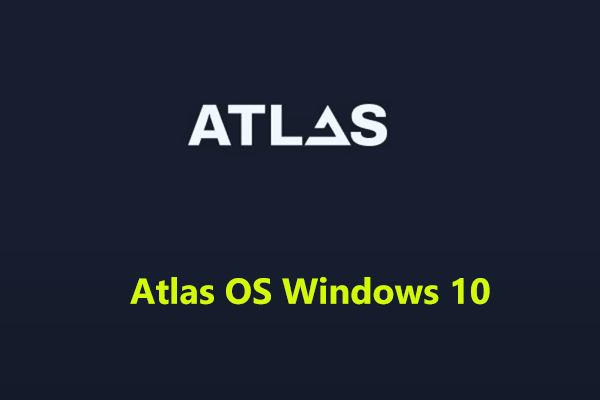
![How to Set up Windows 11 and Linux Dual Boot? [Full Guide]](https://mt-test.minitool.com/images/uploads/2021/11/windows-11-and-linux-dual-boot-thumbnail.jpg)