Do you know what is the Dragon Age: The Veilguard PC system requirements? How to check your computer specifications and verify whether it can run this game? Now read this post on MiniTool to get comprehensive instructions.
Overview of Dragon Age: The Veilguard
Dragon Age: The Veilguard is an action role-playing video game that is expected to be released on October 31, 2024. It was developed by BioWare and published by Electronic Arts. The game was released in 2022 under the name Dragon Age: Dreadwolf and was later renamed Dragon Age: The Veilguard. It will be released on multiple platforms, including PlayStation 5, Windows, and Xbox Series X/S.
In this game, you will play a fully customizable protagonist and embark on an adventure with your companions to stop an ancient corrupt god from destroying the world. For Windows users, you can download and play this game from Steam, EA App, and Epic Games Store.
As soon as this game was announced, it aroused great interest among adventure game enthusiasts. Are you one of them? What are its system requirements and how to know if your system meets its minimum requirements? Keep reading to get details.
Dragon Age: The Veilguard PC System Requirements
According to Steam, the Dragon Age: The Veilguard PC system requirements are as follows.
Minimum system requirements:
- OS: 64-bit Windows 10 or Windows 11
- Processor: Intel Core i5-8400 or AMD Ryzen 3 3300X*
- Memory: 16 GB
- Graphics: NVIDIA GTX 970/1650 or AMD Radeon R9 290X
- Storage: 100 GB available space
- DirectX: DirectX 12
Recommended system requirements:
- OS: 64-bit Windows 10 or Windows 11
- Processor: Intel Core i9-9900K or AMD Ryzen 7 3700X*
- Memory: 16 GB
- Graphics: NVIDIA RTX 2070 or AMD Radeon RX 5700XT
- Storage: 100 GB available space
- DirectX: DirectX 12
Can I Run Dragon Age: The Veilguard on PC
Next, we will introduce two ways to see what your full PC specifications are to confirm whether your system meets the game requirements.
Way 1. Use System Information
Here you can see how to check the PC specs from System Information.
Step 1. Press the Windows + R key combination to open Run.
Step 2. Type msinfo32 in the text box and press Enter.
Step 3. The computer’s information will be displayed on the screen. If some information is not displayed, you may need to expand the corresponding category from the left panel to view its information.
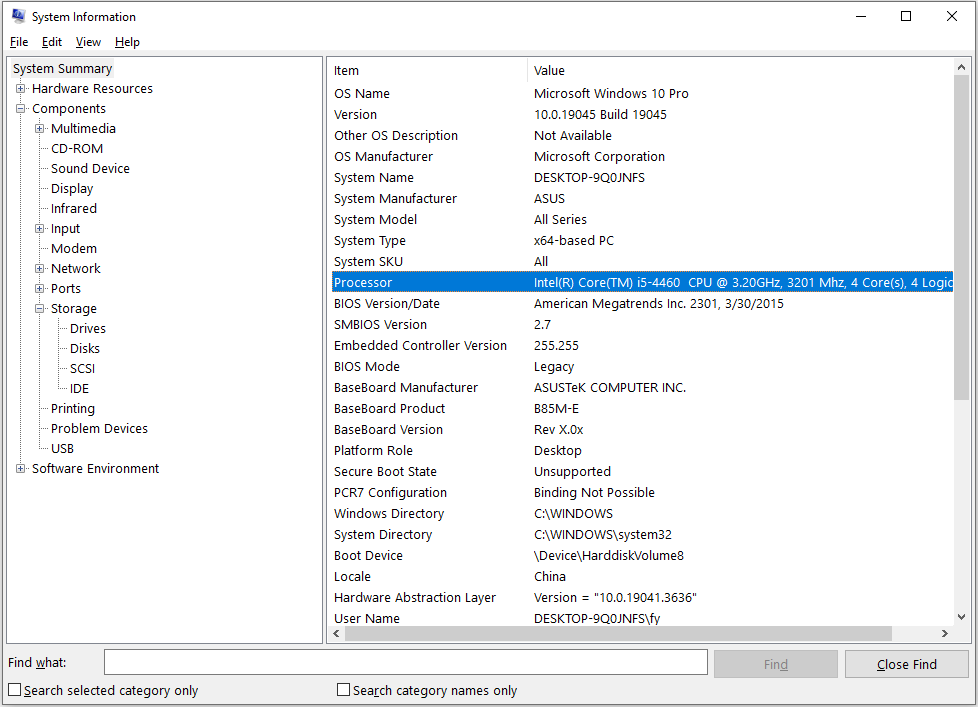
Way 2. Use the DirectX Diagnostic Tool
Here is how to view your computer information via the DirectX Diagnostic Tool.
Step 1. Press the Windows + R keyboard shortcut on your keyboard to access Run.
Step 2. Input dxdiag and click OK.
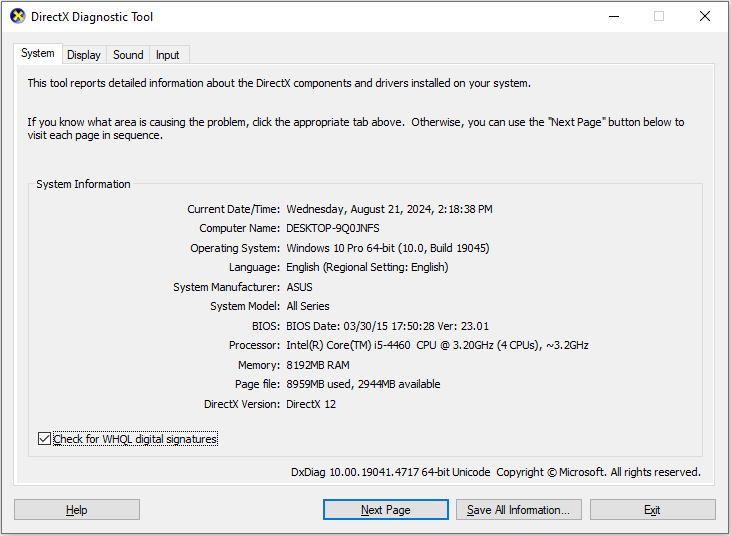
How to Make Computer Configuration Meet the Game Requirements
If your computer configuration does not meet the minimum system requirements of Dragon Age: The Veilguard, you may not be able to run the game properly. In addition, if your CPU and GPU are lower than the minimum system configuration, it may cause problems such as game lag or game low frame rate.
Therefore, if the computer system configuration is too low, it is recommended that you upgrade them according to the actual situation.
- OS: You need to upgrade the Windows system to 64-bit Windows 10/11. You can update the system from Settings or reinstall Windows by using a Windows installation media.
- DirectX: There is no separate installation package for DirectX 12. As long as your system has been updated to a version later than Windows 10 2004, DirectX 12 is already installed.
- Storage: Dragon Age: The Veilguard has relatively high requirements for hard disk storage, requiring 100 GB of free space. In addition, using an SSD will greatly help improve game performance. If your disk space is insufficient, you can try to delete useless files and uninstall unnecessary software to free up disk space. Alternatively, you can use professional disk management software – MiniTool Partition Wizard to extend the disk partition or clone the HDD to an SSD.
MiniTool Partition Wizard FreeClick to Download100%Clean & Safe
For more information about computer hardware upgrades, you can refer to these posts:
This is all about how to upgrade your computer to make sure it meets the Dragon Age: Dreadwolf system requirements.
MiniTool Power Data Recovery FreeClick to Download100%Clean & Safe
Bottom Line
This post shows you what is the Dragon Age: The Veilguard PC system requirements, as well as how to check your PC specs. If your system does not meet the minimum requirements, you need to upgrade your computer.