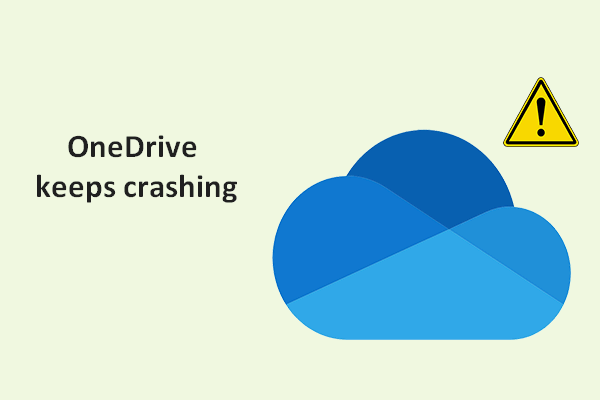OneDrive provides a place to keep users’ files so that they can access these data from different devices. Today’s problem is some people received an email saying that their OneDrive will be deleted on a specific date. Why do you receive such email? What should you do when receiving the email? MiniTool Solution tells all.
Microsoft OneDrive is an amazing file hosing service. You must have an OneDrive account to save, manage, and sync your files. After logging into your account, you can add new files to it and manage the data you have already kept there. More importantly, it allows you to access your data anytime and anywhere you want from any device.
“Your OneDrive Is About to Be Deleted”
However, lots of OneDrive users have come across the same issue: they received an email saying that your OneDrive is about to be deleted; it even gives an accurate date on which your OneDrive account will be deleted.
Is Your OneDrive Not Starting? Here’s How To Fix It On Windows.
MiniTool Power Data Recovery TrialClick to Download100%Clean & Safe
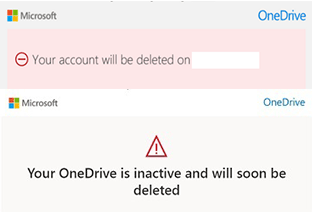
Is This Microsoft OneDrive Email Real
How to tell whether the your OneDrive account will be deleted email is safe? To identify the authenticity of the Microsoft OneDrive email, you should do the following things.
- Check whether it’s sent from Microsoft. The Microsoft email notifications should be sent from an address end up with @onedrive.com. If not, it’s probably a scam.
- Take a look at the links contained in the email. You can hover your mouse curser over the top of the links to see the exact URL and decide whether the links bring you to the official site or not.
- Never click on any links within an email before checking security.
Why Do You Receive the Email
Microsoft send you an email to inform you that your OneDrive is about to be deleted. Why? Two of the most possible reasons are:
- It’s been over two years since you last used your OneDrive account.
- You have exceeded the storage limit of OneDrive for more than three months.
If these don’t apply to your case, please make sure whether you have used a work or school account to create a personal Microsoft account some years ago. Besides, it could have been for Skype, Xbox, or even Outlook.com; however, it still resulted in an OneDrive account also being created.
When Will Microsoft Close Your OneDrive Account
Microsoft does close users’ OneDrive accounts in one of the following situations:
- Users have violated the Code of Conduct or Terms of Use outlined by Microsoft.
- Users’ accounts have been frozen for a long period of time and they don’t do anything.
- Users have asked Microsoft to close their accounts.
- If you have not used your OneDrive account in over a year, you’ll get a month notice before the account is closed. If you let your account unused for more than two years, it may be closed.
What does it mean when your OneDrive account is frozen?
How to Restore Your OneDrive
What should you do to restore your OneDrive after receiving an email saying your account is going to be deleted? The only effective way to stop that from happening is to sign in to your OneDrive account to activate it.
- Visit the official OneDrive website or open the OneDrive app on your device.
- Sign in with your OneDrive account.
- Activate the account by following the instructions.
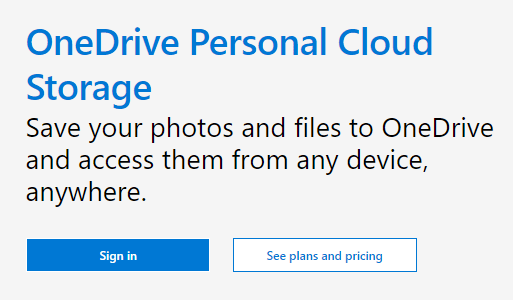
What if you’re not able to sign in to your account? How to finish OneDrive restore?
Situation 1: forgot username or password.
Follow the on-screen instructions to find back your account and then give it a new name or password.
Situation 2: run into error messages.
Do what the message tells you to do or search online for the fixes for the error.