Fix 1. Disable the Fullscreen Optimizations
Sometimes, Escape from Tarkov keeps crashing due to the incompatible settings between the game and your computer. You can disable the Fullscreen optimizations to see if this helps to resolve the problem.
Step 1. Right-click on the game icon on your computer and choose Properties.
Step 2. Change to the Compatibility tab in the Properties window.
Step 3. Choose Disable fullscreen optimizations under the Settings section. Then, click OK > Apply to save the change.
Afterward, you can launch the game to check whether the game crashing happens again.
Fix 2. Update Graphics Drivers
Another culprit cause of Escape from Tarkov freezing on a PC is the outdated or corrupted graphics driver. You can update the driver to see if this helps to resolve the issue.
Step 1. Right-click on the Windows logo at the right corner and choose Device Manager.
Step 2. Expand the Display adapters option.
Step 3. Right-click on the target driver and choose Update driver.
Step 4. In the prompt window, choose Search automatically for drivers.
Wait for your computer to install the latest driver automatically. After that, you can restart your computer and relaunch the game to check the performance.
Fix 3. Disable Antivirus Software
According to some users’ experience, they have successfully resolved this issue by disabling the antivirus software on their computers. If you have installed any third-party antivirus software, you can turn it off, then run Escape from Tarkov. If you are using Windows Defender Firewall, temporarily disable it to stop Escape from Tarkov from crashing.
If your game runs properly after disabling the antivirus software or Windows Defender Firewall, you can add the program through Windows Defender Firewall to avoid being blocked again.
Fix 4. Update Escape from Tarkov
In some cases, Escape from Tarkov freezing on a PC can be triggered by the incompatibility between the game and computer settings. You can check the game’s official site to see if there is an update or patch for the game. If yes, download and install the latest version to fix the issue.
Fix 5. Reinstall Escape from Tarkov
The corrupted game files or incomplete game installation probably leads to Escape from Tarkov frequently crashing. In this case, you need to verify the game files or reinstall the game directly. You should ensure that the reinstallation process is done properly. Your game files are reloaded during the reinstalling.
Fix 6. Increase the Virtual Memory
Virtual memory is the technology to increase the memory capability of your computer. It is able to move data to a paging file to release RAM. Escape from Tarkov keeps crashing probably due to the insufficient virtual memory on your computer. Follow the next steps to have a try.
Step 1. Press Win + R to open the Run window.
Step 2. Type control sysdm.cpl into the dialog box and hit Enter to open the System Properties window.
Step 3. Change to the Advanced tab and choose Settings in the Performance section.
Step 4. Switch to the Advanced tab and click on the Change button.
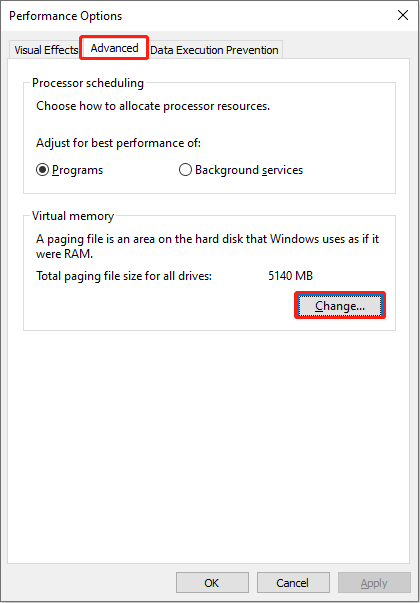
Step 5. Untick the Automatically manage paging file size for all drivers option. Then, you should select Custom size and input the Initial size and Maximum size.
Step 6. Select Set and OK to save and apply the change.
You can get more specific information about increasing virtual memory from this post: Is Virtual Memory Low? Here Is How to Increase Virtual Memory!
Final Words
If Escape from Tarkov keeps crashing on your computer, read this post to learn and try methods to fix Escape from Tarkov crashing. Hope there is some useful information for you.