Windows 11 version 21H2 has been cleared for broad deployment and this new Windows operating system is more stable now. It is a good time for you to upgrade to Windows 11 now. You can use the methods mentioned in this MiniTool post to install Windows 11 21H2 on your device.
Windows 11 21H2 Broad Deployment: Available on All Windows 11 Eligible Devices
Windows 11 21H2, the new Windows version, was officially released to the public on October 5, 2021. Microsoft introduces new hardware and system requirements for Windows 11. That is, only the computers that meet the basic hardware and system requirements can run Windows 11. You can use Microsoft’s PC Health Check to check if your PC can run Windows 11.
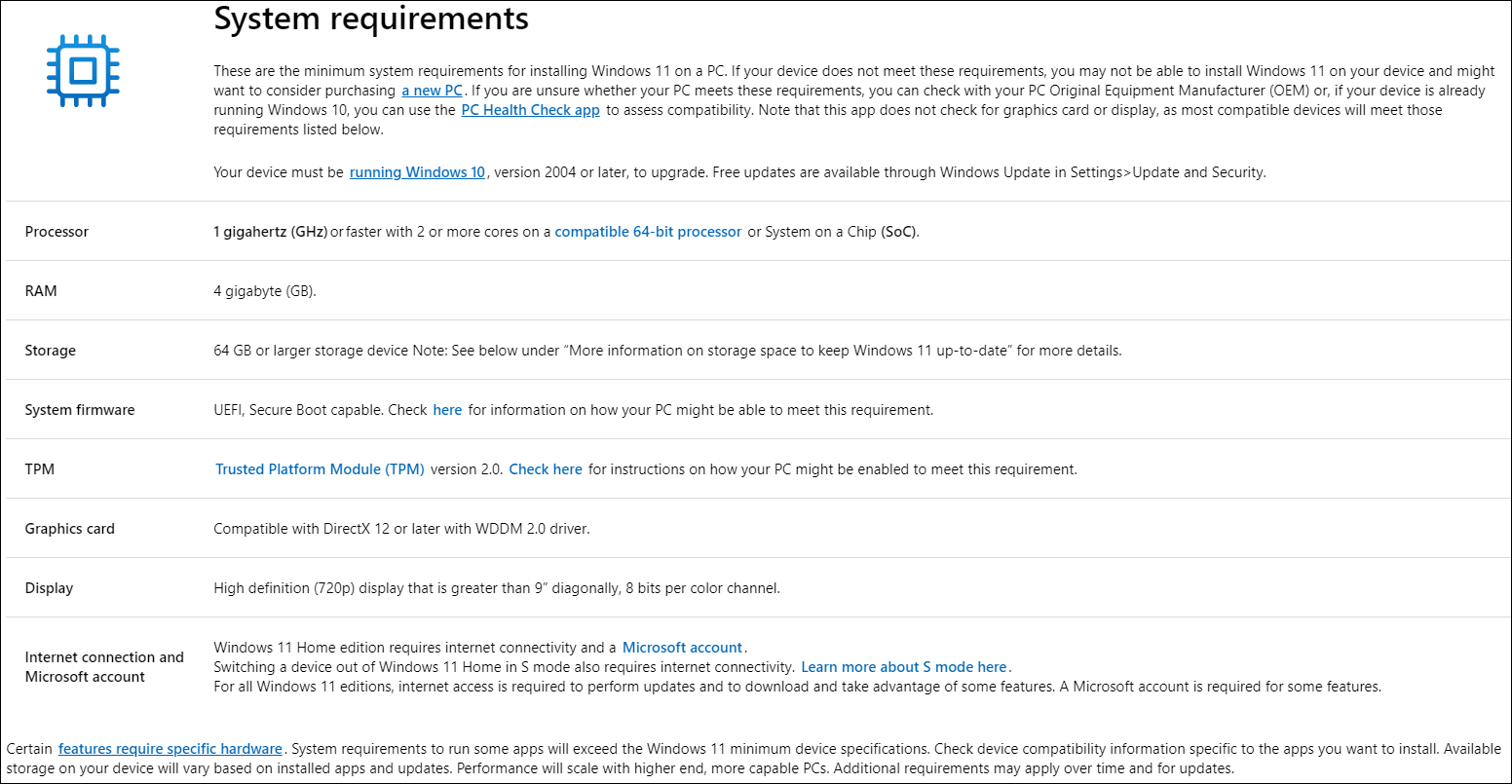
As per the deployment mechanism, Windows 11 was first available on the most compliant machines. So, some users report that Windows 11 is not showing up in Windows Update at the beginning. The various bugs and glitches like compatibility issues with drivers or apps in this new operating system prevented Microsoft from pushing Windows 11 to all users.
Everyone Can Download Windows 11 Now as Long as the PC Is Eligible
Recently, Microsoft officially confirmed that Windows 11 21H2 (the original release) has been cleared for broad deployment. As long as your device is Windows 11 eligible and you are running Windows 10 version 2004 or later, you can go to Windows Update in the Settings app to free upgrade to Windows 11.
Using Windows Update to install Windows 11 21H2 is not the unique way to get Windows 11 on your device. There are other alternative ways to install Windows 11 21H2. For example, you can upgrade to Windows 11 21H2 using Windows 11 Installation Assistant. You can also use Windows Media Creation Tool to create an installation USB drive and then install Windows 11 from USB. Besides, Microsoft also offers a chance to download Windows 11 21H2 ISO images.
Alternative Ways to Download and Install Windows 11 21H2
Way 1: Use Windows 11 Installation Assistant
This is a good option to install the latest version of Windows 11 on your device. You can download Windows 11 Installation Assistant from Microsoft’s Windows 11 software download page. After that, you can run it to install Windows 11 on your device.
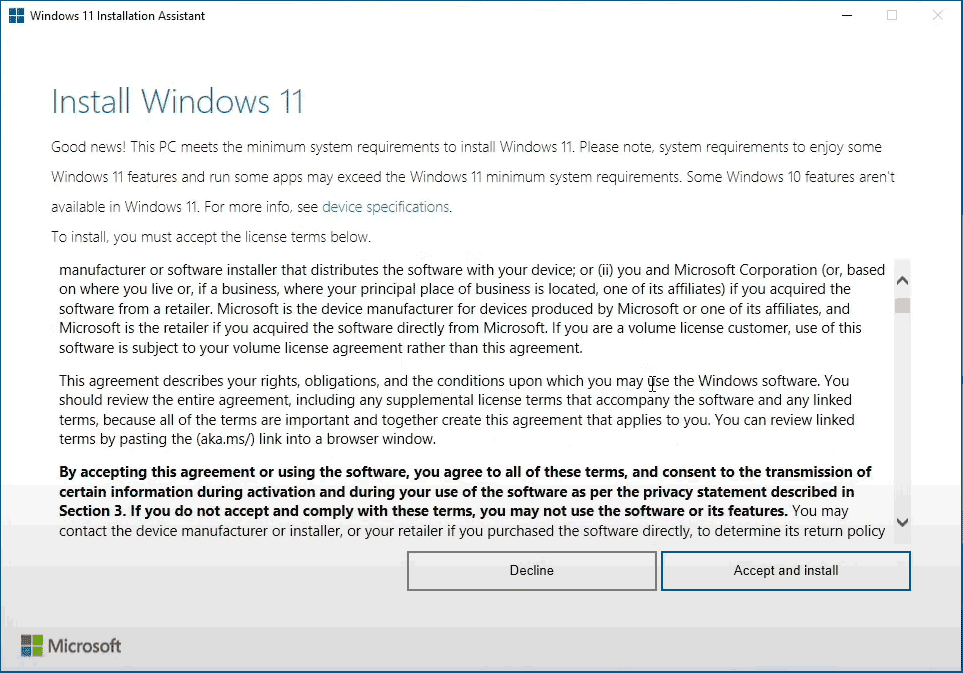
Way 2: Use Windows 11 Media Creation Tool
Windows 11 Media Creation Tool is very powerful. You can use it to upgrade your system. You can also use it to create a Windows 11 installation USB drive, then install Windows 11 from USB. You can also get it from the Windows 11 software download page (https://www.microsoft.com/software-download/windows11).
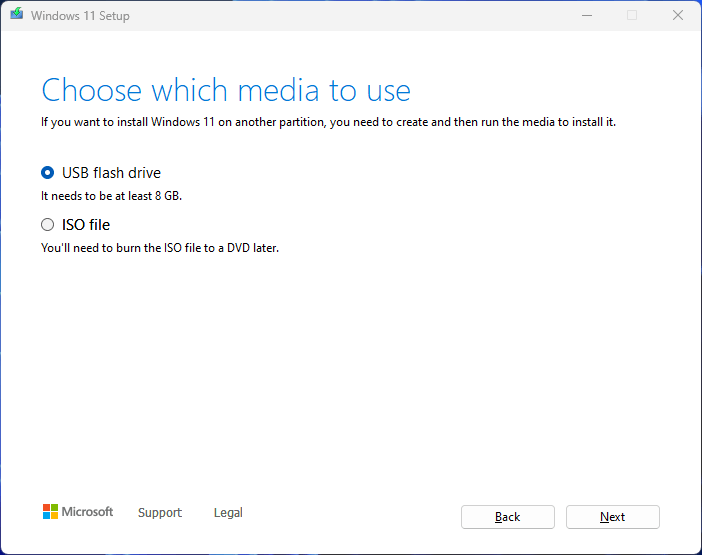
Way 3: Download Windows 11 Disk Image (ISO)
Windows 11 ISO image download is a hot topic. It is unsafe to get a Windows 11 ISO file from an unknown page. Fortunately, Microsoft offers an official download Windows 11 disk image page (https://www.microsoft.com/software-download/windows11) for it now. It is a safe source. You can feel free to download an ISO file from this page.
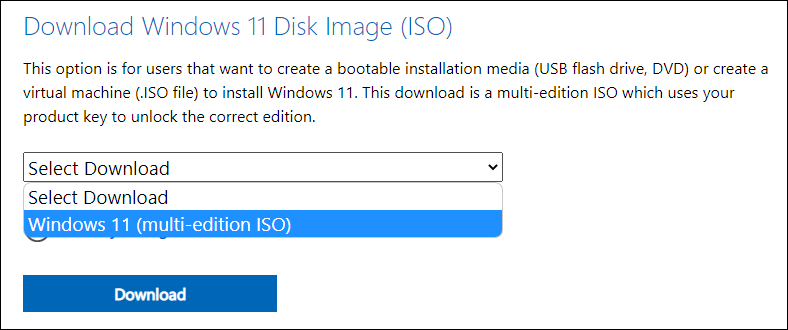
Microsoft Is Working on Windows 11 22H2
Microsoft is planning to release a major update for Windows 11 once a year. The next update for Windows 11 is version 22H2, which should be released in the second half of 2022. The preview builds are available in the Beta Channel of the Windows Insider Program. Windows 11 22H2 has reached RTM with Windows 11 preview build 22621.