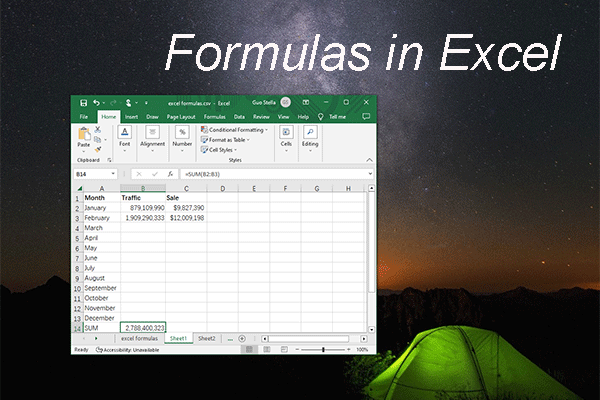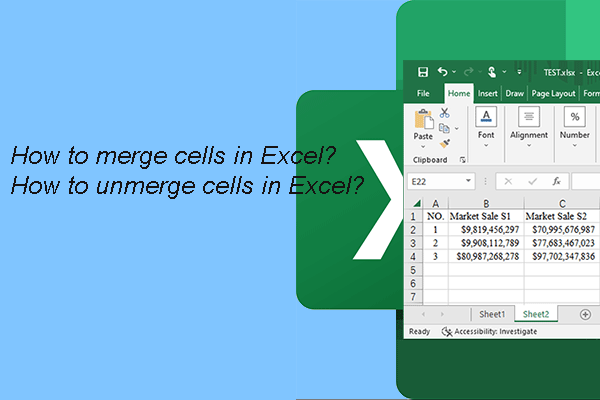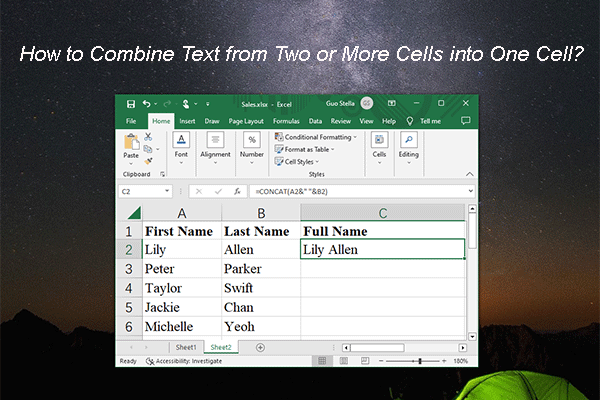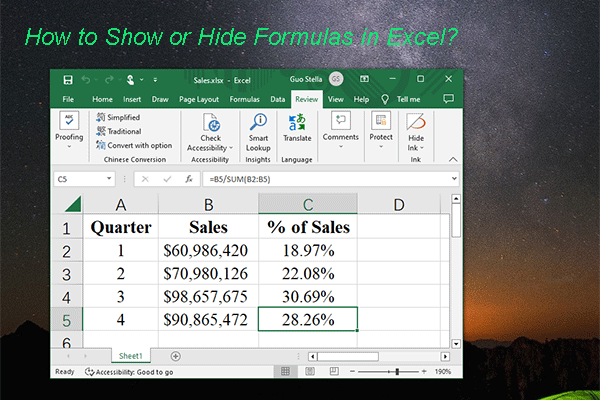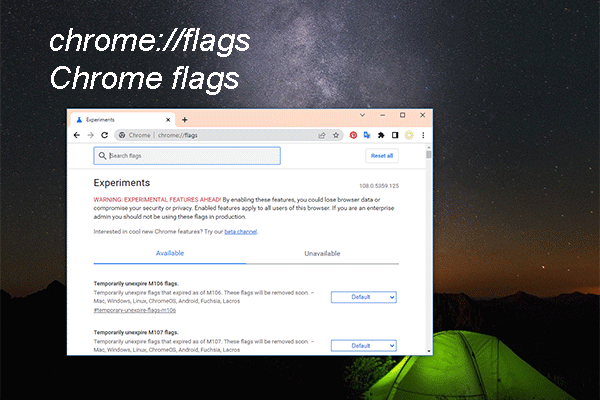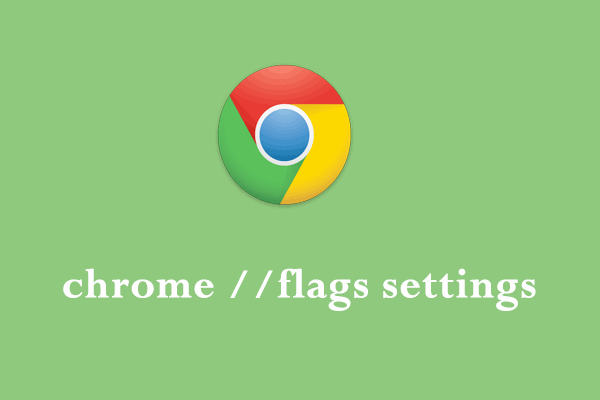About Microsoft Excel 2019
Microsoft Excel is a spreadsheet developed by Microsoft. It can be used on Windows, macOS, Android, and iOS. It is always used as the calculation or computation capabilities, graphing tools, pivot tables, and a macro programming language called Visual Basic for Applications (VBA). Microsoft Excel forms part of the Microsoft Office suite of software.
Microsoft Excel 2019 is the latest version. Many users want to download Excel 2019 on their device. A free Microsoft Excel 2019 download source is much better. If you want to install Excel 2019 on your Windows computer, your device should meet the following requirements:
- Operating system: Windows 10, Windows Server 2019, or later
- Processor: 6 GHz or faster, 2-core
- Ram: 4 GB RAM; 2 GB RAM (32-bit)
- Space: 4 GB of free hard disk space
- Graphics card: Graphics hardware acceleration requires DirectX 9 or later, with WDDM 2.0 or higher for Windows 10 (or WDDM 1.3 or higher for Windows 10 Fall Creators Update)
- Display: 1280 x 768 screen resolution (32-bit requires hardware acceleration for 4K and higher)
Well then, where to download Microsoft Excel 2019 for your Windows, Mac, Android, or iOS? In this following part, you can find the related download sources.
How to Download Microsoft Excel 2019 for Free
Microsoft Excel 2019 download for Windows 10
Microsoft Excel 2019 download for Windows 10 64 bit/32 bit/Windows 11 (Official)
Microsoft Excel is one product in the Microsoft Office Suite. If you want to download Excel 2019, you can download Microsoft Office 2019 on your Windows device. The most reliable way is to get it from the Microsoft’s official site.
To perform a Microsoft Excel 2019 download from Microsoft, you need to have a Microsoft account. If you buy a new Windows computer recently, you should have a Microsoft account. Besides, Microsoft Office 2019 should be available if it is the version that you have installed. Then, you can follow this guide to get Microsoft Excel.
Step 1: Go to the Microsoft Account site.
Step 2: Click the Sign in to account icon in the top right corner and sign in to Microsoft with your account.
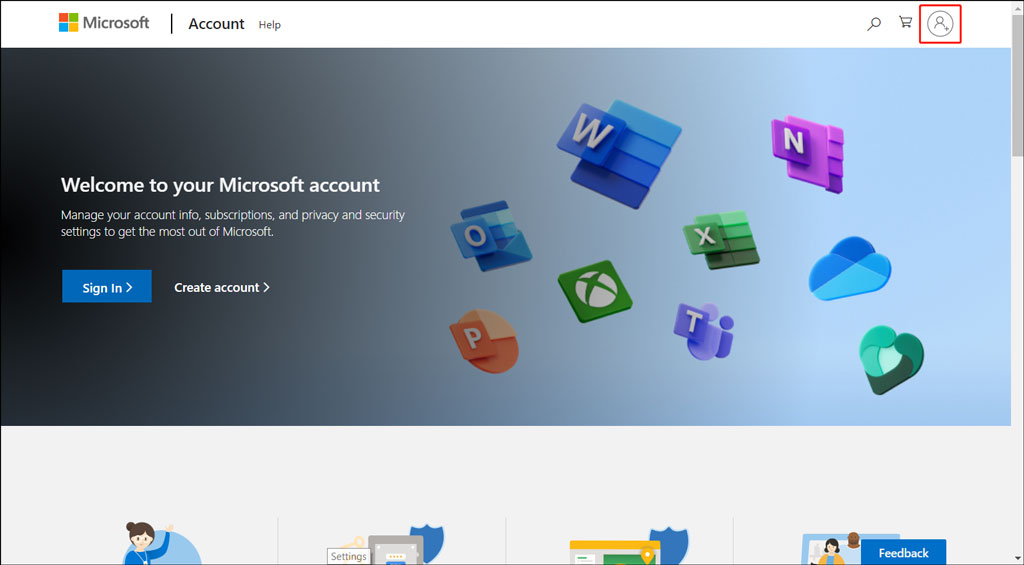
Step 3: Click Services & subscriptions from the top menu bar.
Step 4: Scroll down to find Office 2019 and click the Install button next to it to download and install Office 2019 on your Windows computer.
MS Office 2019 Free Download with Crack
If you haven’t subscripted Office 2019, you can also download MS Office 2019 32-bit or 64-bit from a third-party site. You can search for such a site online by yourself. If you don’t know which one is safe and reliable, you can just try the download source in the first search result page. After downloading the installation file, you can open it and follow the on-screen guide to install MS Excel on your device.
Microsoft Excel 2019 download for Mac
You can also use Microsoft Excel 2019 on a Mac computer. You can download it from the Mac App Store. Microsoft Excel is free to download on Mac. You can just search for it in Mac App Store and download & install it on your Mac computer.
Microsoft Excel 2019 download for Android
Microsoft Excel is an available app on Android phone or tablet. You can search for it in Google Play Store and download & install it on your device.
Microsoft Excel 2019 download for iOS
Microsoft Excel is free to download in the App Store on your iPhone or iPad. You can directly search for it in the App Store. Then, you can download and install the latest version of Microsoft Excel on your iOS mobile device.
Recover Deleted Microsoft Excel Files on Windows
If your important Excel files are lost or deleted by mistake, do you know how to get them back? You can use a free file recovery tool like MiniTool Power Data Recovery to rescue them.
You can first use the trial edition of this software to scan the data storage drive you want to recover data from and see if it can find the Excel files you want to recover. If you can find your needed files, you can use a full edition to recover all of them without limits.
MiniTool Power Data Recovery TrialClick to Download100%Clean & Safe
Bottom Line
Want to find a free Excel 2019 download source for your Windows, Mac, Android, or iOS device? You can get such download links from this post. If you are using a mobile device, you can just download the latest version Microsoft Excel from the App Store. Should you have other related issues, you can let us know in the comments.